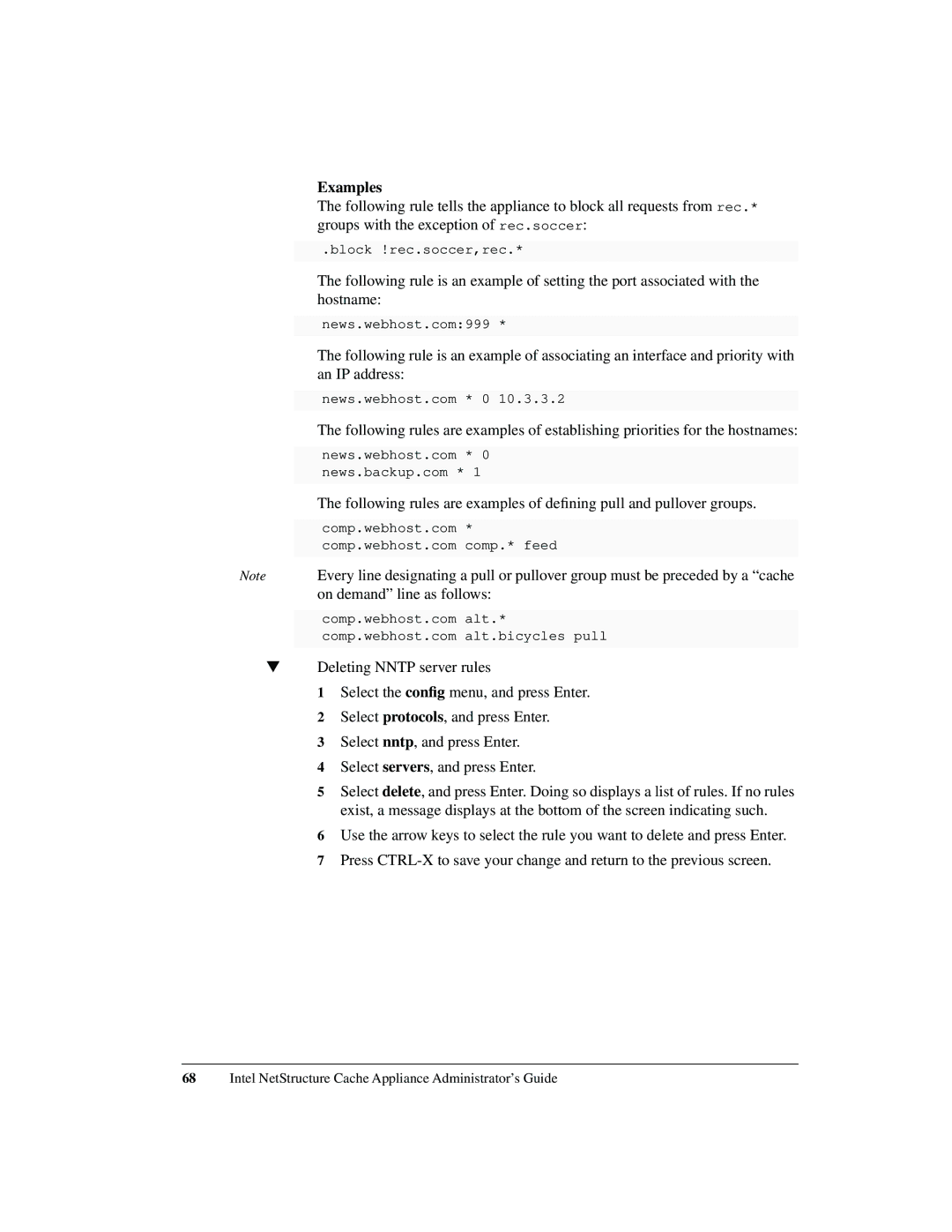Examples
The following rule tells the appliance to block all requests from rec.* groups with the exception of rec.soccer:
.block !rec.soccer,rec.*
The following rule is an example of setting the port associated with the hostname:
news.webhost.com:999 *
The following rule is an example of associating an interface and priority with an IP address:
news.webhost.com * 0 10.3.3.2
The following rules are examples of establishing priorities for the hostnames:
| news.webhost.com * 0 |
| news.backup.com * 1 |
| The following rules are examples of defining pull and pullover groups. |
|
|
| comp.webhost.com * |
| comp.webhost.com comp.* feed |
Note | Every line designating a pull or pullover group must be preceded by a “cache |
| on demand” line as follows: |
|
|
| comp.webhost.com alt.* |
| comp.webhost.com alt.bicycles pull |
|
|
▼Deleting NNTP server rules
1 Select the config menu, and press Enter.
2 Select protocols, and press Enter.
3 Select nntp, and press Enter.
4 Select servers, and press Enter.
5 Select delete, and press Enter. Doing so displays a list of rules. If no rules exist, a message displays at the bottom of the screen indicating such.
6 Use the arrow keys to select the rule you want to delete and press Enter. 7 Press
68Intel NetStructure Cache Appliance Administrator’s Guide