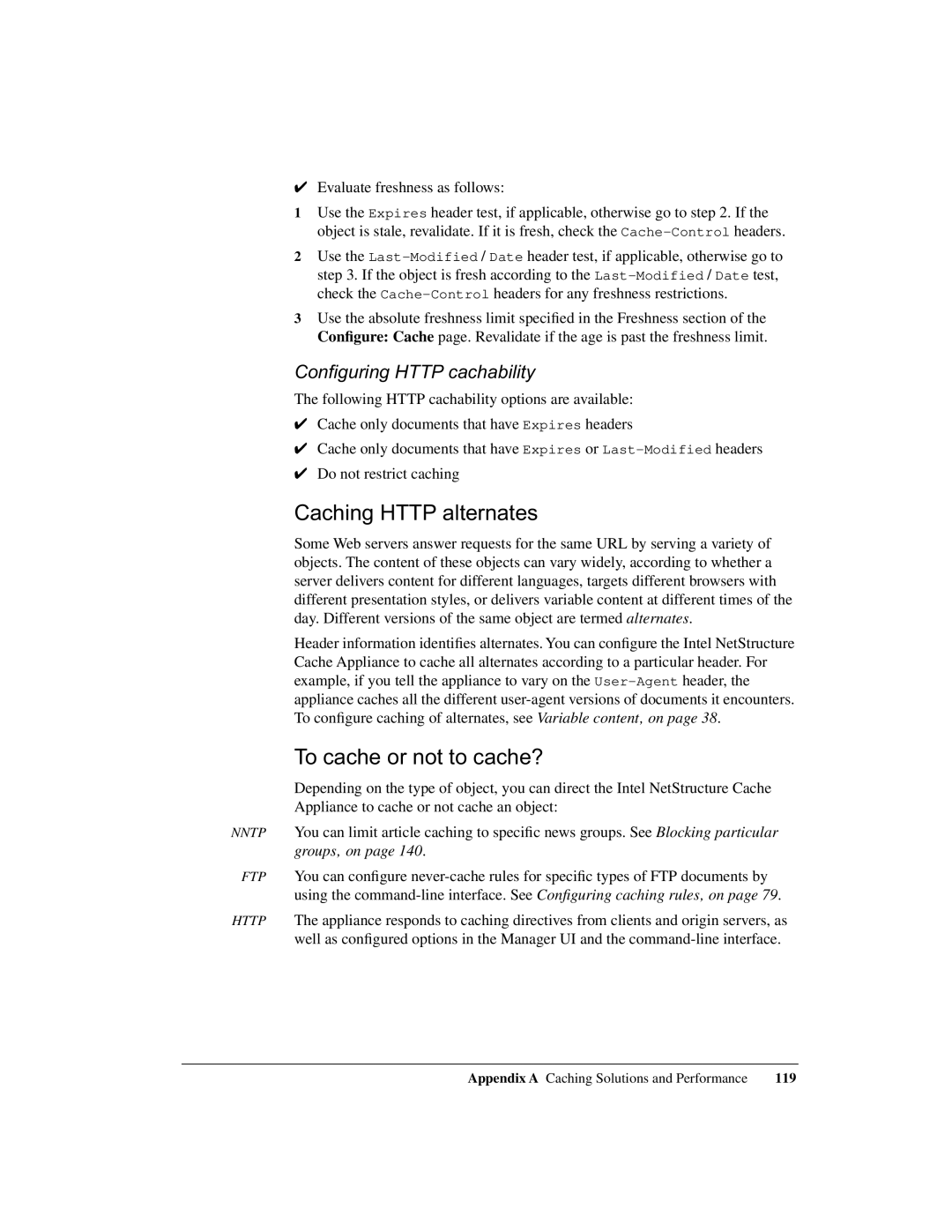✔Evaluate freshness as follows:
1Use the Expires header test, if applicable, otherwise go to step 2. If the object is stale, revalidate. If it is fresh, check the
2Use the
3Use the absolute freshness limit specified in the Freshness section of the Configure: Cache page. Revalidate if the age is past the freshness limit.
Configuring HTTP cachability
The following HTTP cachability options are available:
✔Cache only documents that have Expires headers
✔Cache only documents that have Expires or
✔Do not restrict caching
Caching HTTP alternates
Some Web servers answer requests for the same URL by serving a variety of objects. The content of these objects can vary widely, according to whether a server delivers content for different languages, targets different browsers with different presentation styles, or delivers variable content at different times of the day. Different versions of the same object are termed alternates.
Header information identifies alternates. You can configure the Intel NetStructure Cache Appliance to cache all alternates according to a particular header. For example, if you tell the appliance to vary on the
To cache or not to cache?
Depending on the type of object, you can direct the Intel NetStructure Cache Appliance to cache or not cache an object:
NNTP You can limit article caching to specific news groups. See Blocking particular groups‚ on page 140.
FTP You can configure
HTTP The appliance responds to caching directives from clients and origin servers, as well as configured options in the Manager UI and the
Appendix A Caching Solutions and Performance | 119 |