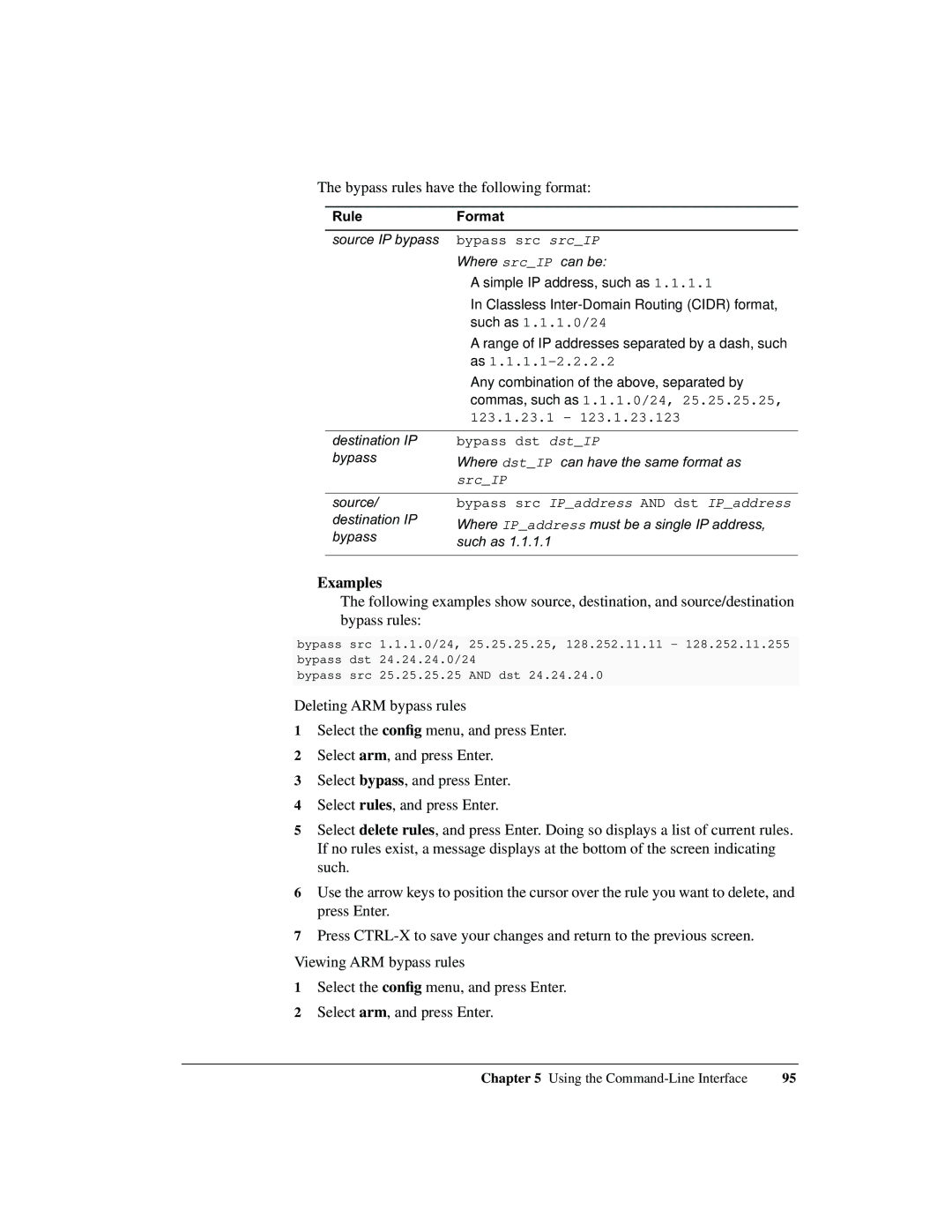The bypass rules have the following format:
Rule | Format |
|
|
source IP bypass | bypass src src_IP |
| Where src_IP can be: |
| ❚ A simple IP address, such as 1.1.1.1 |
| ❚ In Classless |
| such as 1.1.1.0/24 |
| ❚ A range of IP addresses separated by a dash, such |
| as |
| ❚ Any combination of the above, separated by |
| commas, such as 1.1.1.0/24, 25.25.25.25, |
| 123.1.23.1 - 123.1.23.123 |
|
|
destination IP | bypass dst dst_IP |
bypass | Where dst_IP can have the same format as |
| |
| src_IP |
source/ destination IP bypass
bypass src IP_address AND dst IP_address Where IP_address must be a single IP address,
such as 1.1.1.1
Examples
The following examples show source, destination, and source/destination bypass rules:
bypass src 1.1.1.0/24, 25.25.25.25, 128.252.11.11 - 128.252.11.255 bypass dst 24.24.24.0/24
bypass src 25.25.25.25 AND dst 24.24.24.0
▼Deleting ARM bypass rules
1 Select the config menu, and press Enter.
2 Select arm, and press Enter.
3 Select bypass, and press Enter.
4 Select rules, and press Enter.
5 Select delete rules, and press Enter. Doing so displays a list of current rules. If no rules exist, a message displays at the bottom of the screen indicating such.
6 Use the arrow keys to position the cursor over the rule you want to delete, and press Enter.
7 Press
▼Viewing ARM bypass rules
1 Select the config menu, and press Enter.
2 Select arm, and press Enter.
Chapter 5 Using the | 95 |