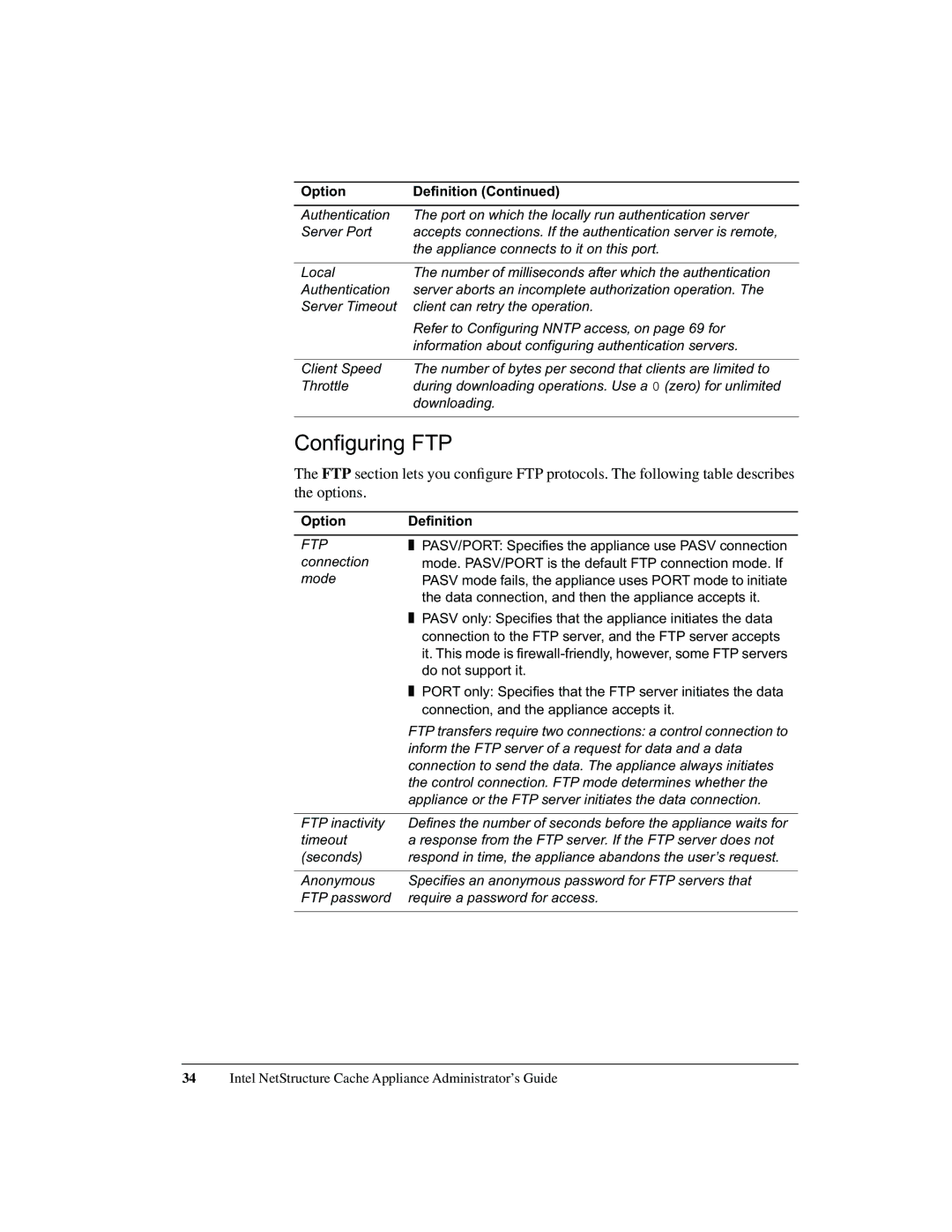Option | Definition (Continued) |
|
|
Authentication | The port on which the locally run authentication server |
Server Port | accepts connections. If the authentication server is remote, |
| the appliance connects to it on this port. |
|
|
Local | The number of milliseconds after which the authentication |
Authentication | server aborts an incomplete authorization operation. The |
Server Timeout | client can retry the operation. |
| Refer to Configuring NNTP access‚ on page 69 for |
| information about configuring authentication servers. |
|
|
Client Speed | The number of bytes per second that clients are limited to |
Throttle | during downloading operations. Use a 0 (zero) for unlimited |
| downloading. |
|
|
Configuring FTP
The FTP section lets you configure FTP protocols. The following table describes the options.
Option | Definition |
|
|
FTP | ❚ PASV/PORT: Specifies the appliance use PASV connection |
connection | mode. PASV/PORT is the default FTP connection mode. If |
mode | PASV mode fails, the appliance uses PORT mode to initiate |
| the data connection, and then the appliance accepts it. |
| ❚ PASV only: Specifies that the appliance initiates the data |
| connection to the FTP server, and the FTP server accepts |
| it. This mode is |
| do not support it. |
| ❚ PORT only: Specifies that the FTP server initiates the data |
| connection, and the appliance accepts it. |
| FTP transfers require two connections: a control connection to |
| inform the FTP server of a request for data and a data |
| connection to send the data. The appliance always initiates |
| the control connection. FTP mode determines whether the |
| appliance or the FTP server initiates the data connection. |
|
|
FTP inactivity | Defines the number of seconds before the appliance waits for |
timeout | a response from the FTP server. If the FTP server does not |
(seconds) | respond in time, the appliance abandons the user’s request. |
|
|
Anonymous | Specifies an anonymous password for FTP servers that |
FTP password | require a password for access. |
|
|
34Intel NetStructure Cache Appliance Administrator’s Guide