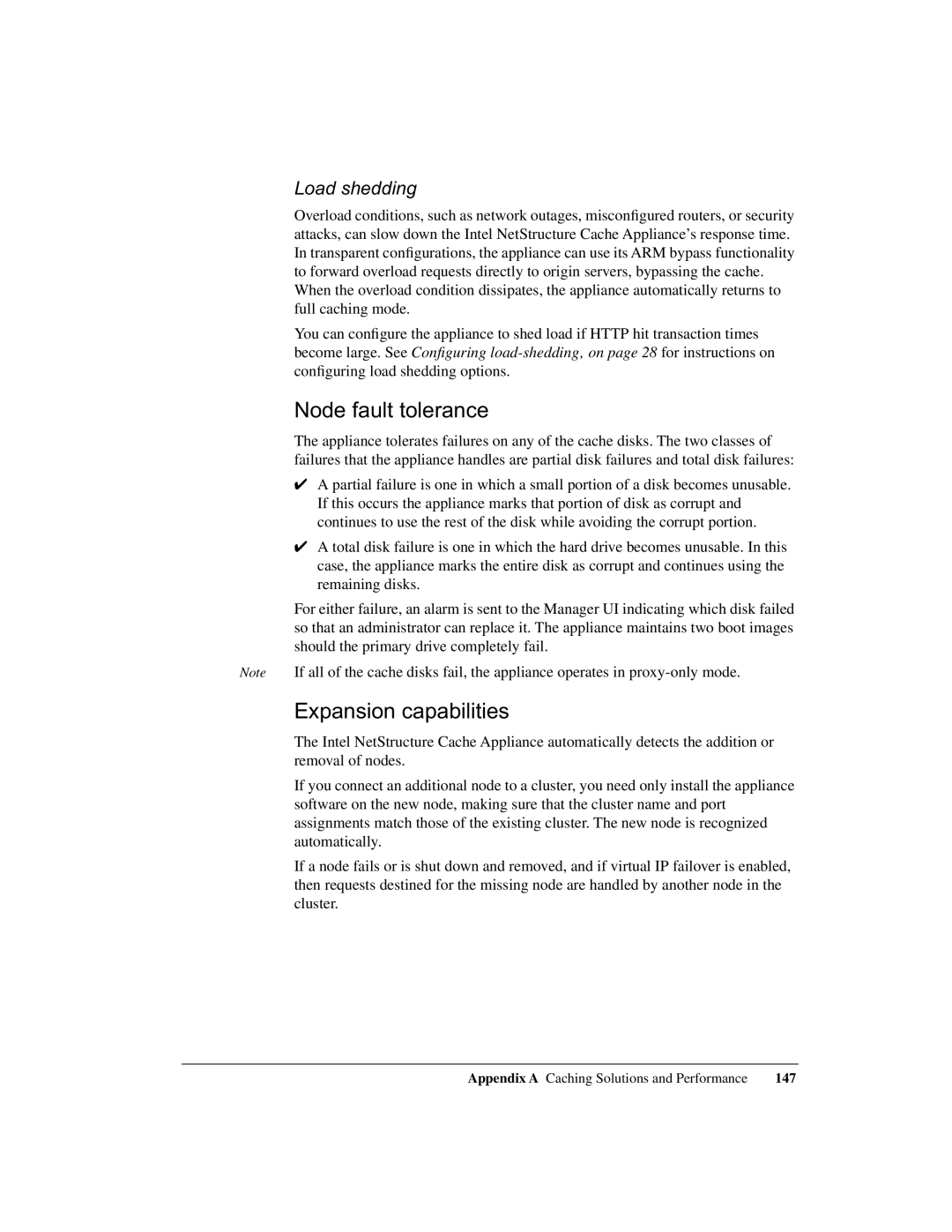Load shedding
Overload conditions, such as network outages, misconfigured routers, or security attacks, can slow down the Intel NetStructure Cache Appliance’s response time. In transparent configurations, the appliance can use its ARM bypass functionality to forward overload requests directly to origin servers, bypassing the cache.
When the overload condition dissipates, the appliance automatically returns to full caching mode.
You can configure the appliance to shed load if HTTP hit transaction times become large. See Configuring
Node fault tolerance
The appliance tolerates failures on any of the cache disks. The two classes of failures that the appliance handles are partial disk failures and total disk failures:
✔A partial failure is one in which a small portion of a disk becomes unusable. If this occurs the appliance marks that portion of disk as corrupt and continues to use the rest of the disk while avoiding the corrupt portion.
✔A total disk failure is one in which the hard drive becomes unusable. In this case, the appliance marks the entire disk as corrupt and continues using the remaining disks.
For either failure, an alarm is sent to the Manager UI indicating which disk failed so that an administrator can replace it. The appliance maintains two boot images should the primary drive completely fail.
Note If all of the cache disks fail, the appliance operates in
Expansion capabilities
The Intel NetStructure Cache Appliance automatically detects the addition or removal of nodes.
If you connect an additional node to a cluster, you need only install the appliance software on the new node, making sure that the cluster name and port assignments match those of the existing cluster. The new node is recognized automatically.
If a node fails or is shut down and removed, and if virtual IP failover is enabled, then requests destined for the missing node are handled by another node in the cluster.
Appendix A Caching Solutions and Performance | 147 |