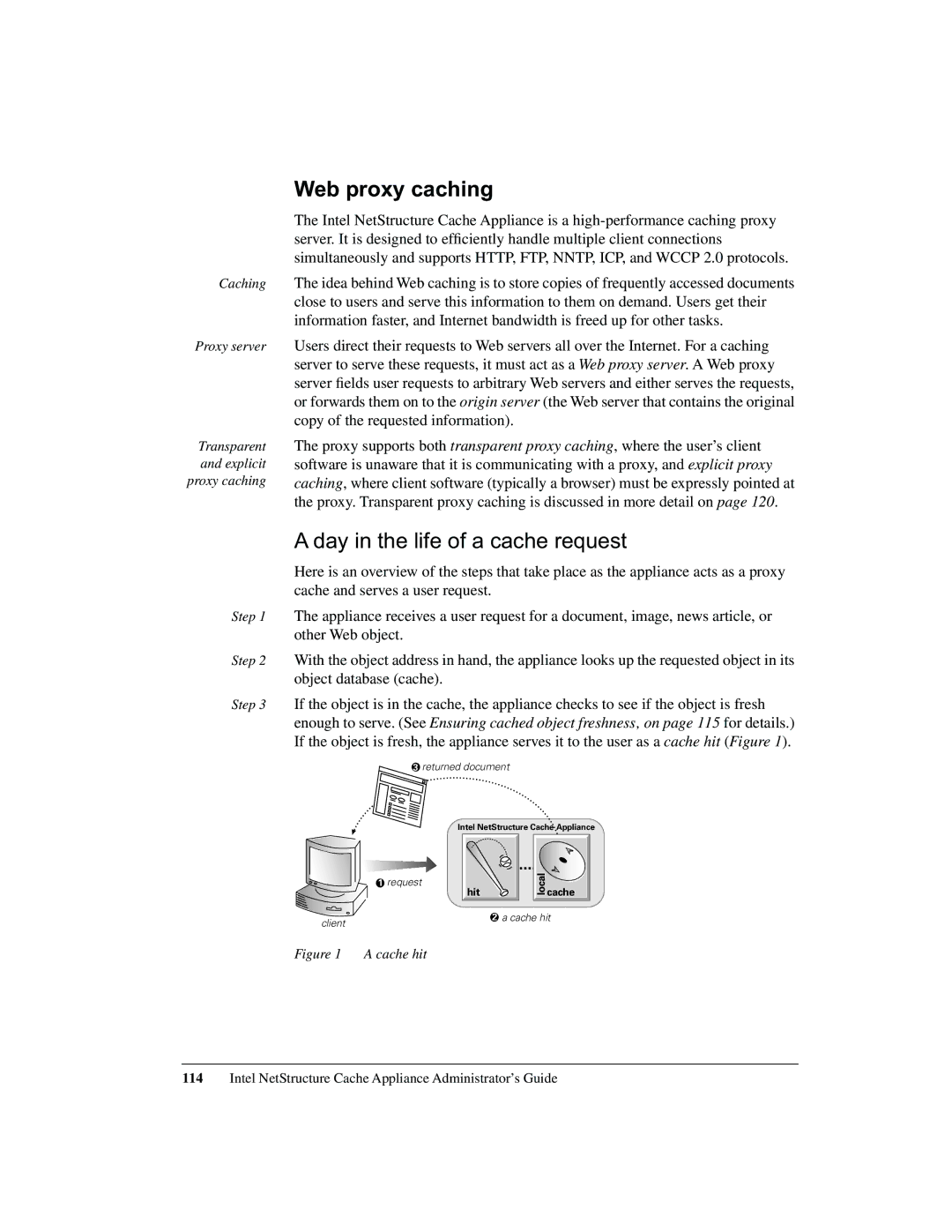Caching
Proxy server
Transparent and explicit proxy caching
Web proxy caching
The Intel NetStructure Cache Appliance is a
The idea behind Web caching is to store copies of frequently accessed documents close to users and serve this information to them on demand. Users get their information faster, and Internet bandwidth is freed up for other tasks.
Users direct their requests to Web servers all over the Internet. For a caching server to serve these requests, it must act as a Web proxy server. A Web proxy server fields user requests to arbitrary Web servers and either serves the requests, or forwards them on to the origin server (the Web server that contains the original copy of the requested information).
The proxy supports both transparent proxy caching, where the user’s client software is unaware that it is communicating with a proxy, and explicit proxy caching, where client software (typically a browser) must be expressly pointed at the proxy. Transparent proxy caching is discussed in more detail on page 120.
A day in the life of a cache request
Here is an overview of the steps that take place as the appliance acts as a proxy cache and serves a user request.
Step 1 The appliance receives a user request for a document, image, news article, or other Web object.
Step 2 With the object address in hand, the appliance looks up the requested object in its object database (cache).
Step 3 If the object is in the cache, the appliance checks to see if the object is fresh enough to serve. (See Ensuring cached object freshness‚ on page 115 for details.) If the object is fresh, the appliance serves it to the user as a cache hit (Figure 1).
3returned document
Intel NetStructure Cache Appliance
1request
hit |
localcache |
client
2 a cache hit
Figure 1 | A cache hit |
114Intel NetStructure Cache Appliance Administrator’s Guide