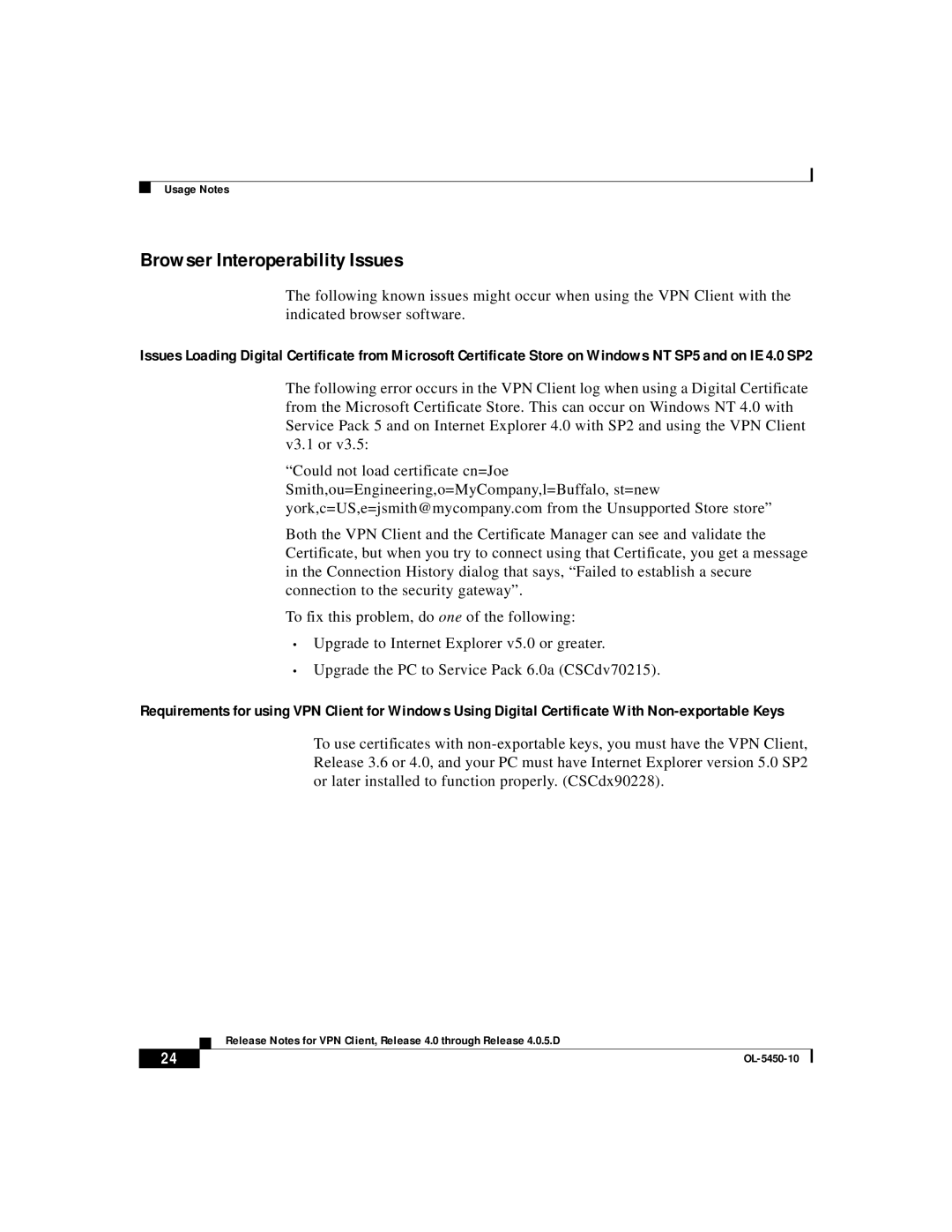OL-5450-10 specifications
The ISEKI OL-5450-10 is a compact yet powerful tractor designed for a variety of agricultural tasks. It stands out in the market for its impressive combination of performance, efficiency, and user-friendly features, making it an ideal choice for both professionals and hobby farmers.One of the main features of the OL-5450-10 is its robust 54 horsepower engine. This 3-cylinder water-cooled diesel engine is engineered for excellent fuel efficiency and reliability, providing the power needed for demanding agricultural operations. The engine’s design includes an efficient combustion chamber and advanced fuel injection technology, which contribute to lower emissions and reduced operating costs.
The transmission system of the ISEKI OL-5450-10 is another remarkable feature. It comes equipped with a synchronized transmission offering up to 12 forward and 12 reverse gears. This allows operators to choose the most suitable speed for different tasks, whether it be plowing, towing, or transporting materials. The easy-to-use gear shift mechanism ensures smooth transitions, minimizing the operator's fatigue during long working hours.
In terms of versatility, the OL-5450-10 is compatible with a wide range of attachments and implements. The tractor’s three-point hitch can handle various implements such as plows, cultivators, and mowers, extending its usability throughout the farming season. The hydraulic system is designed for efficiency, allowing for quick attachment changes and optimal performance of implements.
The compact design of the ISEKI OL-5450-10 enhances its maneuverability. With a tight turning radius, this tractor can easily navigate through narrow rows and confined spaces, making it suitable for horticultural and vegetable farming. The tractor's low center of gravity also contributes to its stability when operating on uneven terrain.
Additionally, the operator’s comfort has been prioritized in the design of the OL-5450-10. The spacious cab features ergonomic controls, adjustable seating, and excellent visibility, ensuring that operators can work efficiently without discomfort. The climate control options further enhance the working experience, allowing for extended hours in varying weather conditions.
Overall, the ISEKI OL-5450-10 represents an excellent balance of power, efficiency, and versatility. Its advanced features and user-friendly design make it an attractive choice for those seeking a dependable tractor that can adapt to various agricultural applications with ease.