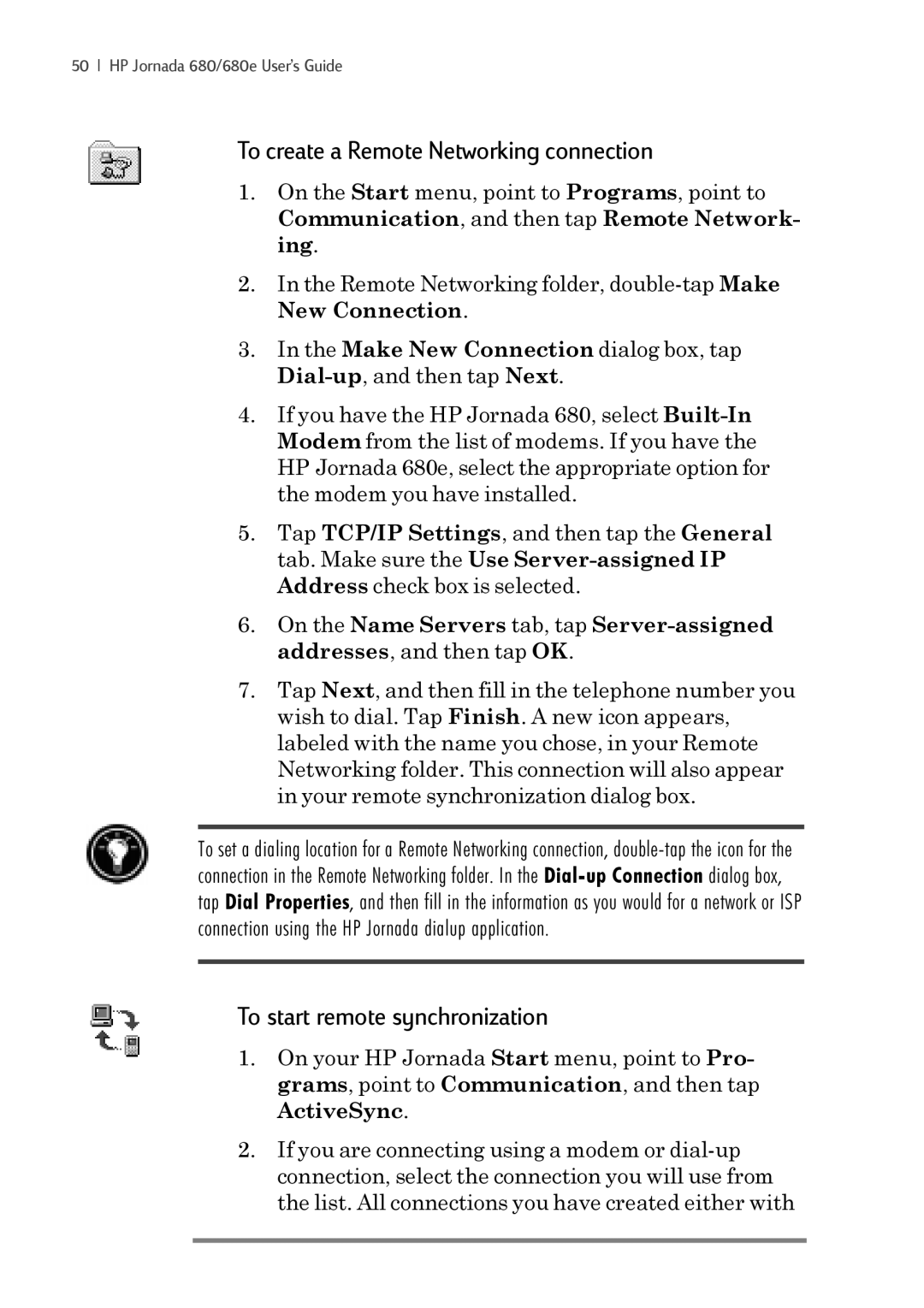680/680e specifications
The iSimple 680 and 680e represent a significant advancement in the field of in-car audio and connectivity solutions, catering to the needs of modern drivers who demand both convenience and quality. As part of the iSimple lineup, these models offer a versatile solution for integrating smartphones and other devices into a vehicle's multimedia system, making them popular choices among tech-savvy consumers.One of the standout features of the iSimple 680 and 680e is their ability to seamlessly connect with a wide range of devices. Utilizing Bluetooth technology, these models allow for hands-free calling and audio streaming from smartphones and tablets. The integration enables drivers to enjoy their favorite music playlists, podcasts, and navigation applications without being distracted from the road. This wireless connectivity significantly enhances the driving experience and promotes safety.
Additionally, the iSimple 680/680e is equipped with multiple input options that include USB and auxiliary ports. This versatility ensures compatibility with various devices, allowing users to connect their gadgets effortlessly. The presence of a USB port also enables charging while driving, ensuring that devices remain powered throughout the journey.
The user interface of the iSimple 680 and 680e is designed with simplicity in mind. The intuitive controls and clear display make it easy for users to navigate through their audio options without causing distraction. The models also support voice commands, further promoting safe operation while driving.
Sound quality is another critical characteristic of the iSimple 680/680e. The technology employed in these models ensures that audio playback is crisp and clear, providing an immersive listening experience. Advanced signal processing enhances sound clarity, catering to audiophiles who appreciate high-fidelity audio.
Another notable feature of the iSimple 680e variant is its enhanced compatibility with various in-car multimedia systems, enabling it to work with both factory-installed and aftermarket systems. This flexibility makes it an ideal choice for car enthusiasts looking to upgrade their existing audio systems.
In terms of installation, the iSimple 680/680e models are designed for user-friendly setup. Comprehensive installation guides and support are often available, ensuring that even those with limited technical knowledge can easily integrate these devices into their vehicles.
In conclusion, the iSimple 680/680e models stand out due to their robust feature set, including Bluetooth connectivity, versatile input options, superior sound quality, and ease of use. These characteristics make them an excellent choice for anyone looking to enhance their in-car audio experience while maintaining safety and convenience on the road. As technology continues to evolve, the iSimple 680 and 680e remain relevant, appealing to a broad audience in the automotive market.