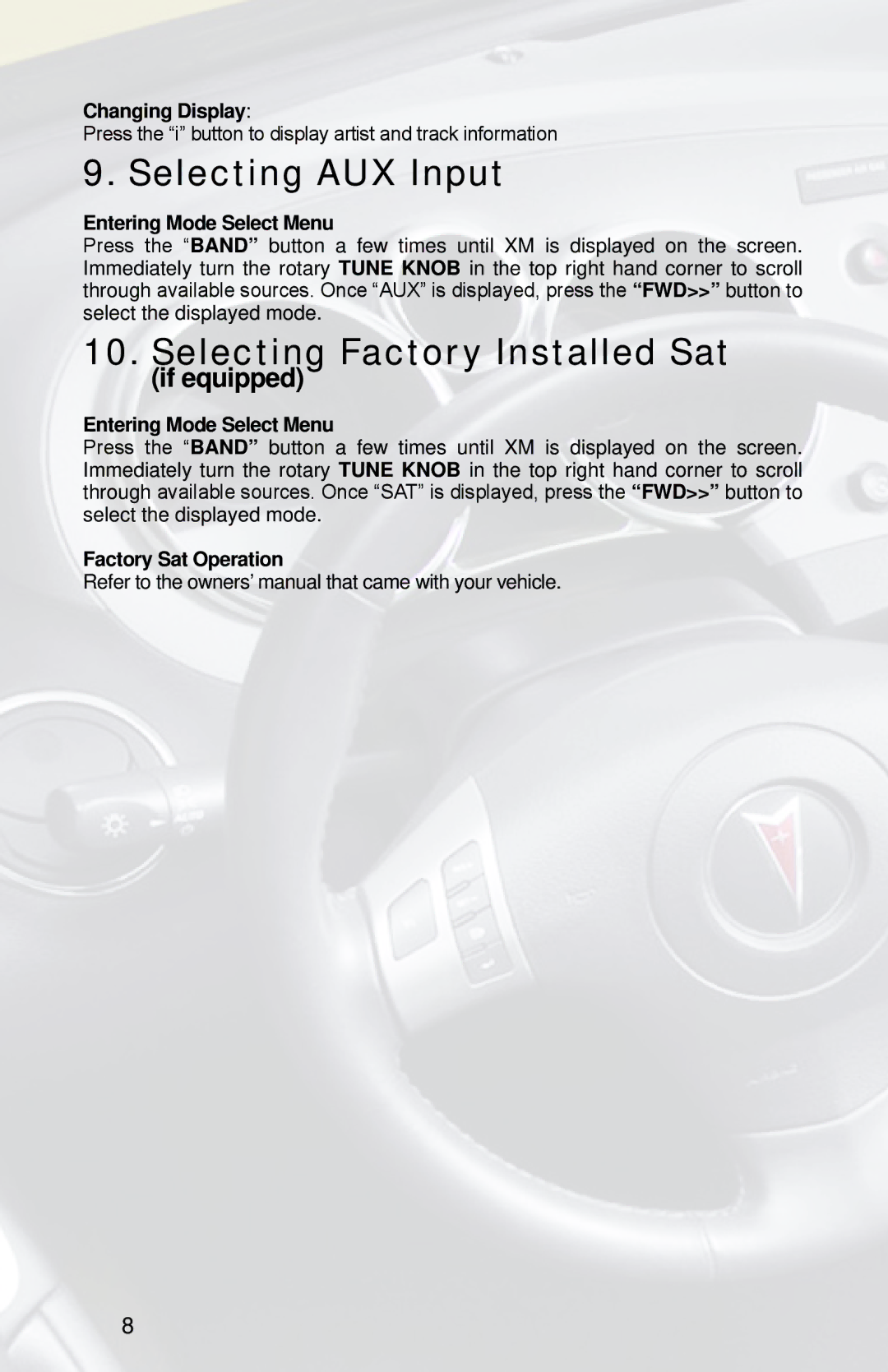PXAMG, PGHGM2 specifications
The iSimple PGHGM1 and PXAMG are cutting-edge automotive accessories designed to enhance the connectivity and functionality of your vehicle’s audio system. These products are particularly aimed at car owners looking to integrate their smartphones and other personal devices seamlessly into their car's entertainment setup, ensuring a modern driving experience.One of the main features of the iSimple PGHGM1 is its ability to connect with GM vehicles that have a factory-installed radio. It employs advanced technology to establish a direct interface with the vehicle's audio system, allowing users to enjoy digital music playback via a USB connection. This integration enables users to access their music library directly from the vehicle’s audio controls, making it incredibly convenient for hands-free operation while driving.
In terms of compatibility, the PGHGM1 supports a wide range of GM models, ensuring that many vehicle owners can enjoy its benefits without needing extensive modifications. Installation of the iSimple PGHGM1 is typically straightforward, with many users able to complete the setup without professional assistance. This ease of use is a crucial factor for consumers who value both functionality and simplicity in their automotive upgrades.
The PXAMG, on the other hand, is primarily designed to enhance the audio experience by adding auxiliary input capabilities and allowing for easier use of smartphone applications. With the PXAMG, users can connect various devices, including iPhones and Android smartphones, to their car's audio system seamlessly. This device supports Bluetooth connectivity, enabling hands-free calling and music streaming with excellent sound quality.
Both the PGHGM1 and PXAMG utilize high-quality components to ensure reliable performance. They incorporate advanced audio processing technologies that enhance sound clarity and fidelity, making it possible to enjoy music as intended by the artists. The devices are engineered to work well with both factory and aftermarket systems, providing versatility for different user preferences.
In conclusion, the iSimple PGHGM1 and PXAMG stand out in the automotive accessory market due to their innovative features, ease of installation, and compatibility with a wide range of vehicles. These products not only modernize the driving experience but also ensure that users can stay connected and entertained on the road. Investing in these devices is a step towards integrating advanced technology into your daily driving routine, making it a smarter choice for modern car enthusiasts.