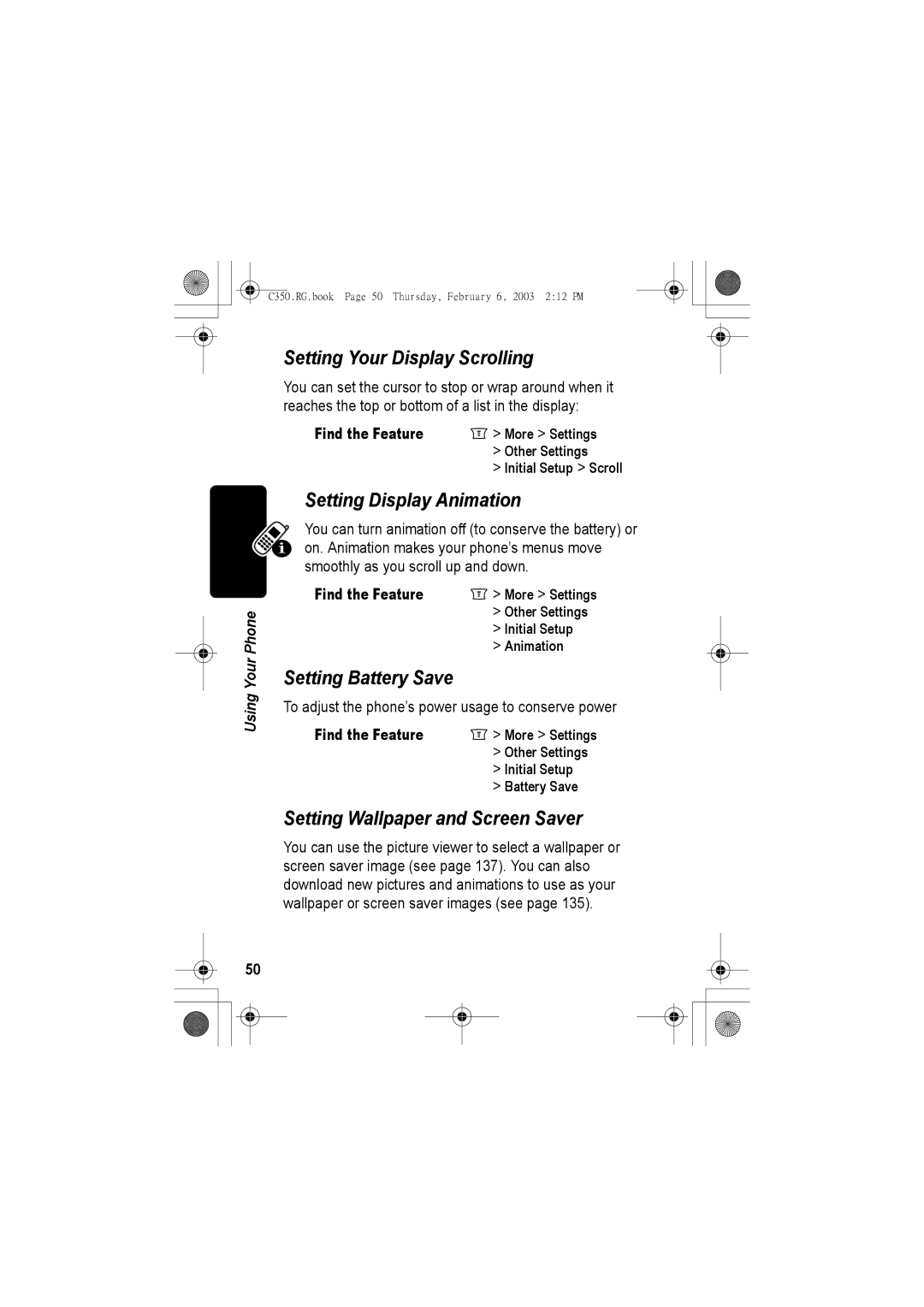Internal Antenna
USB Connector Port
Welcome
Microphone
Software Copyright Notice
Personal Communications Sector 852-25063888 HK
Motorola, Inc
Menu Map
Main Menu
Settings Menu
Call Divert Other Settings
Ring alert
Shortcuts
Task Shortcut
Contents
C350.RG.book Page 7 Thursday, February 6, 2003 212 PM
C350.RG.book Page 8 Thursday, February 6, 2003 212 PM
C350.RG.book Page 9 Thursday, February 6, 2003 212 PM
Safety and General Information
Exposure To Radio Frequency Energy
Portable Phone Operation and EME Exposure
Antenna Care
Body-Worn Operation
Approved Accessories
Phone Operation
Data Operation
Pacemakers
Aircraft
Medical Devices
Hearing Aids
Blasting Caps and Areas
For Vehicles With an Air Bag
Potentially Explosive Atmospheres
Antennas
Batteries
Getting Started
Optional Features
Optional Accessories
What’s in the Box?
Do This
Charging the Battery
Battery Use
If you do not see an immediate response
Changing Your SIM Card
Normal. If you charge your battery regularly
Rechargeable batteries that power this
Lift out the battery From the base Phone Slide the plastic
SIM card tab
Slide in the new
SIM card
If your cover has a removable side band, remove it now
Changing Your Phone’s Cover
Remove Cover and Keypad
Side band
Lanyard loop Side tabs
Install Cover and Keypad
Pull the side tabs away from the phone
If your phone has
Remove your phone’s back and front cover as described on
Resetting Your Phone
Removable side
Turning Your Phone On
Making and Answering Calls
Adjusting the Volume
When You Can Adjust
Making a Call
Press Nor Answer + Press Oend key when the call is done
Answering a Call
Viewing Your Phone Number
Press Sright to reset your phone to ring alert
Changing the Call Alert
See page 1 for a diagram of basic phone components
Using Your Phone
Using the Display
Display when using your phone
Strength Indicator
Indicator
➊ Signal
Indicator Clock
High E D C B Low
= silent
Left Soft Key
Using the Menu
Power/End Key
Menu Key
Find the Feature Recent Calls
Navigating to a Feature
Selecting a Feature
Back
Press Sto Scroll down
Entering Feature Information
Press Cancel to exit Without making changes
Items
Flashing cursor
Entering Text
Character
Moves to the next Point Position
Choosing a Text Mode
Using Tap Method
Character Chart
R s Y z + 0 x * / \ = # §
O 6 Ñ ö Ø ó ò ô õ Ω
O 6 ñ ö ø ó ò ô õ ∝ ν ω
General Text Entry Rules
Use Symbol Mode
Symbol Chart
Use iTAP Software Predictive Text Entry
These word choices are
When you have
Enter Words
Select +
Word Press S Highlight the letter or Letter combination
Enter Novel Words
For example, to spell art, press 278. The display shows
Enter Numbers
Enter Punctuation
Use Capitalization
Press
Find the Feature More Settings Other Settings
Setting Up Your Phone
Setting the Time and Date
Changing Personal Greetings
Choosing Alert and Ring Tones
Silent
Ring Styles Alert
Find the Feature
Customize an Alert Profile
Changed Alert message
Setting Your Display Color
Setting Your Backlight
Setting Your Contrast
Personalize
Setting Battery Save
Setting Your Display Scrolling
Setting Display Animation
Setting Wallpaper and Screen Saver
Resetting All Options
Clearing All Information
Automatic Hands-Free
Car Settings
Automatic Answer
PressTo
Calling Features
From the idle display
Do This Press M See your phone number
List
Using Caller ID
Redialing a Number
Call
Dialing an Emergency Number
Cancel the incoming call
Terminating an Incoming Call
While the phone is ringing or vibrating
Option Description
Dialing International Numbers
Inserting Special Characters into Dialing Sequences
Insert Pause
Insert n
Viewing the Received Calls or Dialed Calls List
Insert Wait
Select Received Calls or
Scroll to Received Calls or
Dialed Calls
Delete All
Store
Delete
Hide ID/Show ID
Entering Numbers
View +
Press To
Using Voicemail
Attaching a Number
Store +
Receiving a New Voicemail Message
Find the Feature More Messages VoiceMail Setup
Storing Your Voicemail Number
OK +
Listening to a Voicemail Message
Find the Feature More Messages VoiceMail
Speed Dialing
Quick Dialing
Find the Feature More Quick Dial
One-Touch Dialing
Link
Using Call Waiting
Switch +
Press End the current call
Press Answer the new call
Set Up or Cancel Call Forwarding
Forwarding a Call
Done
If No Answer, or
If Unreachable
Press Keypad keys
Linking Calls
Check Call Forwarding Status
Call the number
Transferring a Call
Announce the Call Transfer
Select + Select Transfer OK +
Find the Feature Transfer
Do Not Announce the Call Transfer
Call Barring
Barring a Call
Security
Incoming calls
Indicate that the call is on
Flashing phone indicator to
Putting a Call on Hold
Hold
Messages
Setting Up the Text Message Inbox
Find the Feature More Messages Text Msg Setup
Scroll to Srvce Center No
Store the reply type
Store your service center Number
Store the expiration period
Sending Messages, Pictures, and Ring Tones
Store the custom cleanup
Find the Feature More Messages New Message
Period after you finish
Or recent calls lists
Keypad keys Enter the text message
Select one or more phone
Store the numbers
Viewing Message Status
Receiving a Text Message
Reading, Locking, or Deleting a Text Message
More Messages Text Msgs
Reply
Reply +
Call Back
Forward
Start a Chat Session
Using Chat
Setup
New Chat
Chat +
Chat Menu
Use the Chat Log
Use the Chat Menu
Log Store Number
Re-send
Respond to Chat
End a Chat Session
Select + Select End Chat YES
C350.RG.book Page 84 Thursday, February 6, 2003 212 PM
Phonebook Menu
Phonebook
Viewing Entry Details
Enter Information
Find the Feature More Phonebook
Storing a Phonebook Entry
New
Mailing List
Record +
Change + Select Ringer ID
Change +
Edit +
Recording a Voice Name For a Phonebook Entry
Complete Phonebook Entry
Record Key then say name
Dialing a Phonebook Entry
Phonebook List
Record Key then Repeat name
Voice Dial
Find the Feature Voice Dial
Editing a Phonebook Entry
Deleting a Phonebook Entry
Open the Phonebook Menu
Sorting Phonebook Entries
Copying Phonebook Entries
Scroll to Copy Entry
Copy a Single Entry
Scroll to the entry you want to copy
Select Copy Entry
Copy Multiple Entries
To the Copy Entries menu
To the Copy Entries form
Select From end
Select To start
Entries, if desired
Copy the entries
Can now delete the old
Scroll to Phone Capacity
Grab
Customizing Your Phone Settings
Reordering the Main Menu
Insert
More Messages M Reorder
Reordering the Message Center Menu
Redefining Soft Keys
Personalize Keys
Press Scroll to On or Off
Selecting a Different Language
Activating Ringer IDs
Press Select + Select the option
Using Shortcuts
Adding a MyMenu Shortcut
Assign MyMenu for Item?
MyMobilesoft.com
Using a MyMenu Shortcut
Use a MyMenu Key Command
Introduction
103
Access to MyMobileSoft.com2
For more information, please visit the internet website
Setting Description
Setting a Wallpaper Image
Setting a Screen Saver
105
Delay
Screen saver
Fixed Dialing
Getting More Out of Your Phone
Dialing Options
Creating and Calling Fixed Dial Entries
Calling a Number in a Text Message
Service Dialing
Managing Your Calls
Sending Dtmf Tones
Viewing and Resetting Call Timers
Monitoring Phone Use
108
Recent Calls Call Times
Reset +
Timer Description
Last Call
Lifetime
Viewing and Resetting Call Costs
Received Calls
Recent Calls Call Cost
Expiration Date
Cost Tracker Description
Credit Available
Last Deposit
112
Network Features
Data and Fax Calls
From Dialed Calls
Install the Software
Connecting Your Phone to an External Device
Set Up a Cable Connection
113
114
Making a Data or Fax Call
Receiving a Data or Fax Call
Transfer the Data or Fax
Make a Talk and Fax Call
116
Find the Feature More Settings Other Settings Network
Network Selection
Lock Your Phone Manually
Security
Locking and Unlocking Your Phone
Lock Now
Unlock Your Phone
Changing Your Unlock Code
Set Your Phone to Lock Automatically
119
Select the code or password
Scroll to the code or
120
If You Forget a Code or Password
Screen
121
Locking and Unlocking the Keypad
Protecting the SIM Card
Code Keypad keys Re-enter the new SIM PIN code
Unblock the SIM Card PIN Code
122
Confirm the new SIM PIN code and unblock SIM card
Unblock the SIM Card PIN2 Code
123
124
Find the Feature Office Tools Datebook
Datebook
125
Viewing by the Week
Viewing by the Day
Storing a New Event
Find the Feature Office Tools Datebook day
Viewing by the Event
126
127
Changing Event Information
Office Tools Datebook
Open the Datebook Menu
Copying an Event
128
YES +
Scroll to This Event Only or
Alarm Reminders
Deleting an Event
Repeat Events
Calculator
Calculating Numbers
Function Description
131
132
Find the Feature Office Tools Calculator Exchange Rate
Converting Currency
Recall the value stored in memory
News Entertainment
Setting Up Your Phone for Mobile Internet Access
Find the Feature M More Web Sessions New Entry
Mobile Internet
Interacting With Web Pages
Find the Feature Browser
Starting a Mobile Internet Session
134
Browser, go to the Web site and find the file you want
Phone Themes
Downloading Pictures and Sounds
135
Selecting Themes
Find the Feature M Media Center Theme 136
Downloading Themes
Deleting Themes
Media Center
Picture Viewer
Scroll to Delete or Delete All
Picture Viewer
Games
Playing a Game
Selecting and Starting a New Game
Ending a Game
Astrosmash
Rules of the game
How to Play
Points
Press Move the Laser Gun
Press Accelerate, brake, and turn your Motorcycle
MotoGP
Snood
141
Seconds, and the game is over
142
143
MotoMixer Sound Editor
Create or Edit a Mix File
Play +
Base Track Editing Display and Keys
144
Stop +
Key Effect
145
Create a Tone
Creating Alert Tones
Use, Edit, or Delete a Mix File
Key Display Description
Enter Notes
Octave
147
Do This Action
Lengths and Modifiers
148
Task Action
149
Press Display
Example
Play a Tone
Flat
151
Cancel
Edit a Tone
SIM Applications
Find the Feature Media Center My Tones
Find the Feature More
Delete a Tone
Troubleshooting
Question Answer
Problem Solution
Insert SIM Card
Display
Says
Check SIM Card Even though
For an unlock
Try to open a Feature My phone
156
Code when
Drops
Answer calls
My phone has
Calls
More Settings Other Settings Initial Setup Dtmf
Commands
Passwords, or
158
To extend
Battery life?
What can I do
Can’t find a
Attached
Why does
160
My fax
Try again in a few minutes.
Says Internet access Service Not Available
You may be in an area without
Says Data Server Unavailable
Specific Absorption Rate Data
162
163
C350.RG.book Page 163 Thursday, February 6, 2003 212 PM
Index
Add Digits feature
Attach Number feature 59
164
Datebook Menu 125
165
Exchange rate, calculating
Hands-free mode automatic answer
Dtmf tones 58, 108
Receiving 114 sending
167
Incoming Call message
Last Calls Menu
Sending 75 status 77 voicemail
Memory is Full! message
168
169
Defined 121 protecting the SIM card
Attaching two numbers 59 redialing Sending text message to
170 Phonebook Menu
Unblocking
SIM Disabled message
SIM Blocked message
171
172
Transmit indicator Web pages Defined
173