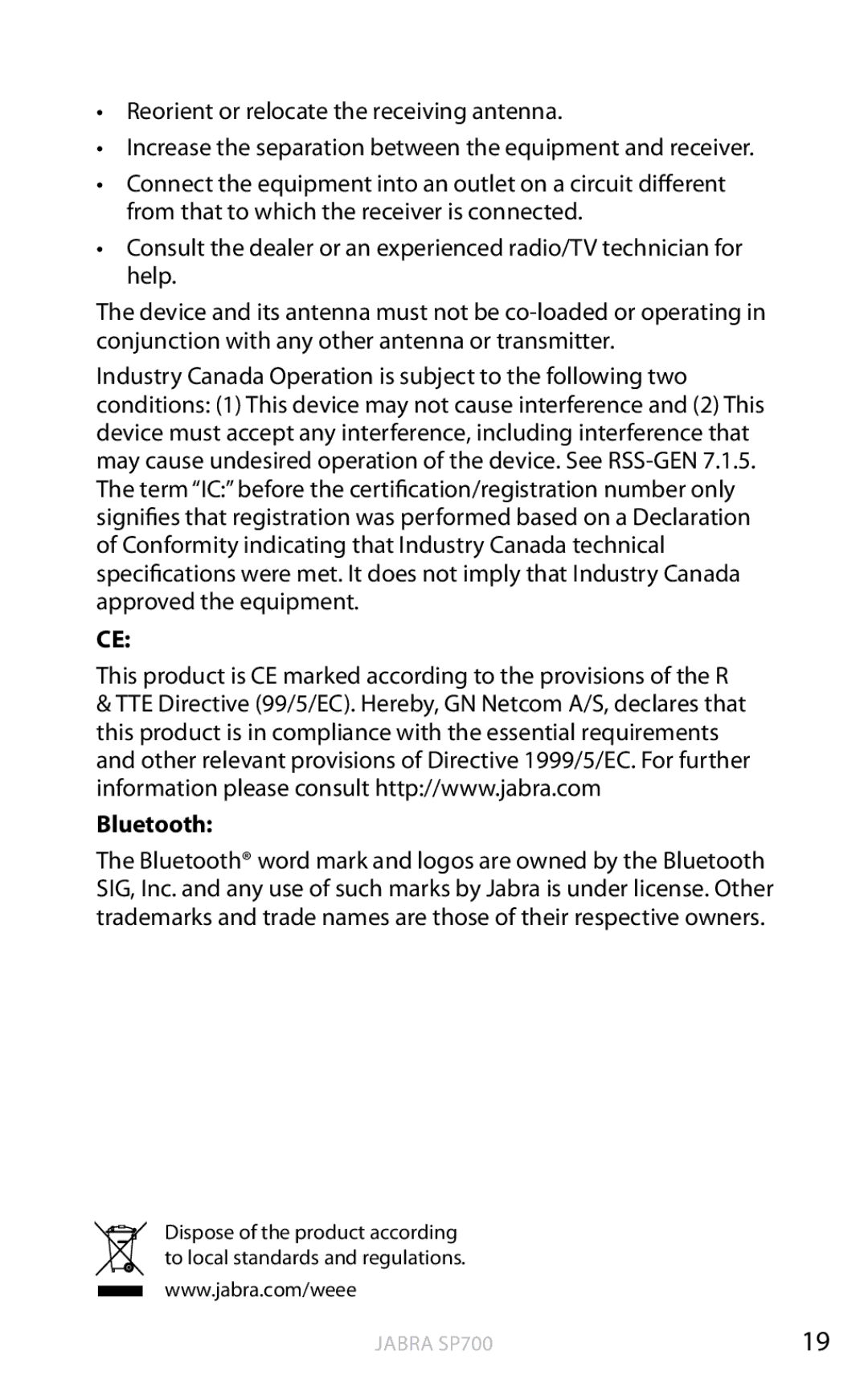•Reorient or relocate the receiving antenna.
•Increase the separation between the equipment and receiver.
•Connect the equipment into an outlet on a circuit different from that to which the receiver is connected..
•Consult the dealer or an experienced radio/TV technician for help..
The device and its antenna must not be
Industry Canada Operation is subject to the following two conditions: (1) This device may not cause interference and (2) This device must accept any interference, including interference that may cause undesired operation of the device.. See
CE:
This product is CE marked according to the provisions of the R
&TTE Directive (99/5/EC).. Hereby, GN Netcom A/S, declares that this product is in compliance with the essential requirements and other relevant provisions of Directive 1999/5/EC.. For further information please consult http://www..jabra..com
Bluetooth:
The Bluetooth® word mark and logos are owned by the Bluetooth SIG, Inc.. and any use of such marks by Jabra is under license.. Other trademarks and trade names are those of their respective owners..
english
Dispose of the product according to local standards and regulations..
www..jabra..com/weee
Jabra SP700 | 19 |