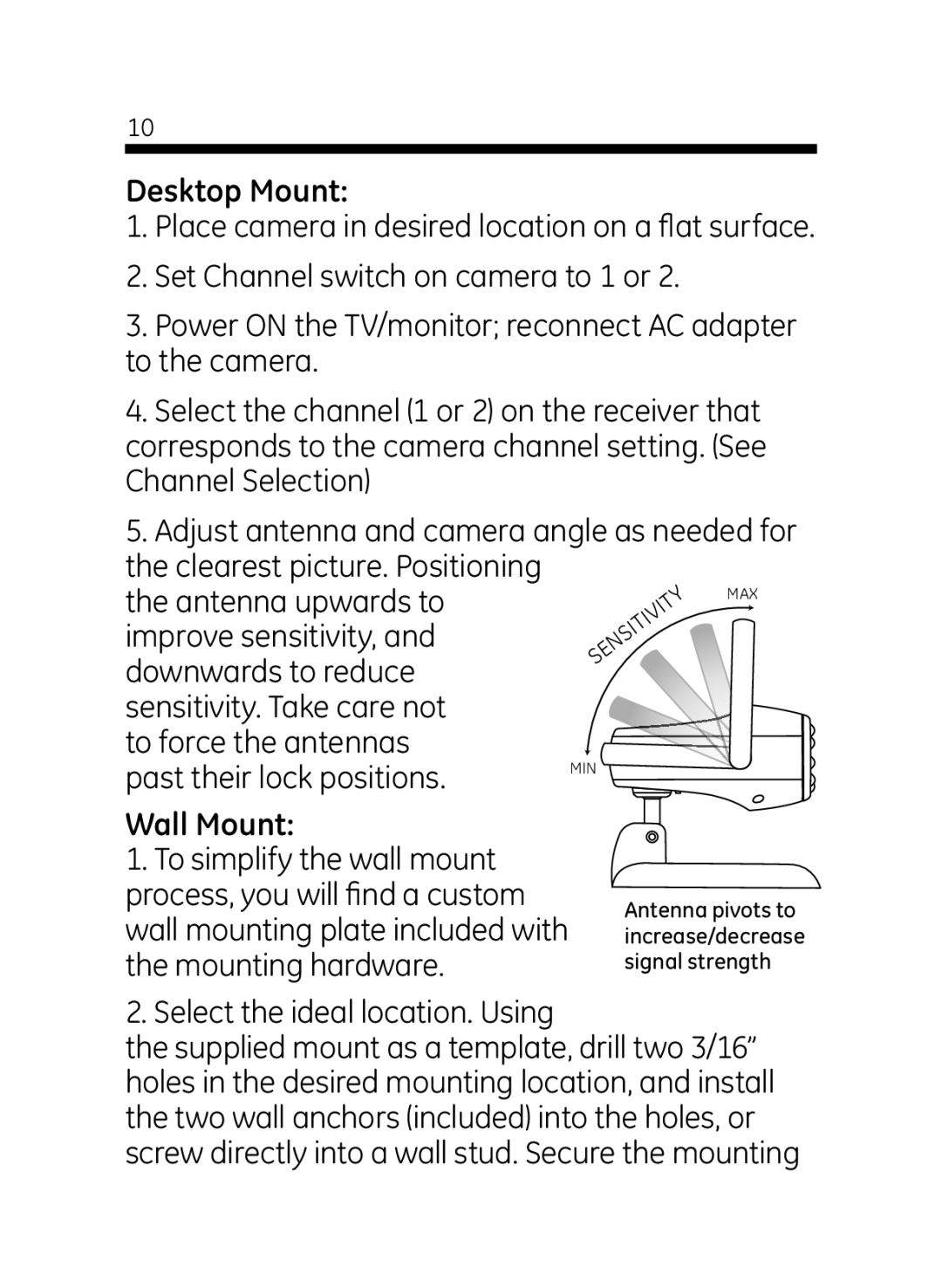45234 specifications
The Jasco 45234 is an innovative and versatile product designed to meet a wide array of consumer needs, especially within the realm of home improvement and electronics. Jasco Products Company is known for its commitment to quality and reliability, and the 45234 exemplifies this dedication through its advanced features and user-friendly design.One of the main features of the Jasco 45234 is its dual functionality, allowing it to operate as both a traditional outlet and a smart device. This means that users can benefit from the convenience of remote control through their smartphones or tablets. By integrating seamlessly with popular smart home ecosystems like Google Assistant and Amazon Alexa, the Jasco 45234 enhances the overall smart home experience, enabling voice-activated commands and automated scheduling.
The product incorporates cutting-edge technologies such as Wi-Fi connectivity, which provides an easy setup without the need for a hub. With its robust app support, users can monitor energy consumption in real-time, providing valuable insights into power usage and allowing for better energy management. The ability to remotely control devices not only enhances convenience but also ensures safety, as users can switch off appliances even when they are away from home.
In terms of design, the Jasco 45234 is compact and aesthetically pleasing, ensuring it blends seamlessly with existing decor. The outlet is constructed from high-quality materials that ensure durability while ensuring safety for all connected devices. Furthermore, the device features surge protection, safeguarding against unexpected power surges and extending the lifespan of connected appliances.
Additional characteristics include an easy installation process, which often requires only minimal technical knowledge. The user interface is intuitive, making navigation straightforward for users of all ages. Moreover, the Jasco 45234's energy-saving features align with eco-friendly goals, making it a responsible choice for environmentally-conscious consumers.
Overall, the Jasco 45234 stands out as a leading choice in the smart outlet category, combining functionality, safety, and ease of use. With its smart capabilities and commitment to energy efficiency, it caters to modern consumers looking to enhance their living spaces with smart technology while ensuring reliability and effectiveness in their everyday lives.