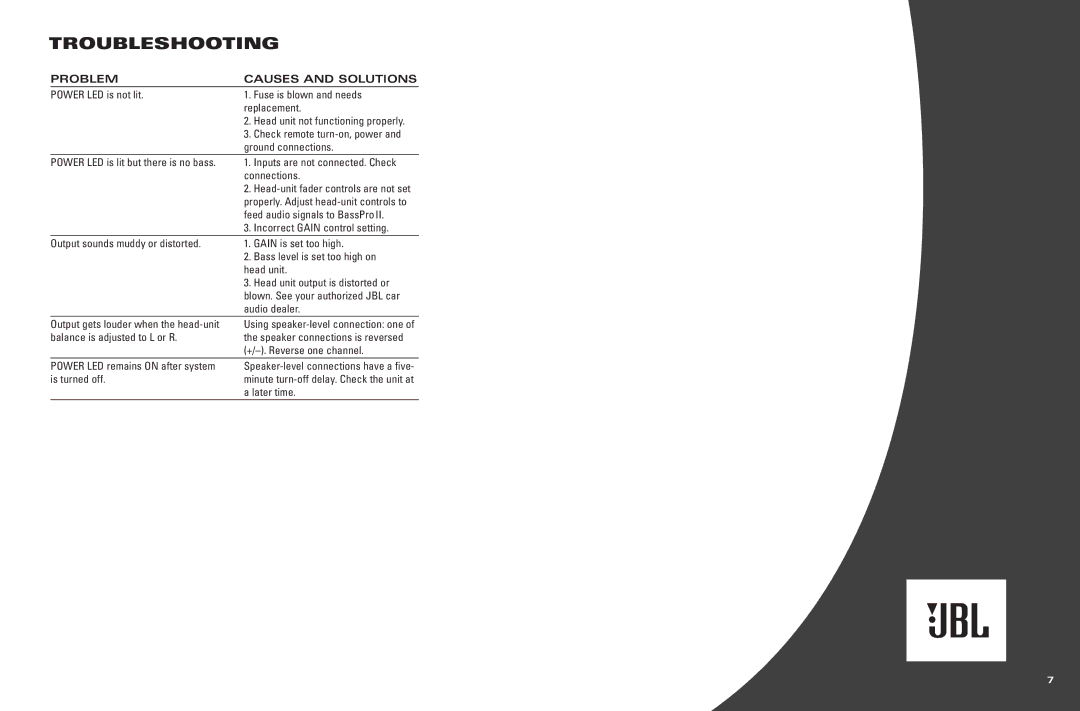TROUBLESHOOTING
PROBLEM | CAUSES AND SOLUTIONS |
POWER LED is not lit.
1.Fuse is blown and needs replacement.
2.Head unit not functioning properly.
3.Check remote
POWER LED is lit but there is no bass.
1.Inputs are not connected. Check connections.
2.
3.Incorrect GAIN control setting.
Output sounds muddy or distorted.
1.GAIN is set too high.
2.Bass level is set too high on head unit.
3.Head unit output is distorted or blown. See your authorized JBL car audio dealer.
Output gets louder when the
Using
POWER LED remains ON after system is turned off.
7