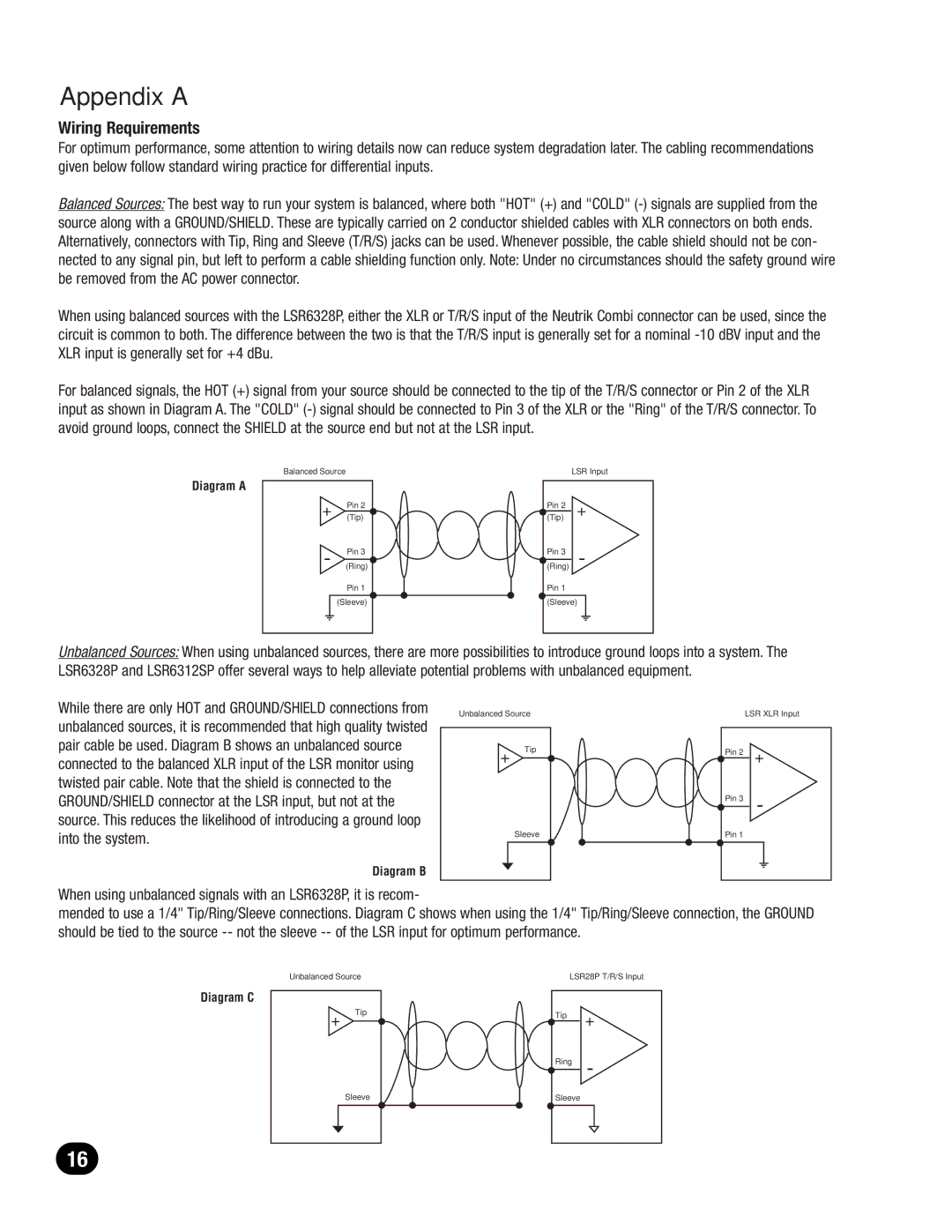LSR6300 specifications
The JBL LSR6300 series of studio monitors is renowned for its exceptional sound quality and precision, making it a preferred choice for both professional studios and passionate audiophiles. With advanced technologies and meticulous engineering, the LSR6300 series delivers a clear, accurate listening experience that is vital for mixing and mastering.One of the standout features of the JBL LSR6300 is its Image Control Waveguide technology. This innovation ensures not only a wide sweet spot but also excellent off-axis performance. This means that no matter where you are positioned in relation to the speakers, you'll receive a balanced and consistent sound. This technology allows for an even distribution of sound across the audio spectrum, making it easier for engineers to make informed decisions about their mixes.
In terms of drivers, the LSR6300 series boasts high-performance woofers and tweeters that are specifically designed to provide an extended frequency response. The 8-inch woofers replicate low frequencies with impressive depth, while the 1-inch neodymium tweeters deliver crisp high frequencies without introducing distortion. The result is a full-range output that captures the nuances of any audio material.
Another notable characteristic is the room tuning controls on the back of the monitor. These controls enable users to optimize the sound output based on the acoustic environment of their studio. By adjusting the low-frequency and high-frequency settings, you can compensate for any acoustic anomalies in the room, ensuring your mixes translate well to other playback systems.
Furthermore, the LSR6300 is equipped with JBL's patented Slip Stream port design. This rear-firing port minimizes turbulence and enhances low-frequency response. The design ensures that bass notes are rendered with clarity and punch, allowing for a dynamic listening experience without excessive boominess.
The robustness of the LSR6300’s construction is also noteworthy. With a solid enclosure that reduces resonance, the monitors are built to withstand the rigors of daily use. The sleek, professional appearance adds to their appeal in any studio setting.
In conclusion, the JBL LSR6300 series integrates advanced technologies and thoughtful design elements, making it an exceptional tool for audio professionals. With its accurate sound reproduction, flexible room control options, and thoughtful engineering, the LSR6300 continues to set a high standard in the field of studio monitoring.