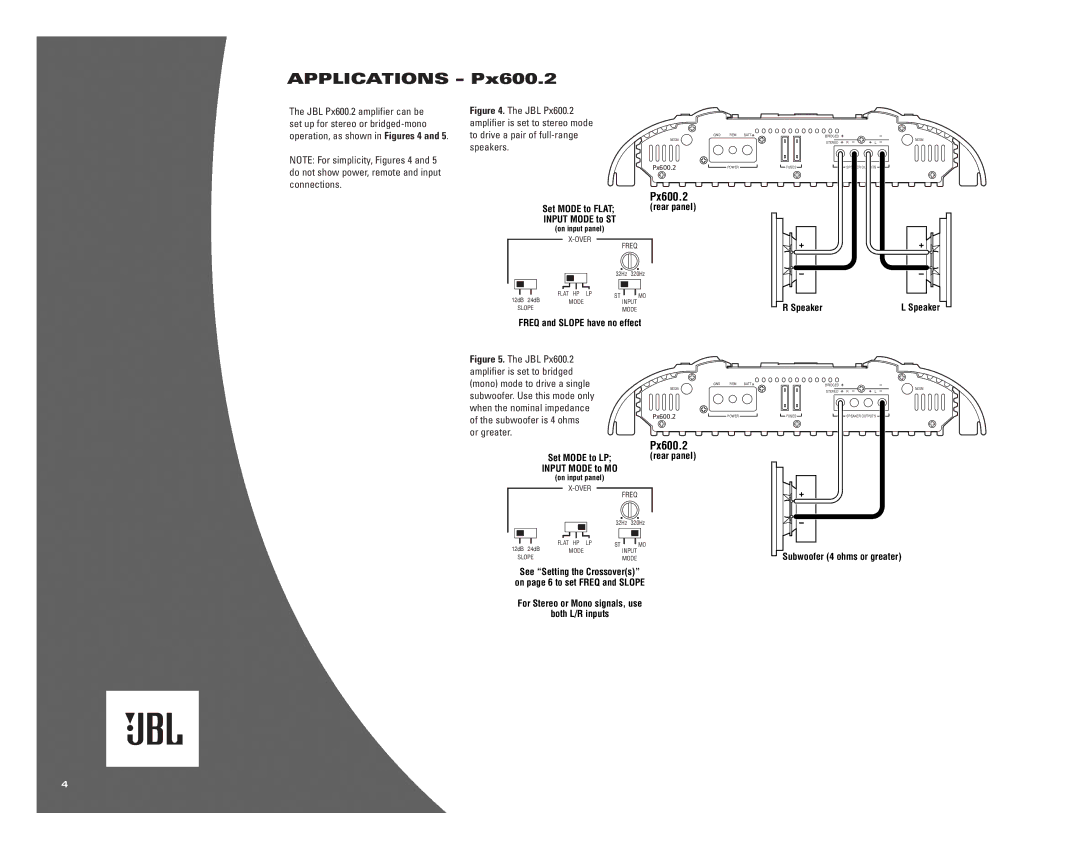APPLICATIONS – Px600.2
The JBL Px600.2 amplifier can be set up for stereo or
NOTE: For simplicity, Figures 4 and 5 do not show power, remote and input connections.
Figure 4. The JBL Px600.2 amplifier is set to stereo mode to drive a pair of full-range speakers.
Set MODE to FLAT;
INPUT MODE to ST
(on input panel)
FREQ
|
| 32Hz | 320Hz |
FLAT | HP LP | ST | MO |
12dB 24dB | MODE | INPUT | |
SLOPE |
| MODE | |
FREQ and SLOPE have no effect
NEON
Px600.2
Px600.2
(rear panel)
GND REM BATT![]()
![]() POWER
POWER![]()
BRIDGED ![]()
STEREO | R | NEON |
L | ||
FUSES | SPEAKER OUTPUTS | |
R Speaker | L Speaker |
Figure 5. The JBL Px600.2 amplifier is set to bridged (mono) mode to drive a single subwoofer. Use this mode only when the nominal impedance of the subwoofer is 4 ohms or greater.
NEON
Px600.2
GND REM BATT![]()
![]() POWER
POWER![]()
BRIDGED ![]()
STEREO | R | NEON |
L | ||
FUSES | SPEAKER OUTPUTS | |
|
|
|
|
|
|
|
|
|
|
|
|
|
|
|
|
| Px600.2 |
|
|
| Set MODE to LP; |
|
|
|
|
|
| (rear panel) | |||||||
|
|
| INPUT MODE to MO |
|
|
| |||||||||||
|
|
| (on input panel) |
|
|
|
|
|
|
| |||||||
|
|
|
|
|
| FREQ | |||||||||||
|
|
|
|
|
|
|
|
|
|
|
| ||||||
|
|
|
|
|
|
|
|
|
|
| 32Hz | 320Hz | |||||
|
|
|
|
|
|
|
|
|
|
|
|
|
|
|
| ||
|
|
|
|
|
|
|
|
|
|
|
|
|
|
|
|
|
|
|
|
| FLAT | HP LP | ST |
|
|
| MO | ||||||||
|
|
|
|
| |||||||||||||
12dB 24dB | MODE |
| INPUT | ||||||||||||||
| SLOPE |
|
|
|
|
|
| MODE | |||||||||
See “Setting the Crossover(s)” on page 6 to set FREQ and SLOPE
For Stereo or Mono signals, use
both L/R inputs
Subwoofer (4 ohms or greater)
4