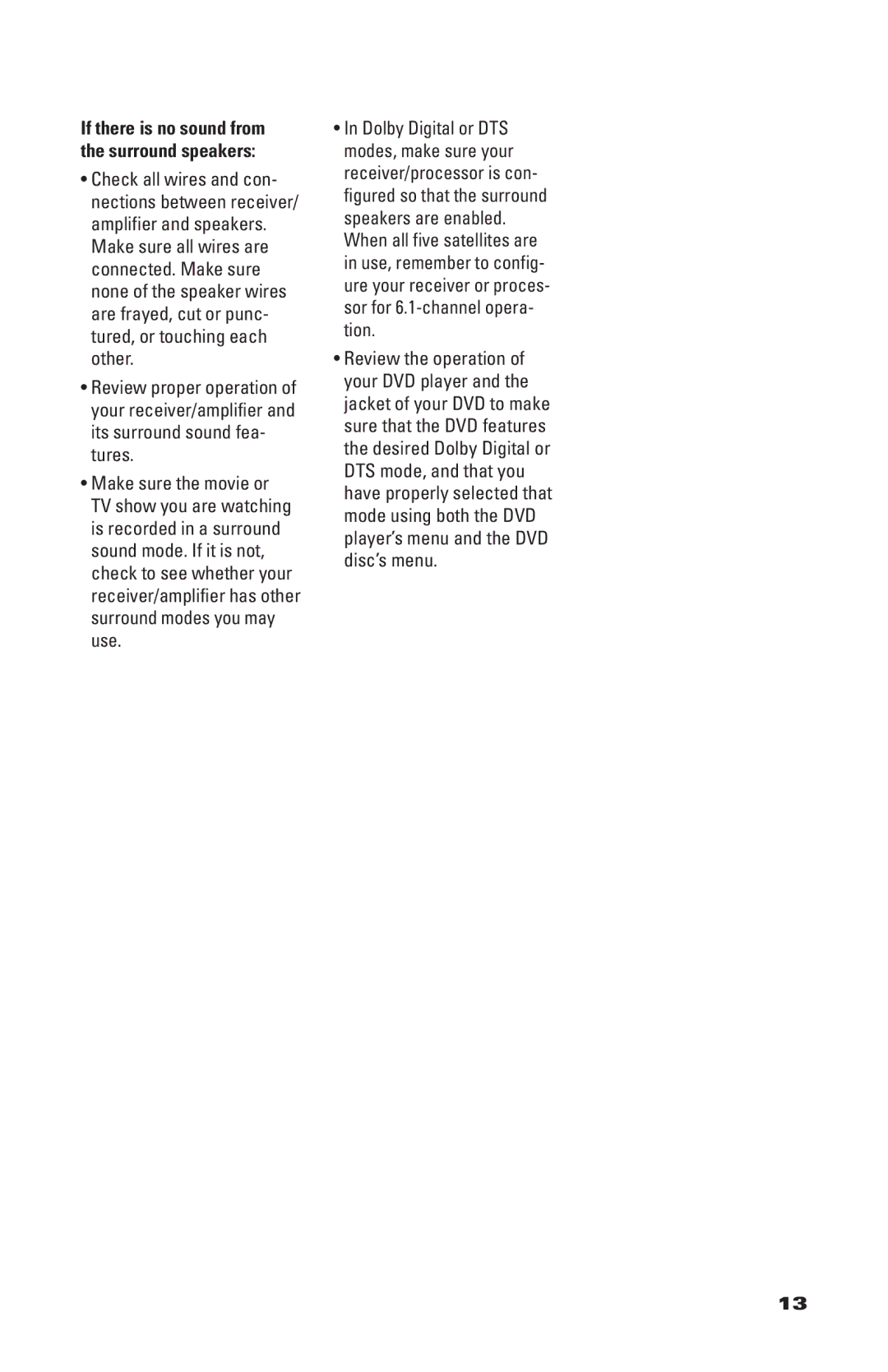If there is no sound from the surround speakers:
•Check all wires and con- nections between receiver/ amplifier and speakers. Make sure all wires are connected. Make sure none of the speaker wires are frayed, cut or punc- tured, or touching each other.
•Review proper operation of your receiver/amplifier and its surround sound fea- tures.
•Make sure the movie or TV show you are watching is recorded in a surround sound mode. If it is not, check to see whether your receiver/amplifier has other surround modes you may use.
•In Dolby Digital or DTS modes, make sure your receiver/processor is con- figured so that the surround speakers are enabled. When all five satellites are in use, remember to config- ure your receiver or proces- sor for
•Review the operation of your DVD player and the jacket of your DVD to make sure that the DVD features the desired Dolby Digital or DTS mode, and that you have properly selected that mode using both the DVD player’s menu and the DVD disc’s menu.
13