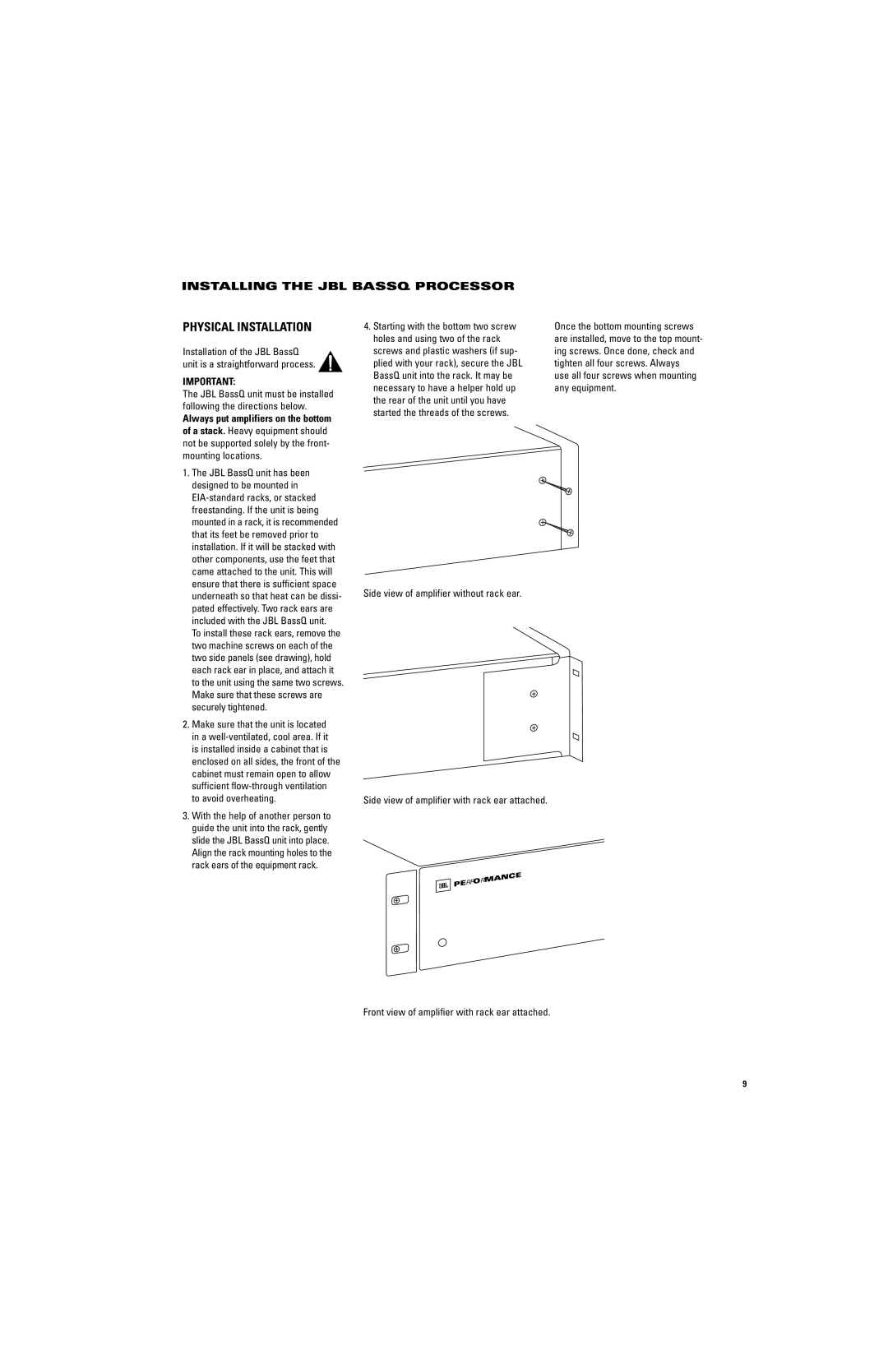BASSQ specifications
JBL Professional has long been synonymous with high-quality audio, and the JBL Professional BASSQ is no exception. This innovative product is specifically designed for audio professionals seeking to enhance low-frequency performance in live sound and studio environments. With its array of advanced features and cutting-edge technologies, the BASSQ offers an unrivaled listening experience.One of the standout features of the BASSQ is its advanced equalization capabilities. The device is equipped with a powerful four-band EQ, allowing users to precisely shape their sound. This feature is particularly useful for tailoring bass response to suit specific environments, whether in a club, theater, or recording studio. The BASSQ's intuitive interface makes it easy for users to adjust the frequency bands, ensuring optimal performance in any setting.
At the core of the BASSQ’s design is its projection technology, which enhances low-frequency output while maintaining clarity in the mid and high ranges. This technology minimizes distortion at high volume levels, making it suitable for large venues and demanding applications. The BASSQ ensures that the bass is tight and punchy, delivering a sound that is both powerful and articulate.
In addition to its sound-shaping capabilities, the BASSQ features advanced connectivity options. Equipped with multiple input and output configurations, including XLR and TRS connectors, it integrates seamlessly into various audio setups. This versatility makes it ideal for both live performance and studio applications.
Durability is another key characteristic of the JBL Professional BASSQ. Constructed with rugged materials, it is built to withstand the rigors of both touring and permanent installation. The unit is designed to meet the demands of professional use, ensuring longevity and reliability in any environment.
Moreover, the user-friendly design of the BASSQ is complemented by LED indicators that provide real-time feedback on signal status and levels. This enhances the user experience and makes it easier for audio engineers to monitor settings during performances.
Overall, the JBL Professional BASSQ stands out as a state-of-the-art solution for professionals in the audio industry. With its powerful equalization features, advanced projection technology, robust connectivity, and durable construction, it is an essential tool for achieving superior sound quality. Whether mixing in the studio or performing live, the BASSQ offers the flexibility and performance required to elevate any audio production.