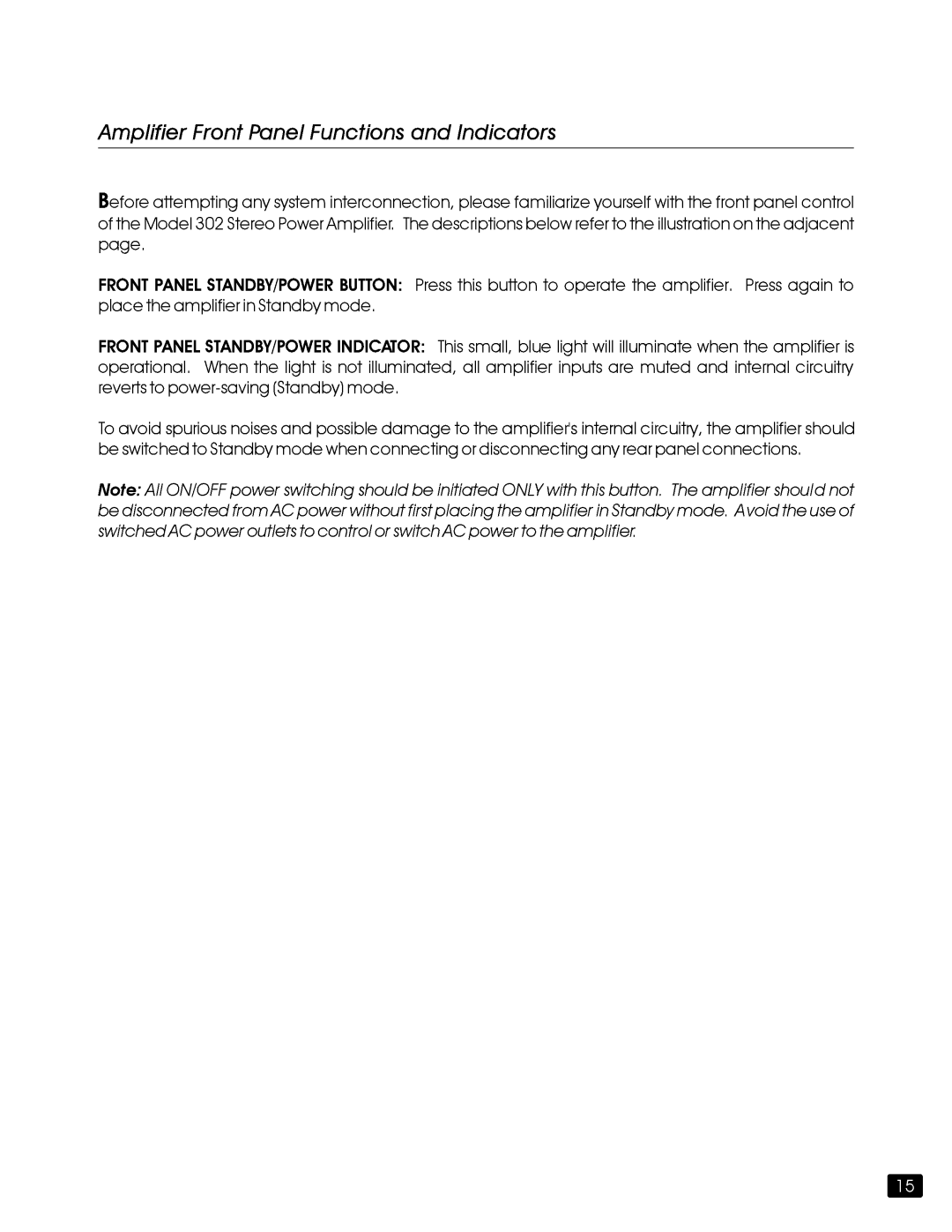302 specifications
Jeff Rowland Design Group (JRDG) is renowned for its commitment to high-end audio equipment, and the Model 302 amplifier is a testament to that legacy. This amplifier exemplifies not only sonic performance but also the innovative technologies that JRDG employs in its designs.The Model 302 is a stereo amplifier that delivers outstanding audio fidelity, rated at 150 watts per channel into 8 ohms, with a remarkable 300 watts into 4 ohms. It is crafted to drive a wide range of speakers, making it extremely versatile, and ensuring that it can perform optimally in various audio setups. The amplifier presents an unmatched dynamic capability, allowing it to reproduce both the most delicate notes and the most powerful crescendos with equal clarity and precision.
One of the standout features of the Model 302 is its use of power supply regulation. JRDG employs a proprietary technology known as "Dynamic Power Management," which continuously adjusts the power supply in response to the demands of the audio signal. This dynamic approach helps maintain low distortion and high efficiency, resulting in a clean and accurate sound reproduction. The design minimizes noise and interference, ensuring an immersive listening experience.
Additionally, the Model 302 showcases an elegant design, featuring a minimalist aesthetic that is characteristic of Jeff Rowland's philosophy. Its understated yet sophisticated look is complemented by a chassis that effectively dampens vibrations, further enhancing audio performance. The construction itself uses high-quality materials, ensuring durability and longevity, appealing to both audiophiles and casual listeners alike.
The amplifier also incorporates advanced thermal management technology, designed to keep the unit cool even during extended periods of intense use. This is essential for maintaining consistent performance and avoiding overheating, which can negatively affect sound quality.
Overall, the Jeff Rowland Design Group Model 302 epitomizes high-end audio engineering. With its powerful performance, innovative features, and timeless aesthetics, it appeals to discerning listeners who seek not just a component, but a significant part of their audio journey. The Model 302 is a celebration of what can be achieved when technology and art converge in pursuit of perfect sound.