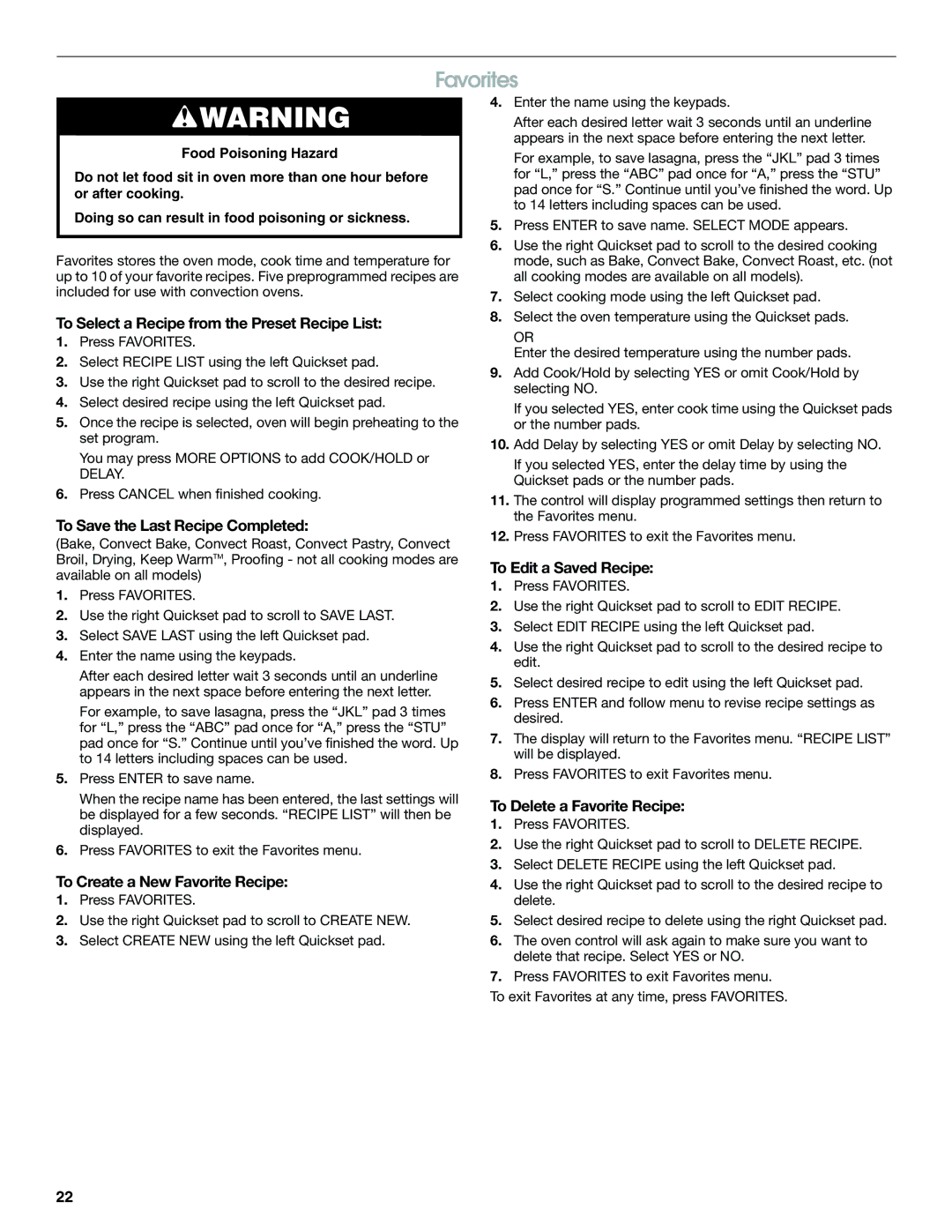JES8750 specifications
Jenn-Air, a brand renowned for its premium kitchen appliances, has crafted a line of built-in microwave ovens that exemplify luxury and functionality. The models JES8850, JES8860, and JES8750 are designed to enhance the cooking experience with a blend of advanced technologies and elegant design.The Jenn-Air JES8850 is equipped with a powerful 900-watt output, providing quick and efficient heating for all types of culinary tasks. Its spacious 1.4 cubic foot capacity accommodates large dishes with ease. One of its standout features is the Auto Sensor cooking technology, which automatically adjusts cooking times and power levels based on the moisture released from the food. This ensures perfectly cooked meals and eliminates the guesswork typically associated with microwave cooking.
Similarly, the JES8860 model builds upon these features, offering an impressive 1.5 cubic foot capacity. This model also includes the Auto Sensor technology, allowing for similar precision in cooking. Additionally, it incorporates a sleek stainless steel finish and an intuitive control panel that seamlessly blend with any kitchen décor. The JES8860 is designed with a convection cooking option, expanding its versatility by enabling the microwave to also function as a convection oven. This means users can bake, roast, or brown dishes, adding an extra dimension to meal preparation.
The JES8750 model, on the other hand, highlights Jenn-Air’s commitment to convenience. With a 1.4 cubic foot capacity and 900 watts of power, it features a sleek design and user-friendly interface. One of its notable characteristics is the integrated hood fan, which efficiently ventilates the kitchen while also serving as a microwave. This dual functionality makes it ideal for kitchens with limited space, as it maximizes utility without compromising style.
All three models come equipped with a range of pre-programmed settings for popular food items, making cooking easier than ever. The intelligent design of these microwaves ensures that homeowners can whip up quick meals while retaining the aesthetics of a modern kitchen. Moreover, with features like a customizable light brightness and easy clean interiors, Jenn-Air continues to cater to the needs of modern culinary enthusiasts.
In conclusion, the Jenn-Air JES8850, JES8860, and JES8750 models stand out not only for their advanced cooking technologies but also for their elegant designs, making them valuable additions to any luxurious kitchen setup.