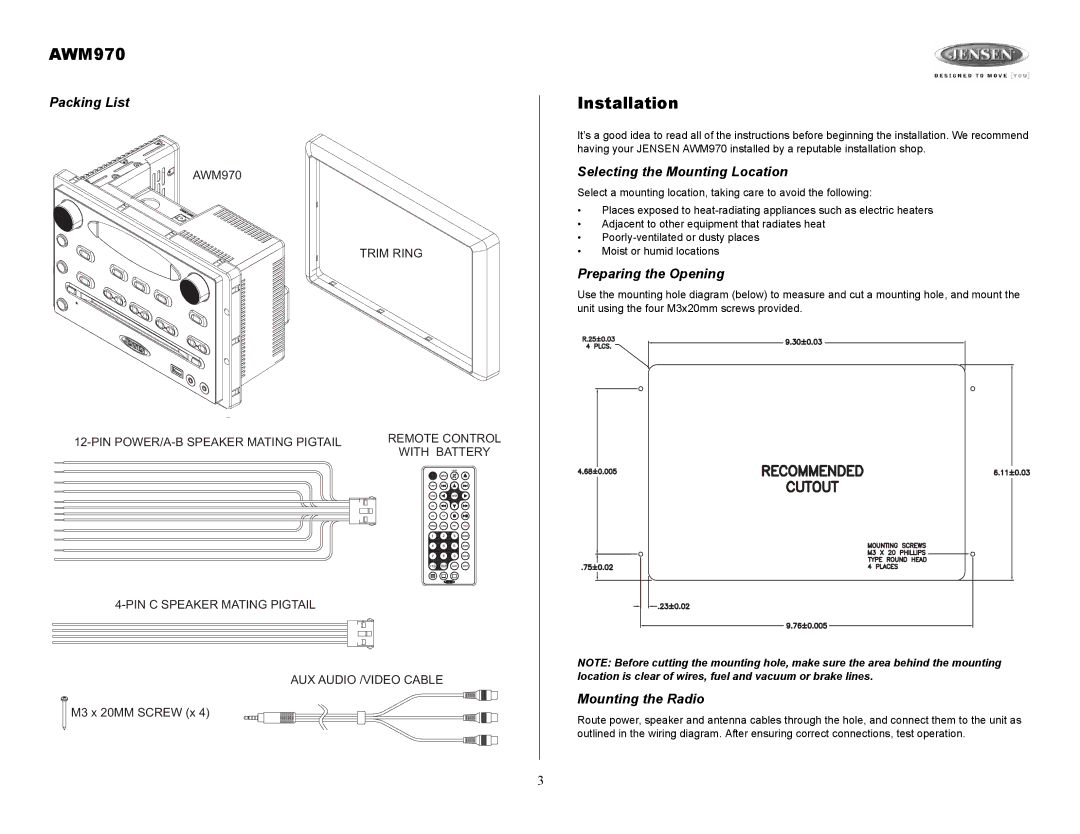AWM970
Packing List
AWM970
TRIM RING
REMOTE CONTROL | ||
WITH BATTERY | ||
|
AUX AUDIO /VIDEO CABLE
M3 x 20MM SCREW (x 4)
Installation
It’s a good idea to read all of the instructions before beginning the installation. We recommend having your JENSEN AWM970 installed by a reputable installation shop.
Selecting the Mounting Location
Select a mounting location, taking care to avoid the following:
•Places exposed to
•Adjacent to other equipment that radiates heat
•
•Moist or humid locations
Preparing the Opening
Use the mounting hole diagram (below) to measure and cut a mounting hole, and mount the unit using the four M3x20mm screws provided.
NOTE: Before cutting the mounting hole, make sure the area behind the mounting location is clear of wires, fuel and vacuum or brake lines.
Mounting the Radio
Route power, speaker and antenna cables through the hole, and connect them to the unit as outlined in the wiring diagram. After ensuring correct connections, test operation.
3