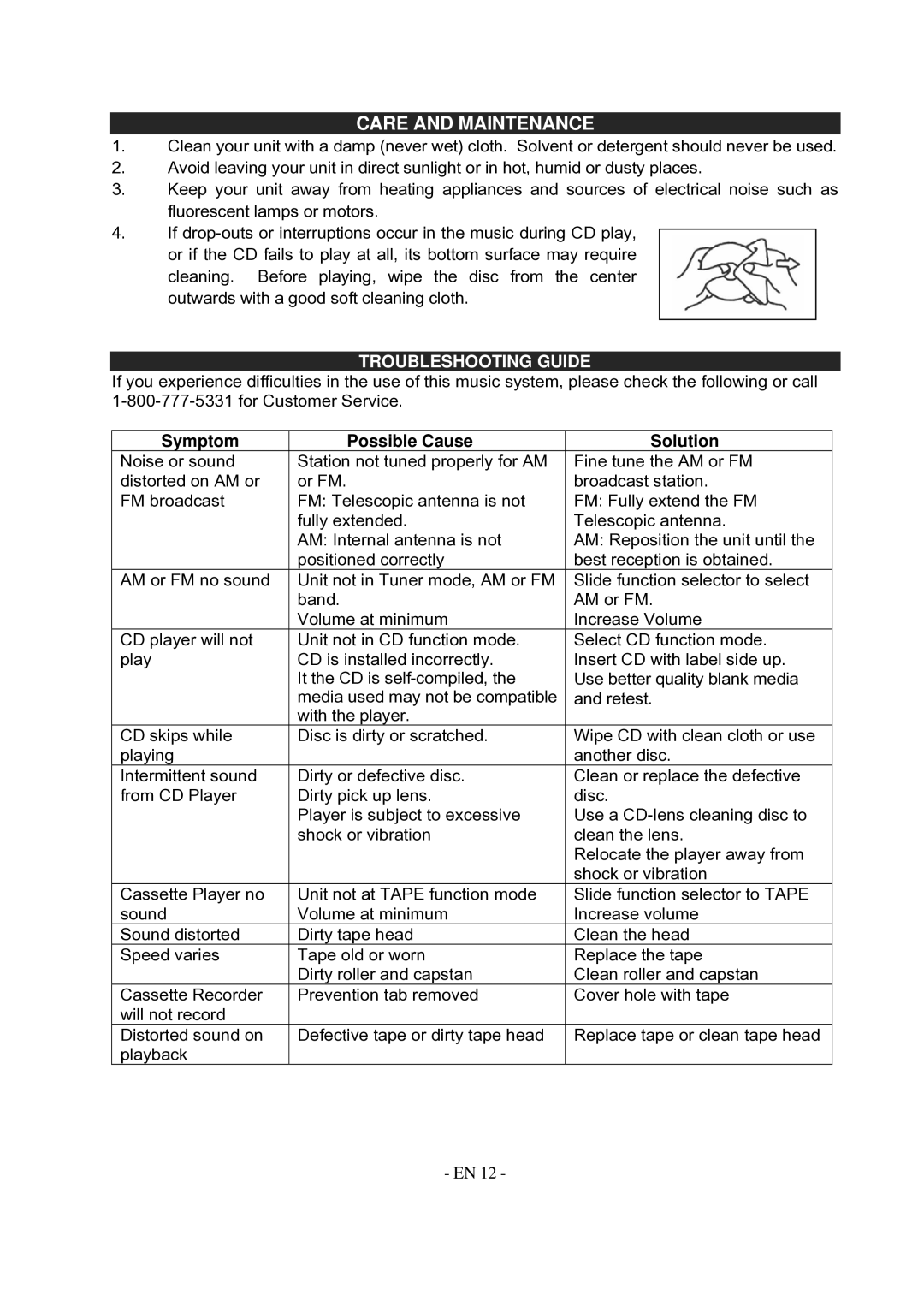CD-540 specifications
The Jensen CD-540 is a reliable and versatile car stereo designed to enhance your driving experience with modern entertainment features. This unit is known for its user-friendly design and integration capabilities, making it an excellent choice for audio enthusiasts and casual listeners alike.One of the standout features of the Jensen CD-540 is its ability to play various media formats. The stereo comes equipped with a built-in CD player, allowing you to enjoy your favorite CDs on the road. Additionally, it supports MP3 and WMA playback, enabling you to listen to your digital music files seamlessly. The front USB port offers the added convenience of playing music directly from USB flash drives, while the auxiliary input allows you to connect external devices such as smartphones and tablets.
This model also boasts a sleek and modern design, complete with a bright, easy-to-read LCD display. The adjustable backlighting allows you to customize the illumination to match your vehicle's interior or personal preference. The Jensen CD-540 is equipped with a powerful built-in amplifier that delivers impressive sound quality, further enhanced by customizable equalizer settings and preset audio profiles.
One of the key technologies featured in the Jensen CD-540 is Bluetooth connectivity. This feature allows for hands-free calling and wireless audio streaming from compatible devices, enhancing safety and convenience while driving. Additionally, the stereo supports various Bluetooth profiles, making it compatible with a wide array of smartphones and devices.
For those who prioritize ease of use, the Jensen CD-540 includes a remote control, giving you the freedom to manage your audio settings without taking your focus off the road. Its intuitive interface, coupled with well-placed buttons and knobs, ensures that you can quickly navigate through settings and playlists.
In conclusion, the Jensen CD-540 stands out in the competitive car stereo market due to its robust feature set, including CD playback, versatile audio support, Bluetooth connectivity, and customizable sound settings. This unit is designed to provide superior audio performance, ensuring that your driving experience is both enjoyable and engaging. Whether commuting or embarking on a road trip, the Jensen CD-540 makes it easy to bring your favorite music and audio content along for the ride.