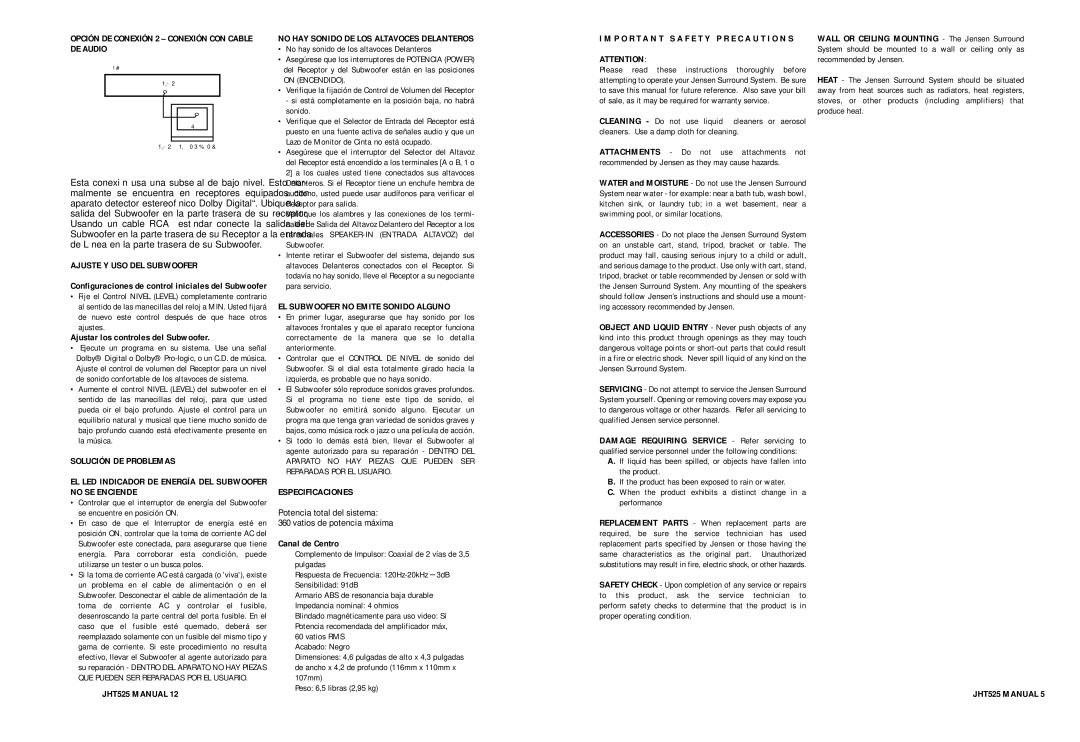OPCIÓN DE CONEXIÓN 2 – CONEXIÓN CON CABLE DE AUDIO
Receptor
Salida de Subwoofer
Entrada de línea
Subwoofer (Subaltavoz grave)
Esta conexión usa una subseñal de bajo nivel. Esto nor- malmente se encuentra en receptores equipados con aparato detector estereofónico Dolby Digital™. Ubique la salida del Subwoofer en la parte trasera de su receptor. Usando un cable RCA estándar conecte la salida del Subwoofer en la parte trasera de su Receptor a la entrada de Línea en la parte trasera de su Subwoofer.
AJUSTE Y USO DEL SUBWOOFER
Configuraciones de control iniciales del Subwoofer
•Fije el Control NIVEL (LEVEL) completamente contrario al sentido de las manecillas del reloj a MIN. Usted fijará de nuevo este control después de que hace otros ajustes.
Ajustar los controles del Subwoofer.
•Ejecute un programa en su sistema. Use una señal Dolby® Digital o Dolby® Pro-logic, o un C.D. de música. Ajuste el control de volumen del Receptor para un nivel de sonido confortable de los altavoces de sistema.
•Aumente el control NIVEL (LEVEL) del subwoofer en el sentido de las manecillas del reloj, para que usted pueda oir el bajo profundo. Ajuste el control para un equilibrio natural y musical que tiene mucho sonido de bajo profundo cuando está efectivamente presente en la música.
SOLUCIÓN DE PROBLEMAS
EL LED INDICADOR DE ENERGÍA DEL SUBWOOFER NO SE ENCIENDE
•Controlar que el interruptor de energía del Subwoofer se encuentre en posición ON.
•En caso de que el Interruptor de energía esté en posición ON, controlar que la toma de corriente AC del Subwoofer este conectada, para asegurarse que tiene energía. Para corroborar esta condición, puede utilizarse un tester o un busca polos.
•Si la toma de corriente AC está cargada (o 'viva'), existe un problema en el cable de alimentación o en el Subwoofer. Desconectar el cable de alimentación de la toma de corriente AC y controlar el fusible, desenroscando la parte central del porta fusible. En el caso que el fusible esté quemado, deberá ser reemplazado solamente con un fusible del mismo tipo y gama de corriente. Si este procedimiento no resulta efectivo, llevar el Subwoofer al agente autorizado para su reparación - DENTRO DEL APARATO NO HAY PIEZAS QUE PUEDEN SER REPARADAS POR EL USUARIO.
NO HAY SONIDO DE LOS ALTAVOCES DELANTEROS
•No hay sonido de los altavoces Delanteros
•Asegúrese que los interruptores de POTENCIA (POWER) del Receptor y del Subwoofer están en las posiciones ON (ENCENDIDO).
•Verifique la fijación de Control de Volumen del Receptor - si está completamente en la posición baja, no habrá sonido.
•Verifique que el Selector de Entrada del Receptor está puesto en una fuente activa de señales audio y que un Lazo de Monitor de Cinta no está ocupado.
•Asegúrese que el interruptor del Selector del Altavoz del Receptor está encendido a los terminales [A o B, 1 o 2] a los cuales usted tiene conectados sus altavoces Delanteros. Si el Receptor tiene un enchufe hembra de audífono, usted puede usar audífonos para verificar el Receptor para salida.
•Verifique los alambres y las conexiones de los termi- nales de Salida del Altavoz Delantero del Receptor a los terminales SPEAKER-IN (ENTRADA ALTAVOZ) del Subwoofer.
•Intente retirar el Subwoofer del sistema, dejando sus altavoces Delanteros conectados con el Receptor. Si todavía no hay sonido, lleve el Receptor a su negociante para servicio.
EL SUBWOOFER NO EMITE SONIDO ALGUNO
•En primer lugar, asegurarse que hay sonido por los altavoces frontales y que el aparato receptor funciona correctamente de la manera que se lo detalla anteriormente.
•Controlar que el CONTROL DE NIVEL de sonido del Subwoofer. Si el dial esta totalmente girado hacia la izquierda, es probable que no haya sonido.
•El Subwoofer sólo reproduce sonidos graves profundos. Si el programa no tiene este tipo de sonido, el Subwoofer no emitirá sonido alguno. Ejecutar un progra ma que tenga gran variedad de sonidos graves y bajos, como música rock o jazz o una película de acción.
•Si todo lo demás está bien, llevar el Subwoofer al agente autorizado para su reparación - DENTRO DEL APARATO NO HAY PIEZAS QUE PUEDEN SER REPARADAS POR EL USUARIO.
ESPECIFICACIONES
Potencia total del sistema:
360 vatios de potencia máxima
Canal de Centro
Complemento de Impulsor: Coaxial de 2 vías de 3,5 pulgadas
Respuesta de Frecuencia: 120Hz-20kHz ±3dB
Sensibilidad: 91dB
Armario ABS de resonancia baja durable Impedancia nominal: 4 ohmios
Blindado magnéticamente para uso video: Sí Potencia recomendada del amplificador máx, 60 vatios RMS
Acabado: Negro
Dimensiones: 4,6 pulgadas de alto x 4,3 pulgadas de ancho x 4,2 de profundo (116mm x 110mm x 107mm)
I M P O R T A N T S A F E T Y P R E C A U T I O N S
ATTENTION:
Please read these instructions thoroughly before attempting to operate your Jensen Surround System. Be sure to save this manual for future reference. Also save your bill of sale, as it may be required for warranty service.
CLEANING - Do not use liquid cleaners or aerosol cleaners. Use a damp cloth for cleaning.
ATTACHMENTS - Do not use attachments not recommended by Jensen as they may cause hazards.
WATER and MOISTURE - Do not use the Jensen Surround System near water - for example: near a bath tub, wash bowl, kitchen sink, or laundry tub; in a wet basement, near a swimming pool, or similar locations.
ACCESSORIES - Do not place the Jensen Surround System on an unstable cart, stand, tripod, bracket or table. The product may fall, causing serious injury to a child or adult, and serious damage to the product. Use only with cart, stand, tripod, bracket or table recommended by Jensen or sold with the Jensen Surround System. Any mounting of the speakers should follow Jensen’s instructions and should use a mount- ing accessory recommended by Jensen.
OBJECT AND LIQUID ENTRY - Never push objects of any kind into this product through openings as they may touch dangerous voltage points or short-out parts that could result in a fire or electric shock. Never spill liquid of any kind on the Jensen Surround System.
SERVICING - Do not attempt to service the Jensen Surround System yourself. Opening or removing covers may expose you to dangerous voltage or other hazards. Refer all servicing to qualified Jensen service personnel.
DAMAGE REQUIRING SERVICE - Refer servicing to qualified service personnel under the following conditions:
A. If liquid has been spilled, or objects have fallen into the product.
B.If the product has been exposed to rain or water.
C.When the product exhibits a distinct change in a performance
REPLACEMENT PARTS - When replacement parts are required, be sure the service technician has used replacement parts specified by Jensen or those having the same characteristics as the original part. Unauthorized substitutions may result in fire, electric shock, or other hazards.
SAFETY CHECK - Upon completion of any service or repairs to this product, ask the service technician to perform safety checks to determine that the product is in proper operating condition.
WALL OR CEILING MOUNTING - The Jensen Surround System should be mounted to a wall or ceiling only as recommended by Jensen.
HEAT - The Jensen Surround System should be situated away from heat sources such as radiators, heat registers, stoves, or other products (including amplifiers) that produce heat.