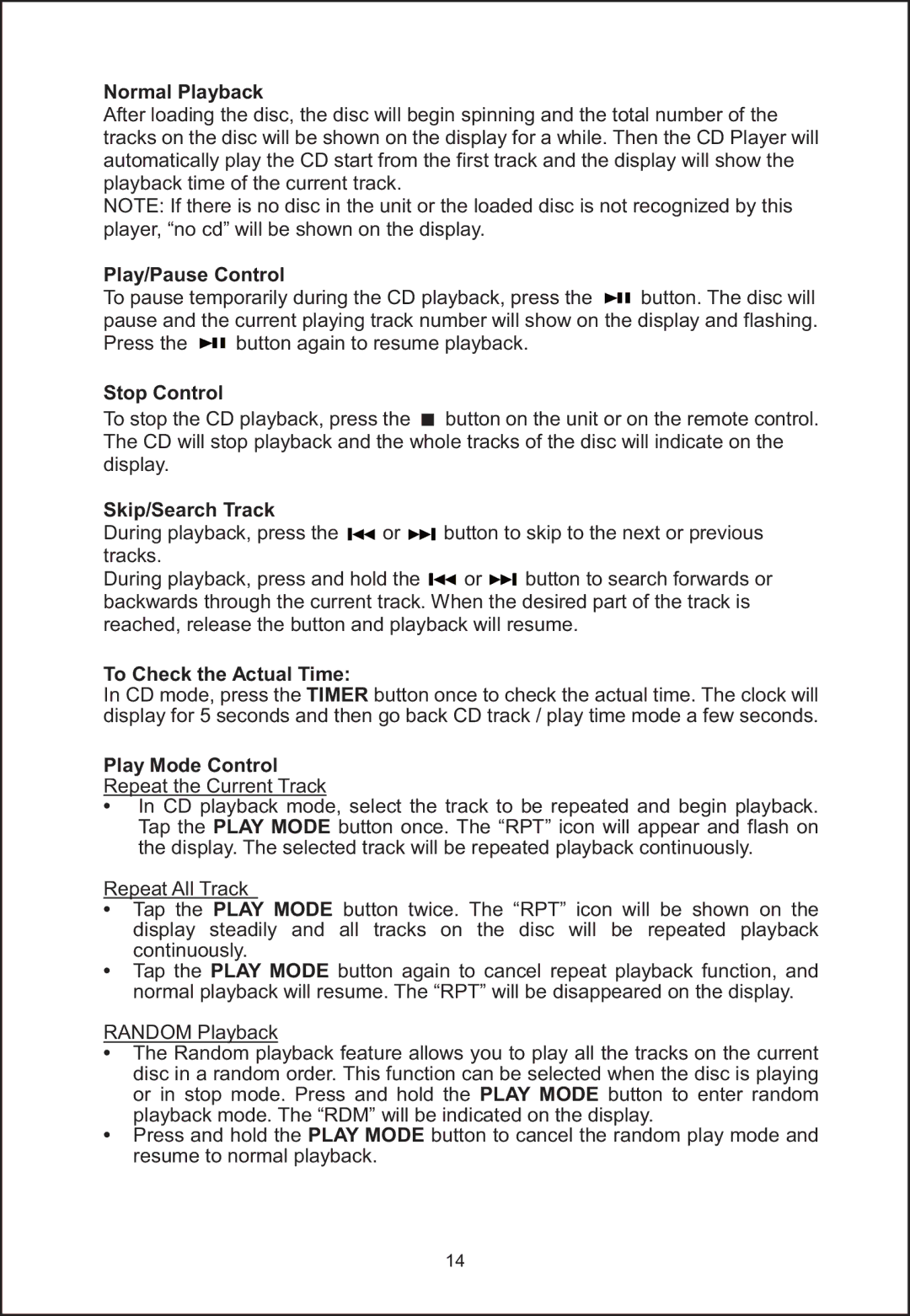Normal Playback
After loading the disc, the disc will begin spinning and the total number of the tracks on the disc will be shown on the display for a while. Then the CD Player will automatically play the CD start from the first track and the display will show the playback time of the current track.
NOTE: If there is no disc in the unit or the loaded disc is not recognized by this player, “no cd” will be shown on the display.
Play/Pause Control
To pause temporarily during the CD playback, press the
button. The disc will
pause and the current playing track number will show on the display and flashing.
Press the
button again to resume playback.
Stop Control
To stop the CD playback, press the ![]() button on the unit or on the remote control. The CD will stop playback and the whole tracks of the disc will indicate on the display.
button on the unit or on the remote control. The CD will stop playback and the whole tracks of the disc will indicate on the display.
Skip/Search Track
During playback, press the ![]()
![]() or
or ![]()
![]() button to skip to the next or previous tracks.
button to skip to the next or previous tracks.
During playback, press and hold the ![]()
![]() or
or ![]()
![]() button to search forwards or backwards through the current track. When the desired part of the track is reached, release the button and playback will resume.
button to search forwards or backwards through the current track. When the desired part of the track is reached, release the button and playback will resume.
To Check the Actual Time:
In CD mode, press the TIMER button once to check the actual time. The clock will display for 5 seconds and then go back CD track / play time mode a few seconds.
Play Mode Control
Repeat the Current Track
•In CD playback mode, select the track to be repeated and begin playback. Tap the PLAY MODE button once. The “RPT” icon will appear and flash on the display. The selected track will be repeated playback continuously.
Repeat All Track
•Tap the PLAY MODE button twice. The “RPT” icon will be shown on the display steadily and all tracks on the disc will be repeated playback continuously.
•Tap the PLAY MODE button again to cancel repeat playback function, and normal playback will resume. The “RPT” will be disappeared on the display.
RANDOM Playback
•The Random playback feature allows you to play all the tracks on the current disc in a random order. This function can be selected when the disc is playing or in stop mode. Press and hold the PLAY MODE button to enter random playback mode. The “RDM” will be indicated on the display.
•Press and hold the PLAY MODE button to cancel the random play mode and resume to normal playback.
14