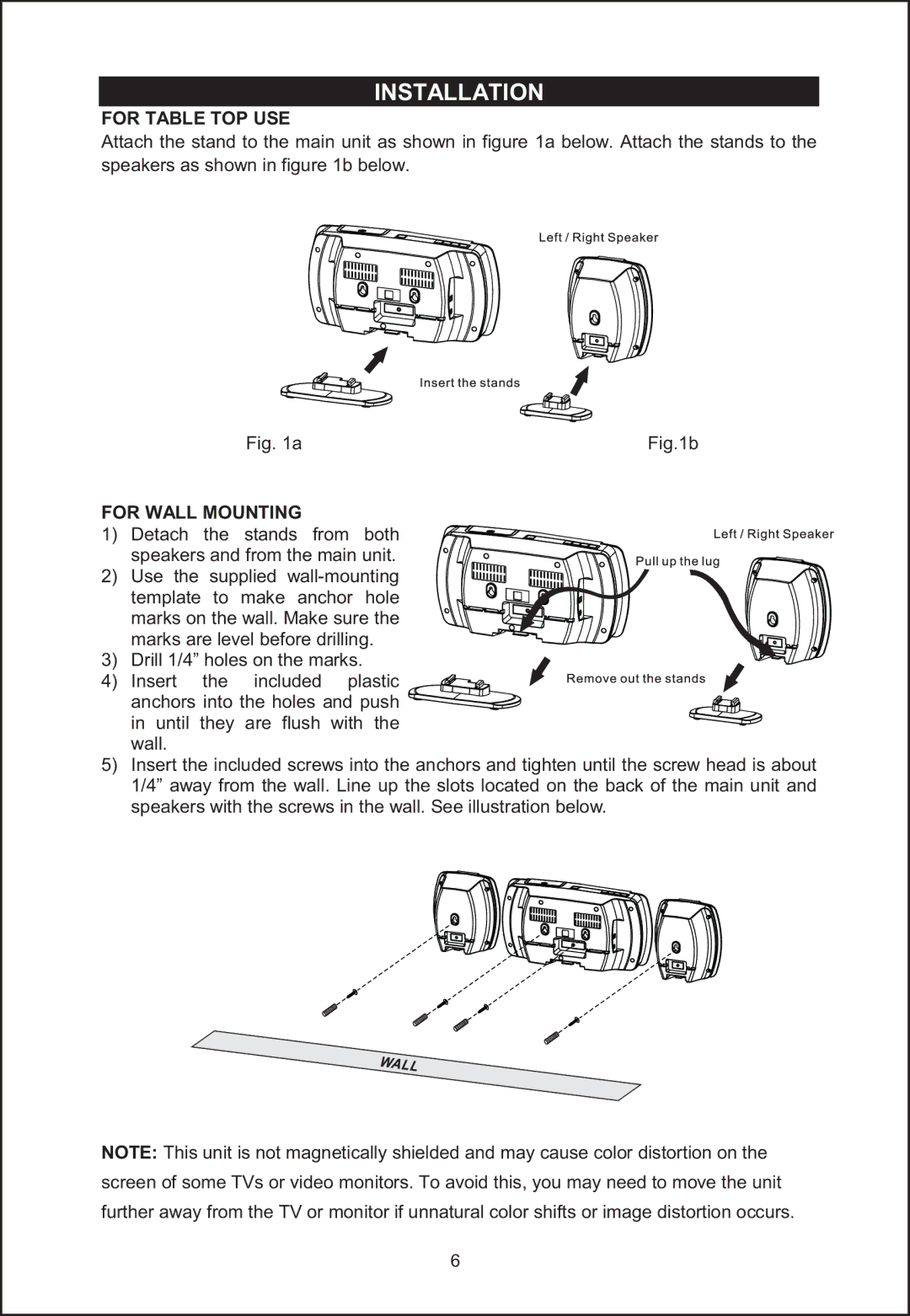INSTALLATION
FOR TABLE TOP USE
Attach the stand to the main unit as shown in figure 1a below. Attach the stands to the speakers as shown in figure 1b below.
Fig. 1a | Fig.1b |
FOR WALL MOUNTING
1) Detach the stands from both speakers and from the main unit.
2)Use the supplied
3)Drill 1/4” holes on the marks.
4) Insert the included plastic anchors into the holes and push in until they are flush with the wall.
5)Insert the included screws into the anchors and tighten until the screw head is about 1/4” away from the wall. Line up the slots located on the back of the main unit and speakers with the screws in the wall. See illustration below.
NOTE: This unit is not magnetically shielded and may cause color distortion on the screen of some TVs or video monitors. To avoid this, you may need to move the unit further away from the TV or monitor if unnatural color shifts or image distortion occurs.
6