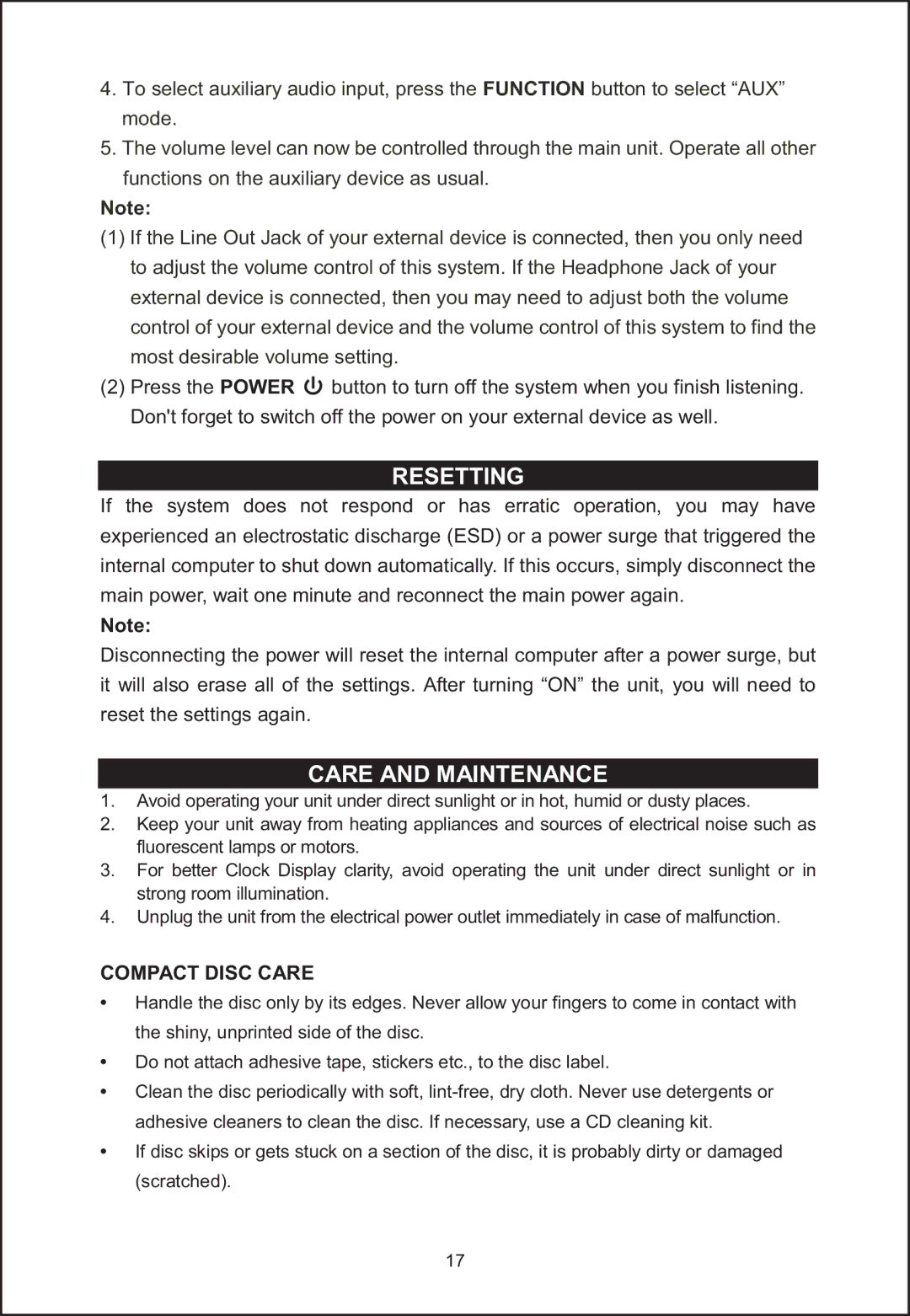4.To select auxiliary audio input, press the FUNCTION button to select “AUX” mode.
5.The volume level can now be controlled through the main unit. Operate all other functions on the auxiliary device as usual.
Note:
(1)If the Line Out Jack of your external device is connected, then you only need to adjust the volume control of this system. If the Headphone Jack of your external device is connected, then you may need to adjust both the volume control of your external device and the volume control of this system to find the most desirable volume setting.
(2)Press the POWER ![]() button to turn off the system when you finish listening. Don't forget to switch off the power on your external device as well.
button to turn off the system when you finish listening. Don't forget to switch off the power on your external device as well.
RESETTING
If the system does not respond or has erratic operation, you may have experienced an electrostatic discharge (ESD) or a power surge that triggered the internal computer to shut down automatically. If this occurs, simply disconnect the main power, wait one minute and reconnect the main power again.
Note:
Disconnecting the power will reset the internal computer after a power surge, but it will also erase all of the settings. After turning “ON” the unit, you will need to reset the settings again.
CARE AND MAINTENANCE
1.Avoid operating your unit under direct sunlight or in hot, humid or dusty places.
2.Keep your unit away from heating appliances and sources of electrical noise such as fluorescent lamps or motors.
3.For better Clock Display clarity, avoid operating the unit under direct sunlight or in strong room illumination.
4.Unplug the unit from the electrical power outlet immediately in case of malfunction.
COMPACT DISC CARE
•Handle the disc only by its edges. Never allow your fingers to come in contact with the shiny, unprinted side of the disc.
•Do not attach adhesive tape, stickers etc., to the disc label.
•Clean the disc periodically with soft,
•If disc skips or gets stuck on a section of the disc, it is probably dirty or damaged (scratched).
17