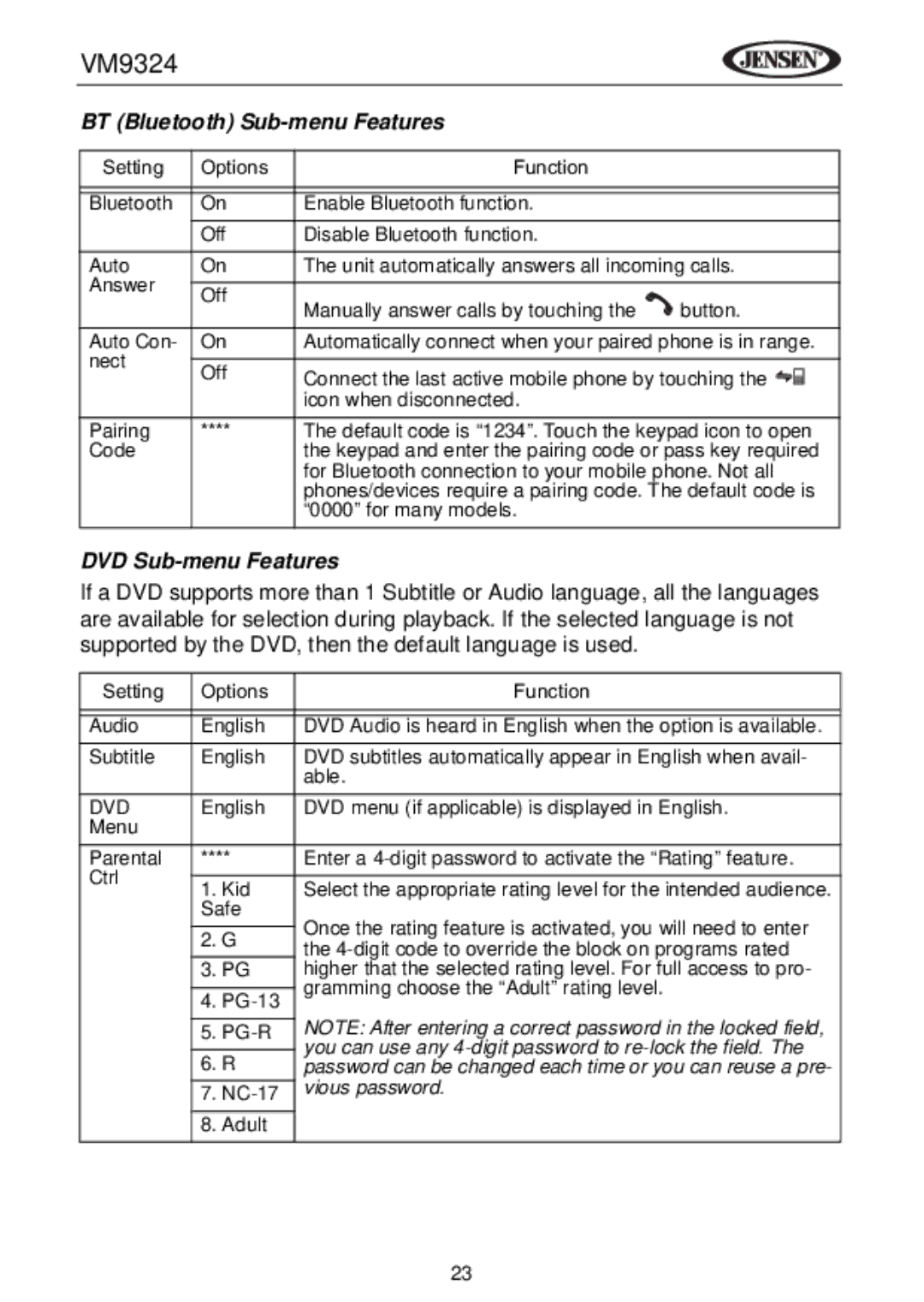VM9324 specifications
The Jensen VM9324 is a versatile multimedia receiver designed to enhance the driving experience with a blend of entertainment, navigation, and connectivity features. This head unit is especially popular among car enthusiasts who seek a high-quality audio and video experience while on the road.One of the main features of the Jensen VM9324 is its 6.2-inch touchscreen display, which offers an intuitive interface for easy navigation through various functions. The high-resolution display provides vibrant colors and clear visuals, ensuring that users can easily access their favorite media without distraction. The responsive touchscreen allows for smooth interaction, whether you are browsing through music libraries, accessing navigation features, or viewing multimedia content.
The VM9324 comes equipped with a built-in DVD player, allowing users to enjoy movies and videos during long drives. It supports multiple formats, contributing to flexible playback options. The device also features USB input for direct connection to flash drives and other devices, enabling users to play music or media stored on their portable devices seamlessly.
In terms of audio technology, the Jensen VM9324 excels with its high-quality sound output. It incorporates a built-in amplifier and supports various audio formats, ensuring that users can enjoy rich, clear sound. Additionally, it features customizable equalizer settings, allowing individuals to fine-tune audio output to their personal preferences.
Connectivity options are another strong point of the VM9324. It supports Bluetooth technology, enabling hands-free calling and audio streaming from compatible devices. This feature adds a layer of convenience and safety for drivers by allowing them to stay connected while keeping their focus on the road.
It also offers rear-view camera capability, enhancing safety and making parking easier. Users can connect a compatible camera to the unit, providing a clear view of what is behind the vehicle when reversing.
Overall, the Jensen VM9324 stands out as a sophisticated multimedia solution for drivers looking to integrate entertainment and technology into their vehicles. With its rich feature set, modern connectivity options, and high-quality audio capabilities, it provides an enjoyable and safe driving experience. Whether for commuting, road trips, or leisurely drives, the Jensen VM9324 meets the diverse needs of today’s tech-savvy drivers.