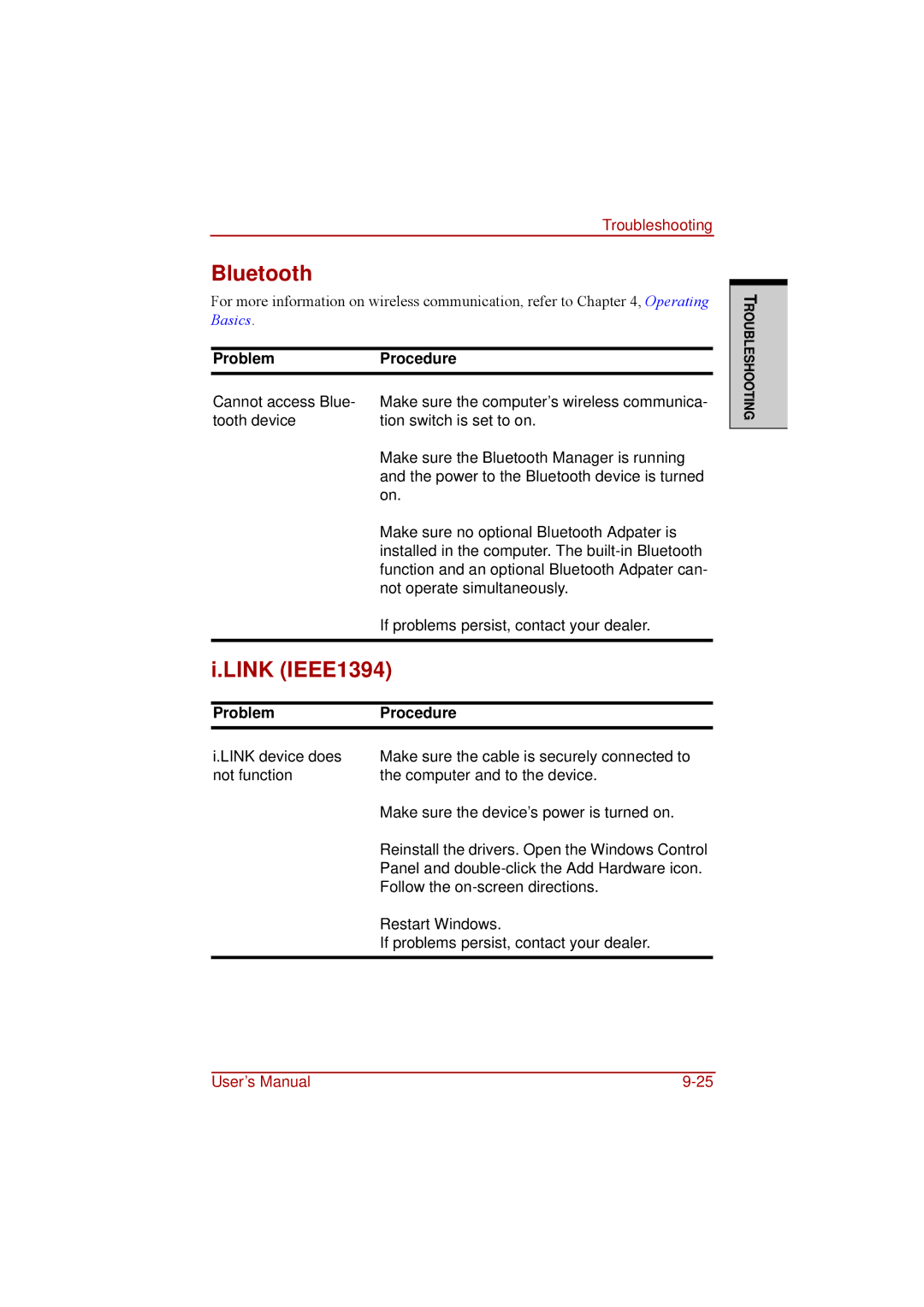Troubleshooting
Bluetooth
For more information on wireless communication, refer to Chapter 4, Operating Basics.
ProblemProcedure
Cannot access Blue- Make sure the computer’s wireless communica-
tooth device | tion switch is set to on. |
| Make sure the Bluetooth Manager is running |
| and the power to the Bluetooth device is turned |
| on. |
| Make sure no optional Bluetooth Adpater is |
| installed in the computer. The |
| function and an optional Bluetooth Adpater can- |
| not operate simultaneously. |
| If problems persist, contact your dealer. |
|
|
i.LINK (IEEE1394)
Problem | Procedure |
i.LINK device does | Make sure the cable is securely connected to |
not function | the computer and to the device. |
| Make sure the device’s power is turned on. |
| Reinstall the drivers. Open the Windows Control |
| Panel and |
| Follow the |
| Restart Windows. |
| If problems persist, contact your dealer. |
|
|
TROUBLESHOOTING
User’s Manual |