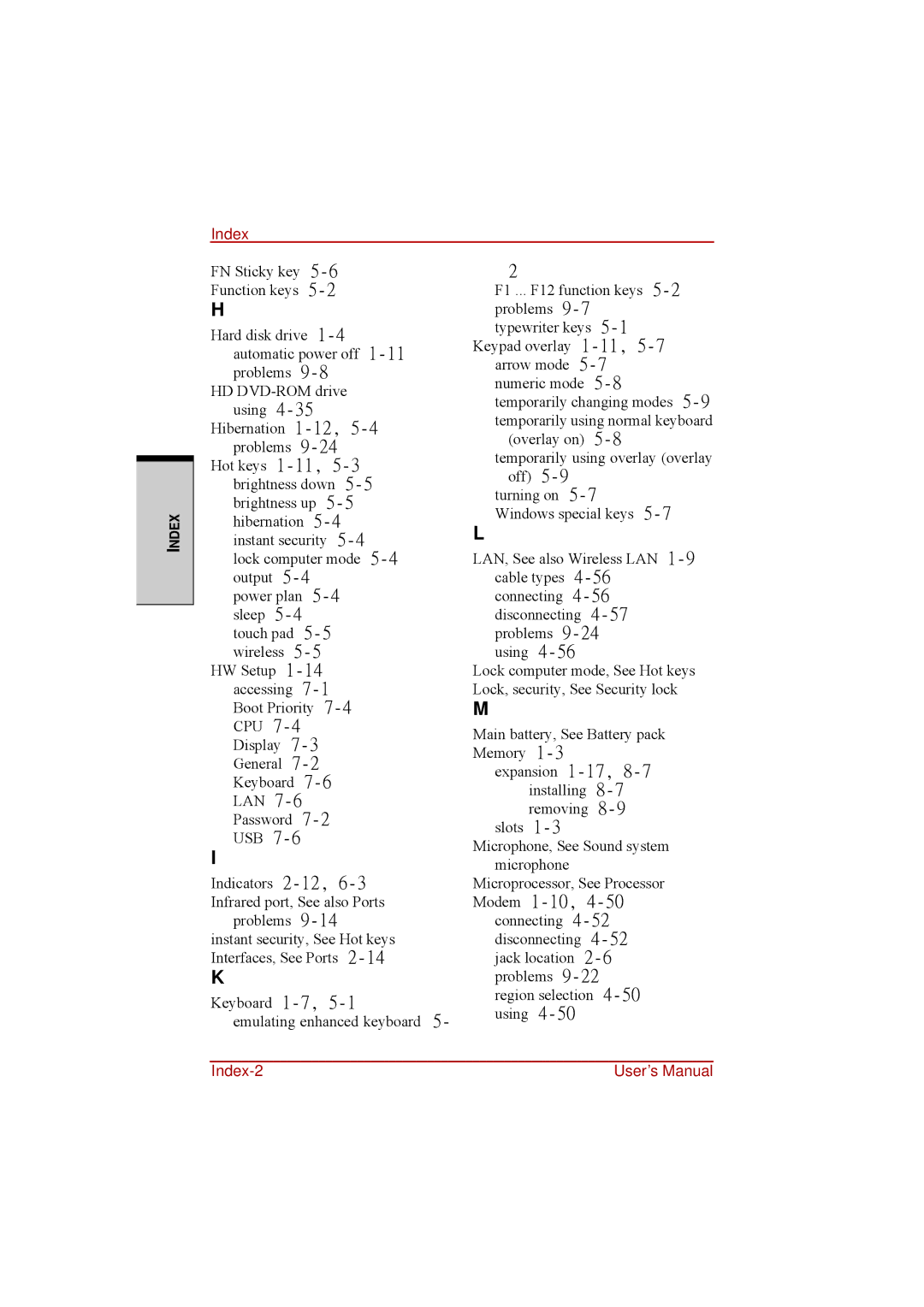INDEX |
Index
FN Sticky key |
|
| 2 |
|
| |||
Function keys |
|
| F1 ... F12 function keys | |||||
H |
|
|
|
|
| problems |
| |
Hard disk drive |
|
| typewriter keys | |||||
|
| Keypad overlay | ||||||
automatic power off |
| |||||||
| arrow mode | |||||||
problems |
|
| ||||||
|
| numeric mode | ||||||
HD |
|
| ||||||
|
| temporarily changing modes | ||||||
using |
|
| ||||||
|
| temporarily using normal keyboard | ||||||
Hibernation |
|
| ||||||
|
| (overlay on) | ||||||
problems |
|
| ||||||
|
| temporarily using overlay (overlay | ||||||
Hot keys |
|
| ||||||
|
| off) |
|
| ||||
brightness down |
|
|
| |||||
| turning on | |||||||
brightness up |
|
| ||||||
|
| Windows special keys | ||||||
hibernation |
|
| ||||||
|
| L |
|
| ||||
instant security |
|
|
|
| ||||
lock computer mode |
| LAN, See also Wireless LAN | ||||||
output |
|
| cable types | |||||
power plan |
|
| connecting | |||||
sleep |
|
|
| disconnecting | ||||
touch pad |
|
| problems | |||||
wireless |
|
| using |
| ||||
HW Setup |
|
| Lock computer mode, See Hot keys | |||||
accessing |
|
| Lock, security, See Security lock | |||||
Boot Priority |
|
| M |
|
| |||
CPU |
|
|
| Main battery, See Battery pack | ||||
Display |
|
| ||||||
|
| Memory |
|
| ||||
General |
|
|
|
| ||||
|
| expansion | ||||||
Keyboard |
|
| ||||||
|
| installing | ||||||
LAN |
|
|
| |||||
|
|
| removing | |||||
Password |
|
| ||||||
|
| slots |
|
| ||||
USB |
|
|
|
|
| |||
|
|
| Microphone, See Sound system | |||||
I |
|
|
|
|
| |||
|
|
|
|
| microphone |
|
| |
Indicators |
|
| Microprocessor, See Processor | |||||
Infrared port, See also Ports |
| Modem | ||||||
problems |
|
| connecting | |||||
instant security, See Hot keys |
| disconnecting | ||||||
Interfaces, See Ports |
| jack location | ||||||
K |
|
|
|
|
| problems | ||
Keyboard |
|
| region selection | |||||
|
| using |
| |||||
emulating enhanced keyboard | 5- |
| ||||||
|
|
| ||||||
User’s Manual |