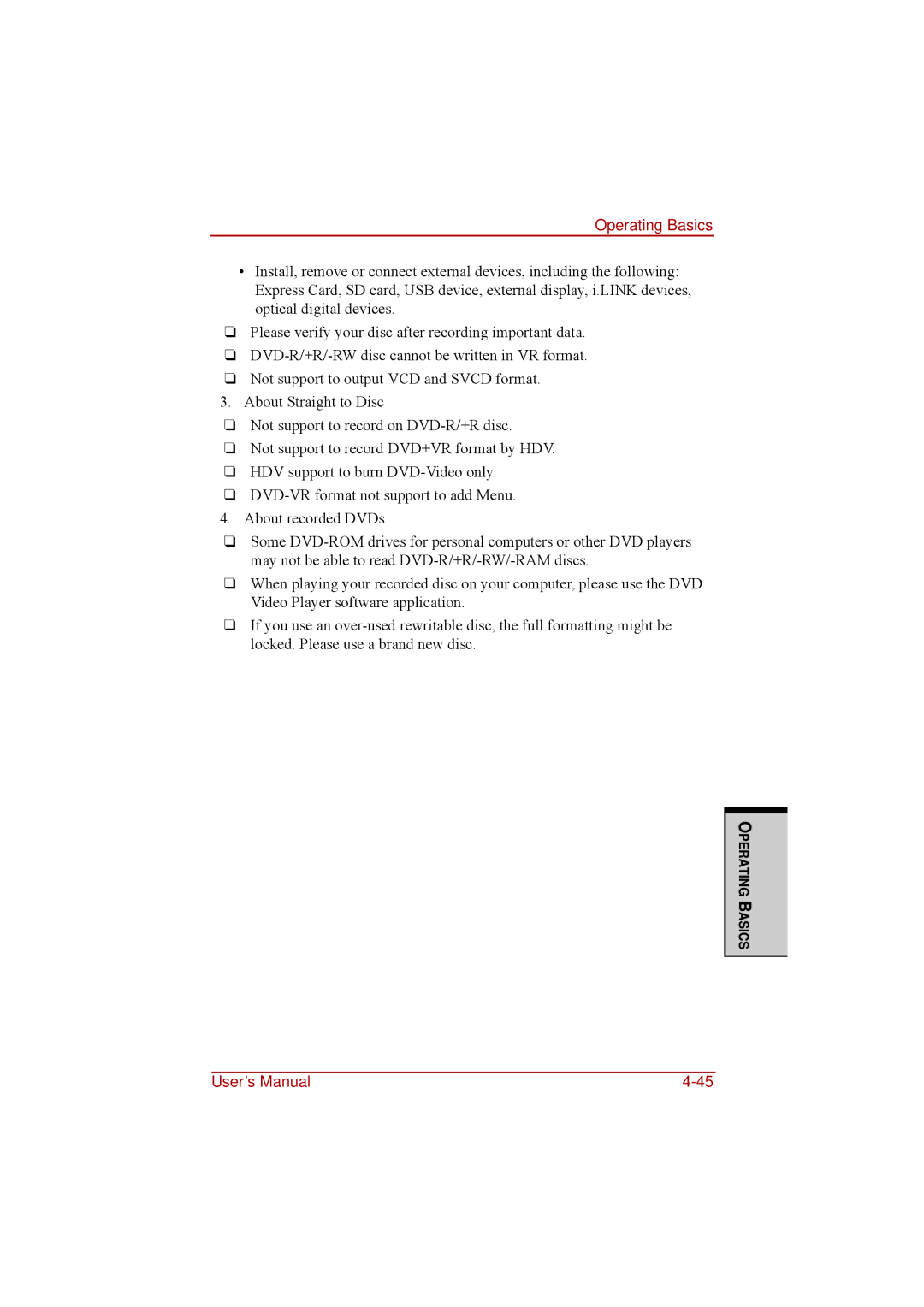Operating Basics
•Install, remove or connect external devices, including the following: Express Card, SD card, USB device, external display, i.LINK devices, optical digital devices.
❑Please verify your disc after recording important data.
❑
❑Not support to output VCD and SVCD format.
3.About Straight to Disc
❑Not support to record on
❑Not support to record DVD+VR format by HDV.
❑HDV support to burn
❑
4.About recorded DVDs
❑Some
❑When playing your recorded disc on your computer, please use the DVD Video Player software application.
❑If you use an
OPERATING BASICS
User’s Manual |