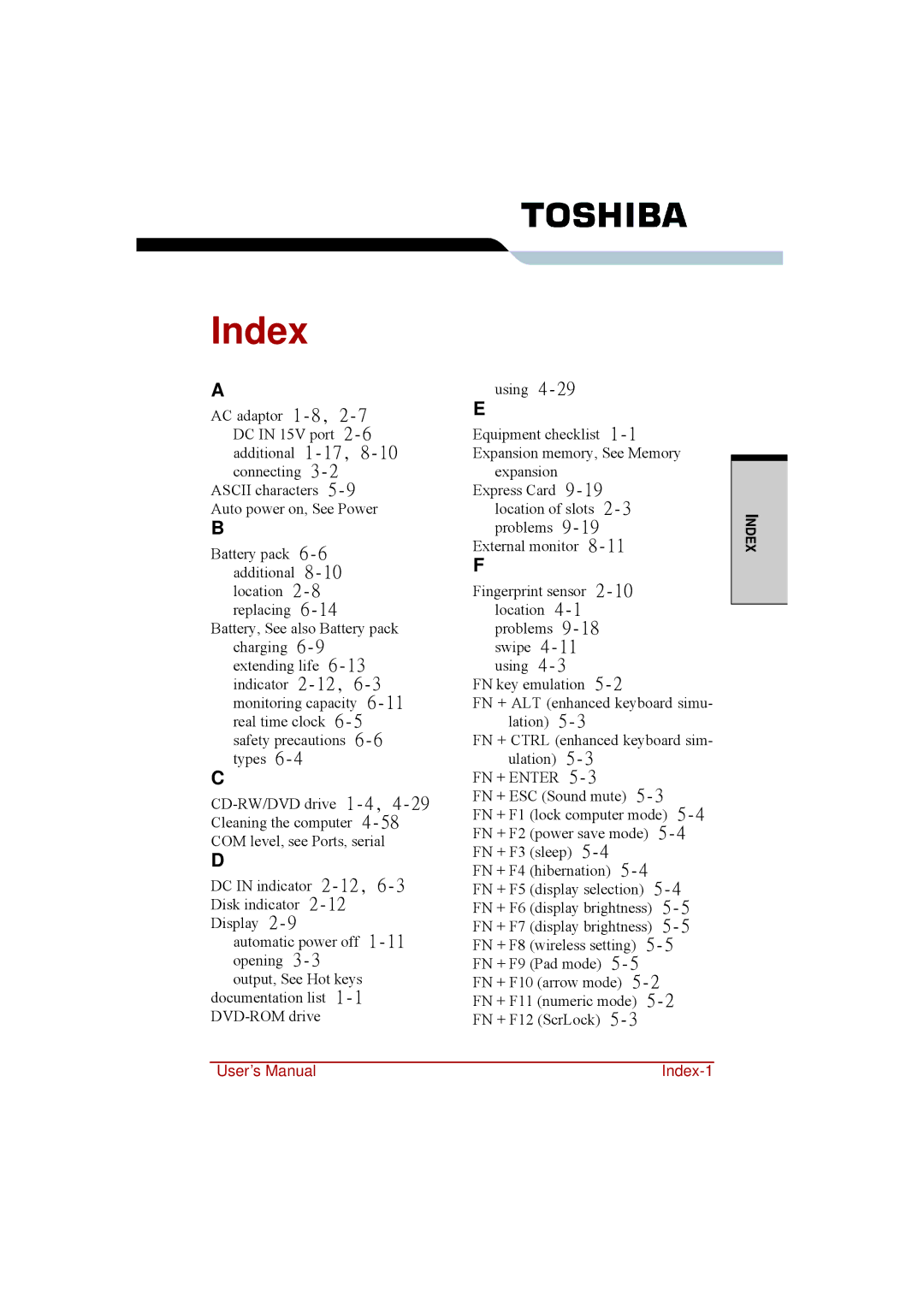Index
A
AC adaptor
ASCII characters
B
Battery pack
Battery, See also Battery pack charging
C
D
DC IN indicator
automatic power off
output, See Hot keys documentation list
using
E
Equipment checklist
expansion Express Card
location of slots
External monitor
F
Fingerprint sensor
using
FN key emulation
FN + ALT (enhanced keyboard simu- lation)
FN + CTRL (enhanced keyboard sim- ulation)
FN + ENTER
FN + ESC (Sound mute)
FN + F1 (lock computer mode)
FN + F4 (hibernation)
FN + F5 (display selection)
FN + F10 (arrow mode)
INDEX
User’s Manual |