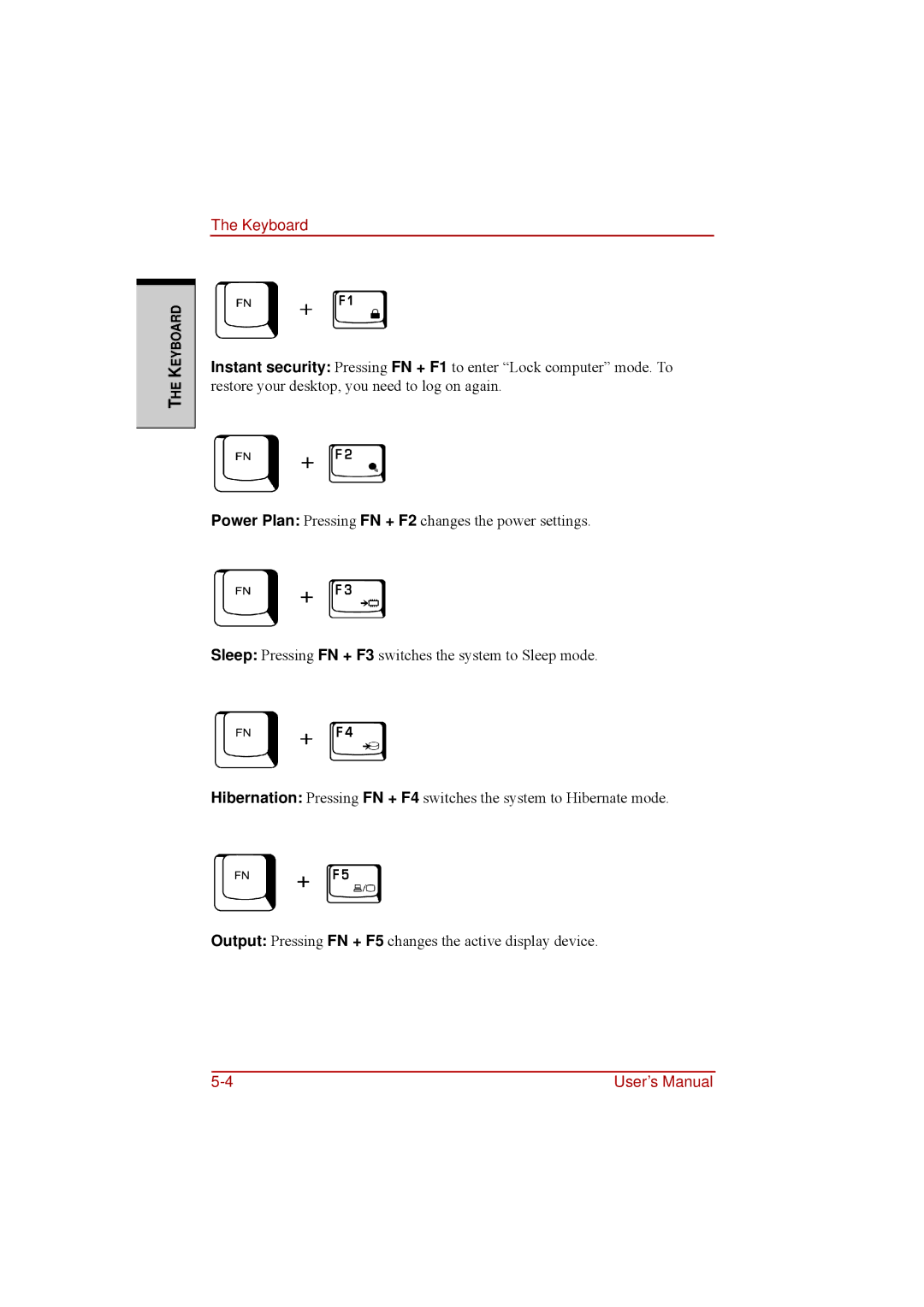THE KEYBOARD
The Keyboard
Instant security: Pressing FN + F1 to enter “Lock computer” mode. To restore your desktop, you need to log on again.
Power Plan: Pressing FN + F2 changes the power settings.
Sleep: Pressing FN + F3 switches the system to Sleep mode.
Hibernation: Pressing FN + F4 switches the system to Hibernate mode.
Output: Pressing FN + F5 changes the active display device.
User’s Manual |