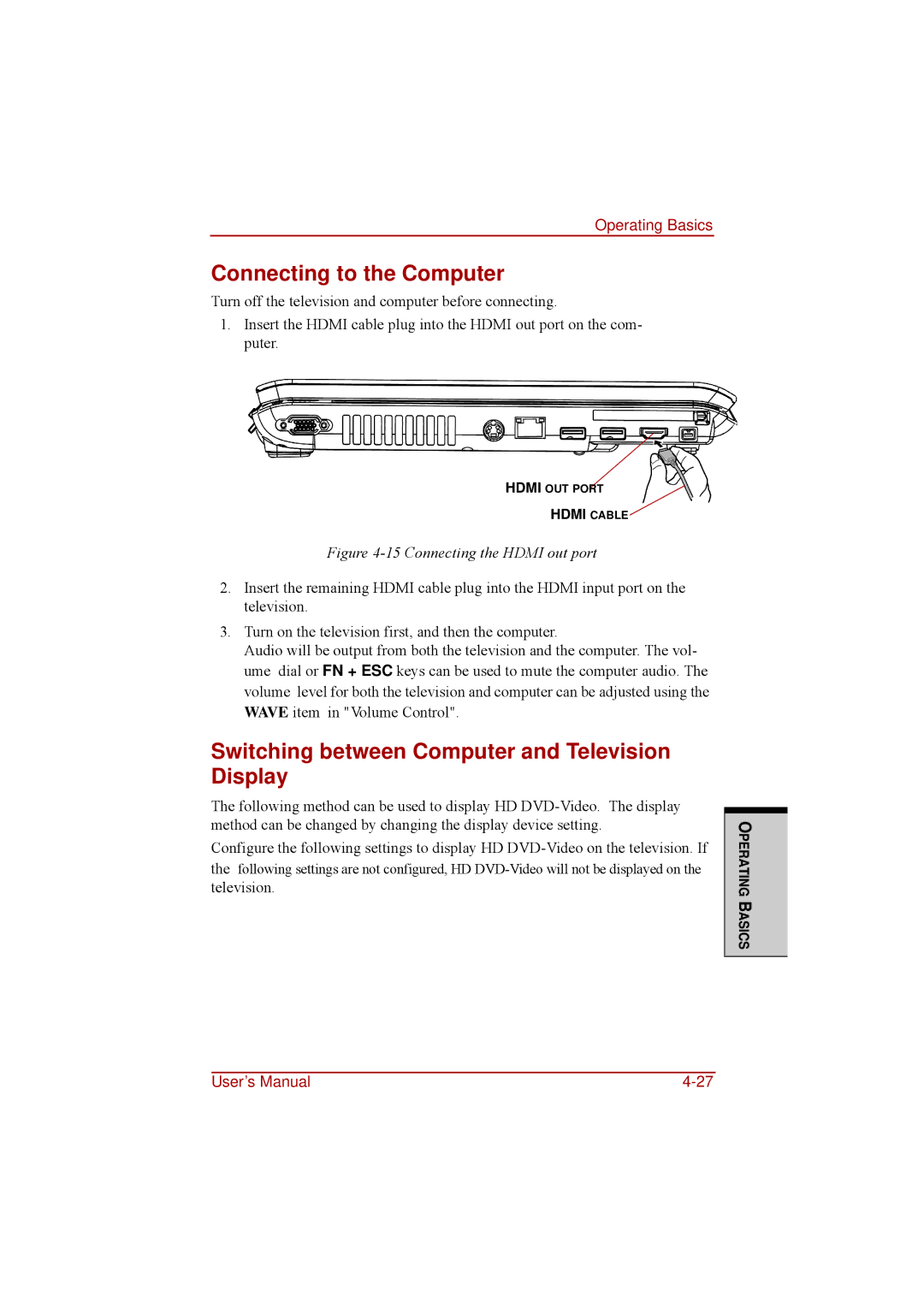Operating Basics
Connecting to the Computer
Turn off the television and computer before connecting.
1.Insert the HDMI cable plug into the HDMI out port on the com- puter.
HDMI OUT PORT
HDMI CABLE
Figure 4-15 Connecting the HDMI out port
2.Insert the remaining HDMI cable plug into the HDMI input port on the television.
3.Turn on the television first, and then the computer.
Audio will be output from both the television and the computer. The vol- ume dial or FN + ESC keys can be used to mute the computer audio. The volume level for both the television and computer can be adjusted using the WAVE item in "Volume Control".
Switching between Computer and Television Display
The following method can be used to display HD
Configure the following settings to display HD
the following settings are not configured, HD
television.
OPERATING BASICS
User’s Manual |