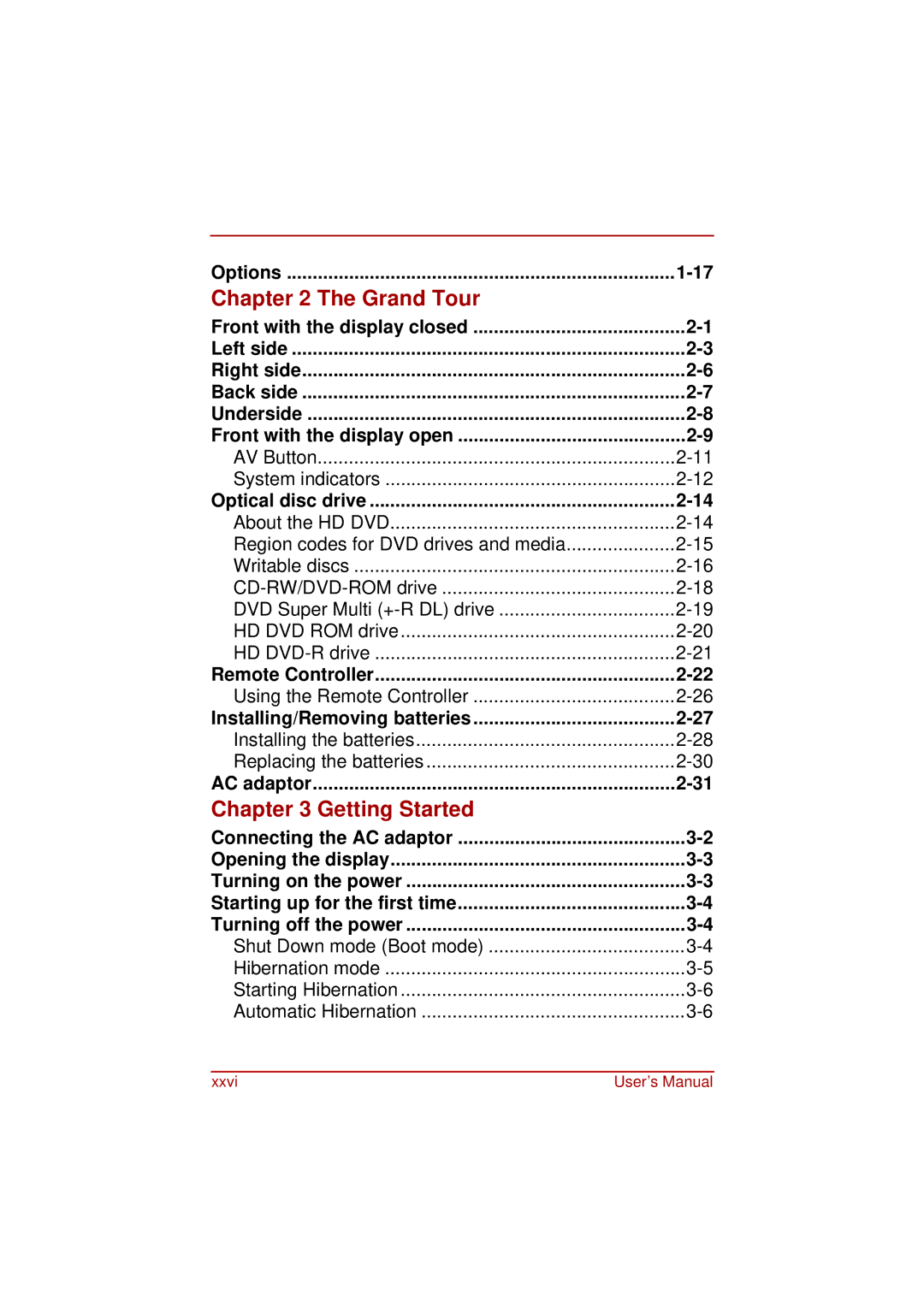Options | |
Chapter 2 The Grand Tour |
|
Front with the display closed | |
Left side | |
Right side | |
Back side | |
Underside | |
Front with the display open | |
AV Button | |
System indicators | |
Optical disc drive | |
About the HD DVD | |
Region codes for DVD drives and media | |
Writable discs | |
DVD Super Multi | |
HD DVD ROM drive | |
HD | |
Remote Controller | |
Using the Remote Controller | |
Installing/Removing batteries | |
Installing the batteries | |
Replacing the batteries | |
AC adaptor | |
Chapter 3 Getting Started |
|
Connecting the AC adaptor | |
Opening the display | |
Turning on the power | |
Starting up for the first time | |
Turning off the power | |
Shut Down mode (Boot mode) | |
Hibernation mode | |
Starting Hibernation | |
Automatic Hibernation |
xxvi | User’s Manual |