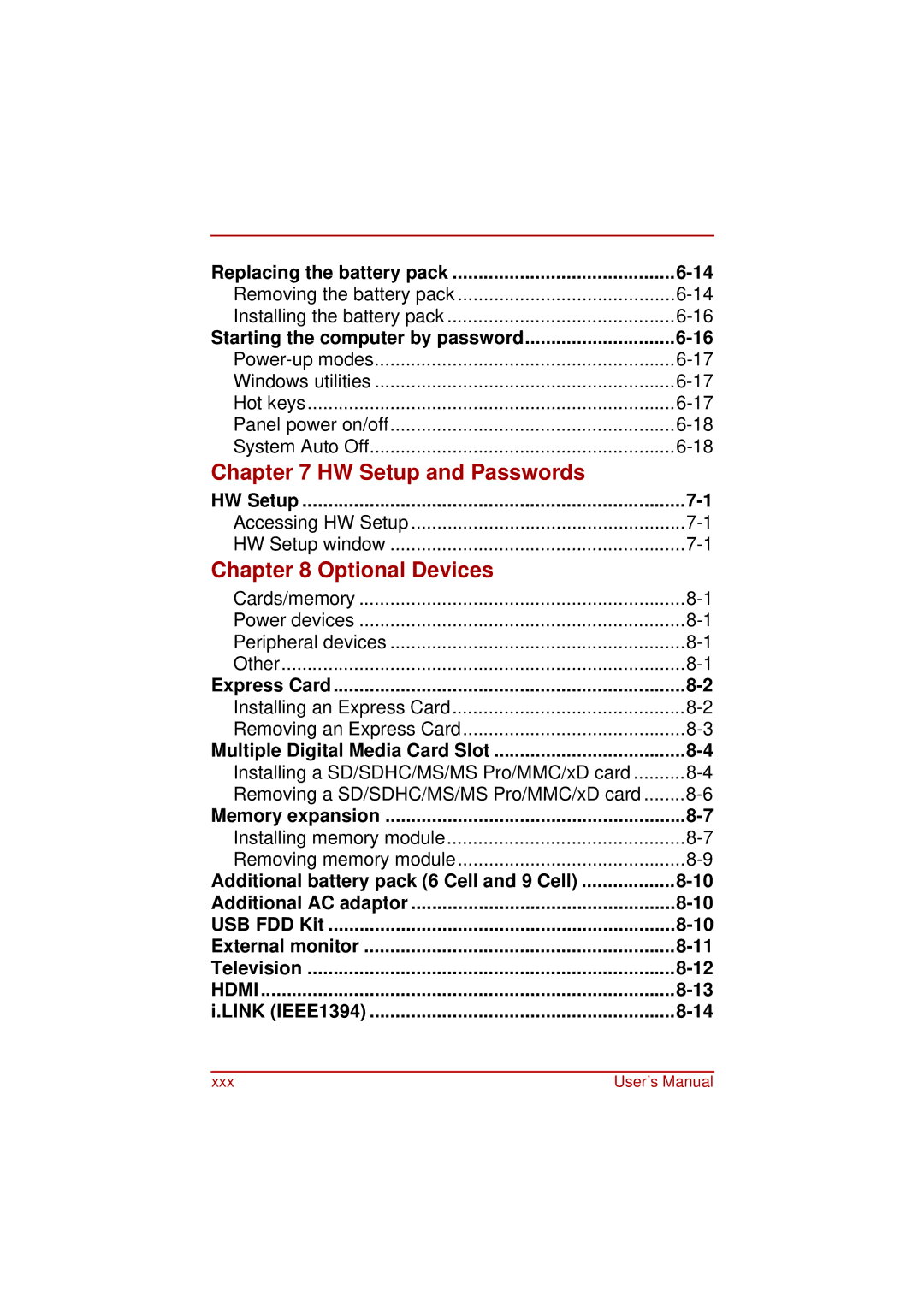Replacing the battery pack | |
Removing the battery pack | |
Installing the battery pack | |
Starting the computer by password | |
Windows utilities | |
Hot keys | |
Panel power on/off | |
System Auto Off | |
Chapter 7 HW Setup and Passwords |
|
HW Setup | |
Accessing HW Setup | |
HW Setup window | |
Chapter 8 Optional Devices |
|
Cards/memory | |
Power devices | |
Peripheral devices | |
Other | |
Express Card | |
Installing an Express Card | |
Removing an Express Card | |
Multiple Digital Media Card Slot | |
Installing a SD/SDHC/MS/MS Pro/MMC/xD card | |
Removing a SD/SDHC/MS/MS Pro/MMC/xD card | |
Memory expansion | |
Installing memory module | |
Removing memory module | |
Additional battery pack (6 Cell and 9 Cell) | |
Additional AC adaptor | |
USB FDD Kit | |
External monitor | |
Television | |
HDMI | |
i.LINK (IEEE1394) |
xxx | User’s Manual |