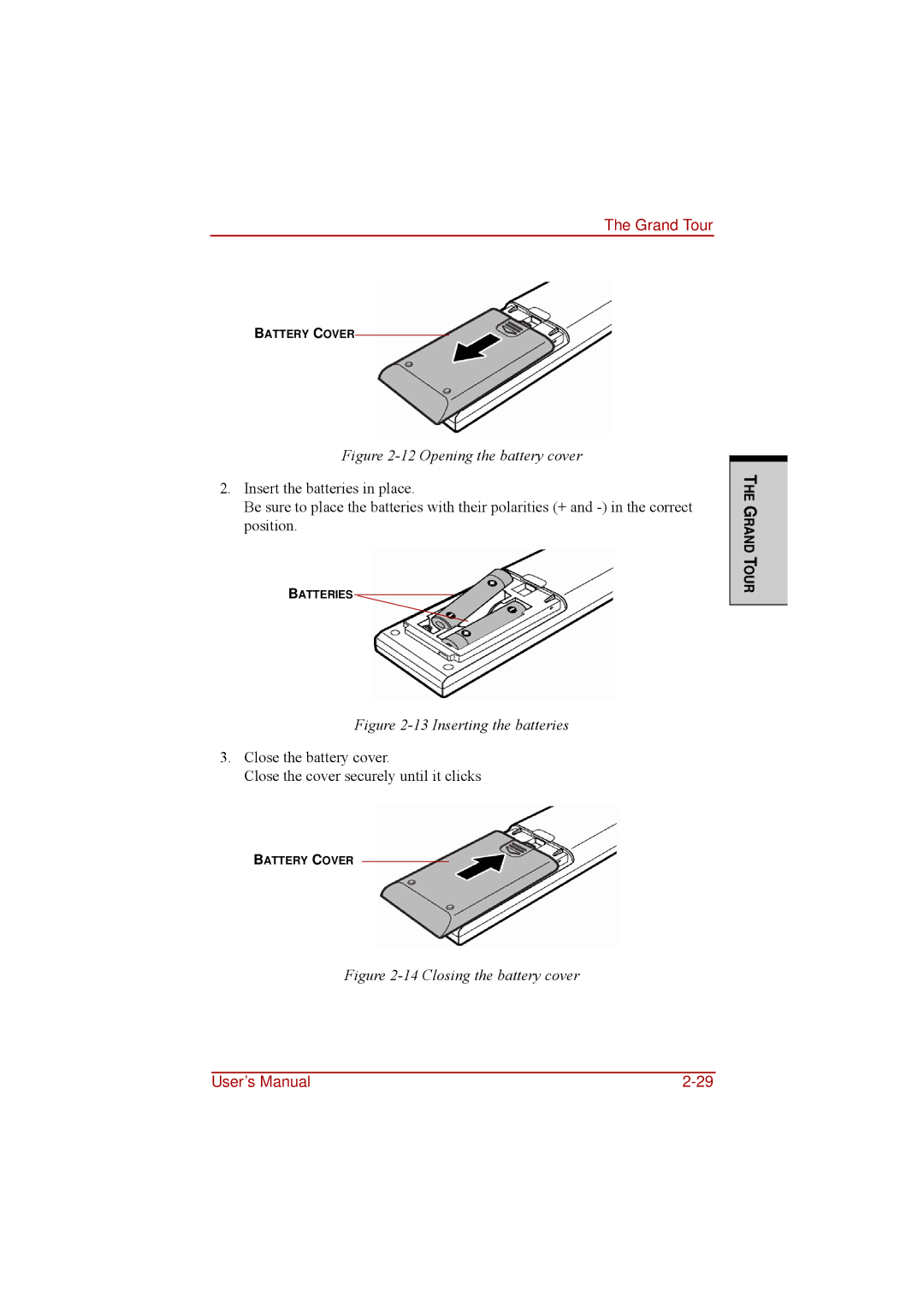The Grand Tour
BATTERY COVER
Figure 2-12 Opening the battery cover
2.Insert the batteries in place.
Be sure to place the batteries with their polarities (+ and
BATTERIES
THE GRAND TOUR
Figure 2-13 Inserting the batteries
3.Close the battery cover.
Close the cover securely until it clicks
BATTERY COVER
Figure 2-14 Closing the battery cover
User’s Manual |