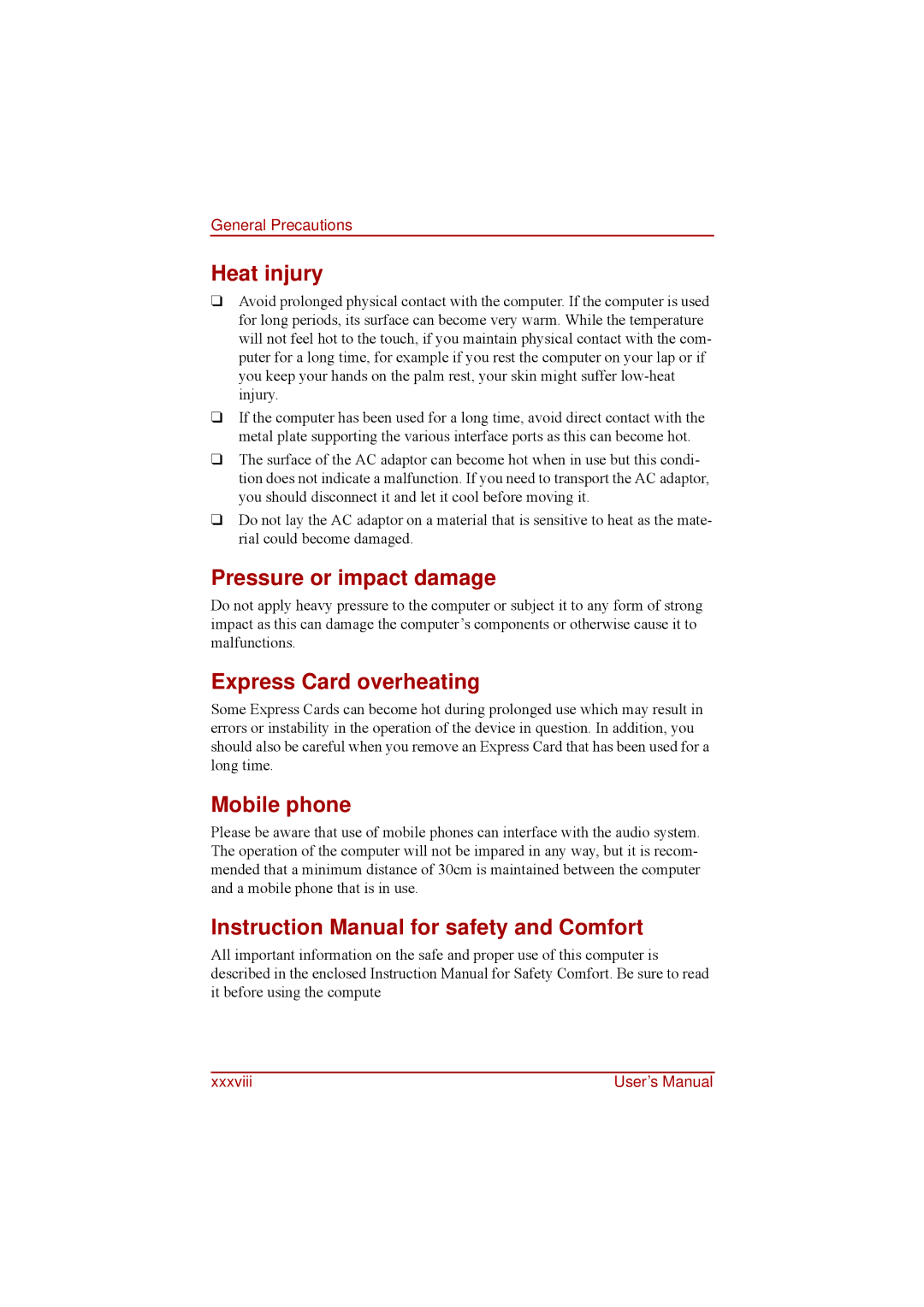General Precautions
Heat injury
❑Avoid prolonged physical contact with the computer. If the computer is used for long periods, its surface can become very warm. While the temperature will not feel hot to the touch, if you maintain physical contact with the com- puter for a long time, for example if you rest the computer on your lap or if you keep your hands on the palm rest, your skin might suffer
❑If the computer has been used for a long time, avoid direct contact with the metal plate supporting the various interface ports as this can become hot.
❑The surface of the AC adaptor can become hot when in use but this condi- tion does not indicate a malfunction. If you need to transport the AC adaptor, you should disconnect it and let it cool before moving it.
❑Do not lay the AC adaptor on a material that is sensitive to heat as the mate- rial could become damaged.
Pressure or impact damage
Do not apply heavy pressure to the computer or subject it to any form of strong impact as this can damage the computer’s components or otherwise cause it to malfunctions.
Express Card overheating
Some Express Cards can become hot during prolonged use which may result in errors or instability in the operation of the device in question. In addition, you should also be careful when you remove an Express Card that has been used for a long time.
Mobile phone
Please be aware that use of mobile phones can interface with the audio system. The operation of the computer will not be impared in any way, but it is recom- mended that a minimum distance of 30cm is maintained between the computer and a mobile phone that is in use.
Instruction Manual for safety and Comfort
All important information on the safe and proper use of this computer is described in the enclosed Instruction Manual for Safety Comfort. Be sure to read it before using the compute
xxxviii | User’s Manual |