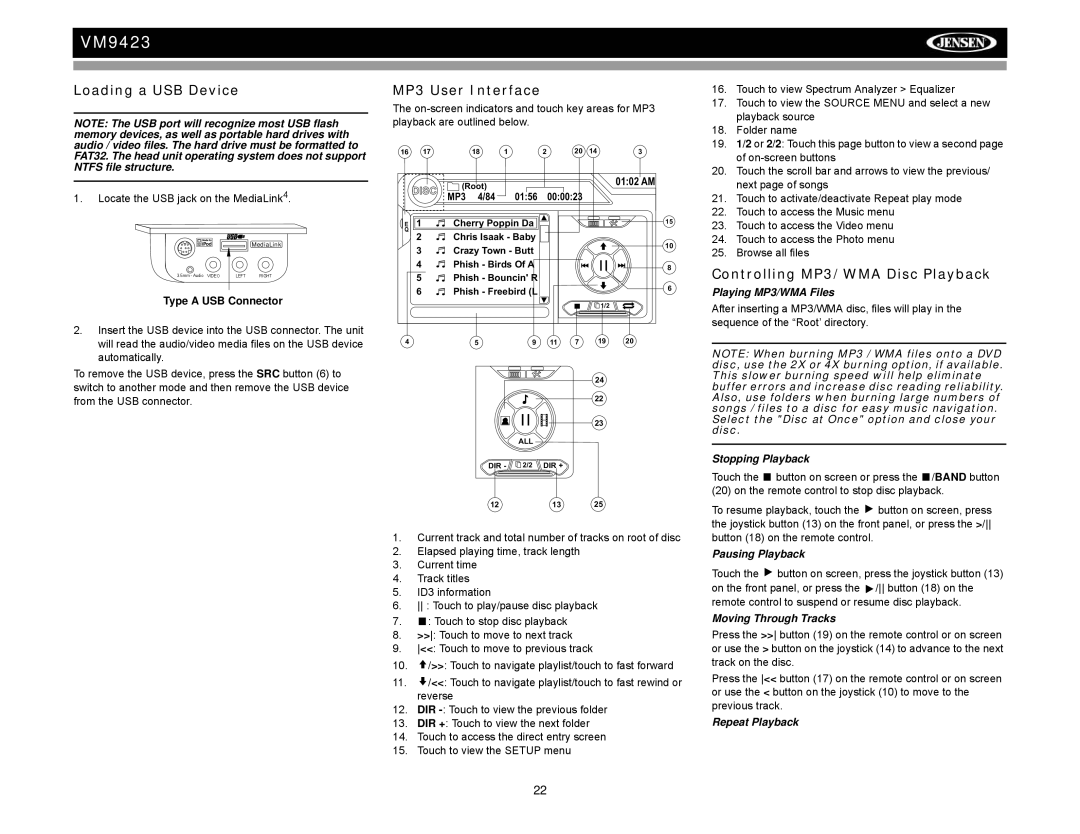VM9423
Loading a USB Device
NOTE: The USB port will recognize most USB flash memory devices, as well as portable hard drives with audio / video files. The hard drive must be formatted to FAT32. The head unit operating system does not support NTFS file structure.
MP3 User Interface
The
16 | 17 | 18 | 1 | 2 | 20 | 14 | 3 |
16. | Touch to view Spectrum Analyzer > Equalizer |
17. | Touch to view the SOURCE MENU and select a new |
| playback source |
18. | Folder name |
19. | 1/2 or 2/2: Touch this page button to view a second page |
| of |
20. | Touch the scroll bar and arrows to view the previous/ |
1.Locate the USB jack on the MediaLink4.
MediaLink
3.5mm - Audio VIDEO | LEFT | RIGHT |
Type A USB Connector
2. Insert the USB device into the USB connector. The unit |
DISC | (Root) |
| |
MP3 4/84 | 01:56 | ||
| |||
E 1 | Cherry Poppin Da | ||
Q |
|
| |
2![]() Chris Isaak - Baby
Chris Isaak - Baby
3![]() Crazy Town - Butt
Crazy Town - Butt
4![]() Phish - Birds Of A
Phish - Birds Of A
5![]() Phish - Bouncin' R
Phish - Bouncin' R
6![]() Phish - Freebird (L
Phish - Freebird (L
01:02 AM
00:00:23
15
10
8
6
![]()
![]()
![]() 1/2
1/2
| next page of songs |
21. | Touch to activate/deactivate Repeat play mode |
22. | Touch to access the Music menu |
23. | Touch to access the Video menu |
24. | Touch to access the Photo menu |
25. | Browse all files |
Controlling MP3/WMA Disc Playback
Playing MP3/WMA Files
After inserting a MP3/WMA disc, files will play in the sequence of the “Root’ directory.
will read the audio/video media files on the USB device |
automatically. |
To remove the USB device, press the SRC button (6) to switch to another mode and then remove the USB device from the USB connector.
459 11 7 19 20
|
| 24 |
|
| 22 |
|
| 23 |
| ALL |
|
DIR - | 2/2 DIR + |
|
12 | 13 | 25 |
1.Current track and total number of tracks on root of disc
2.Elapsed playing time, track length
3.Current time
4.Track titles
5.ID3 information
6.: Touch to play/pause disc playback
7.![]()
![]() : Touch to stop disc playback
: Touch to stop disc playback
8.>>: Touch to move to next track
9.<<: Touch to move to previous track
10.![]() />>: Touch to navigate playlist/touch to fast forward
/>>: Touch to navigate playlist/touch to fast forward
11.![]() /<<: Touch to navigate playlist/touch to fast rewind or reverse
/<<: Touch to navigate playlist/touch to fast rewind or reverse
12.DIR
13.DIR +: Touch to view the next folder
14.Touch to access the direct entry screen
15.Touch to view the SETUP menu
NOTE: When burning MP3 / WMA files onto a DVD disc, use the 2X or 4X burning option, if available. This slower burning speed will help eliminate buffer errors and increase disc reading reliability. Also, use folders when burning large numbers of songs / files to a disc for easy music navigation. Select the "Disc at Once" option and close your disc.
Stopping Playback
Touch the ![]() button on screen or press the
button on screen or press the ![]() /BAND button (20) on the remote control to stop disc playback.
/BAND button (20) on the remote control to stop disc playback.
To resume playback, touch the ![]() button on screen, press the joystick button (13) on the front panel, or press the >/ button (18) on the remote control.
button on screen, press the joystick button (13) on the front panel, or press the >/ button (18) on the remote control.
Pausing Playback
Touch the ![]() button on screen, press the joystick button (13) on the front panel, or press the
button on screen, press the joystick button (13) on the front panel, or press the ![]() / button (18) on the remote control to suspend or resume disc playback.
/ button (18) on the remote control to suspend or resume disc playback.
Moving Through Tracks
Press the >> button (19) on the remote control or on screen or use the > button on the joystick (14) to advance to the next track on the disc.
Press the << button (17) on the remote control or on screen or use the < button on the joystick (10) to move to the previous track.
Repeat Playback
22