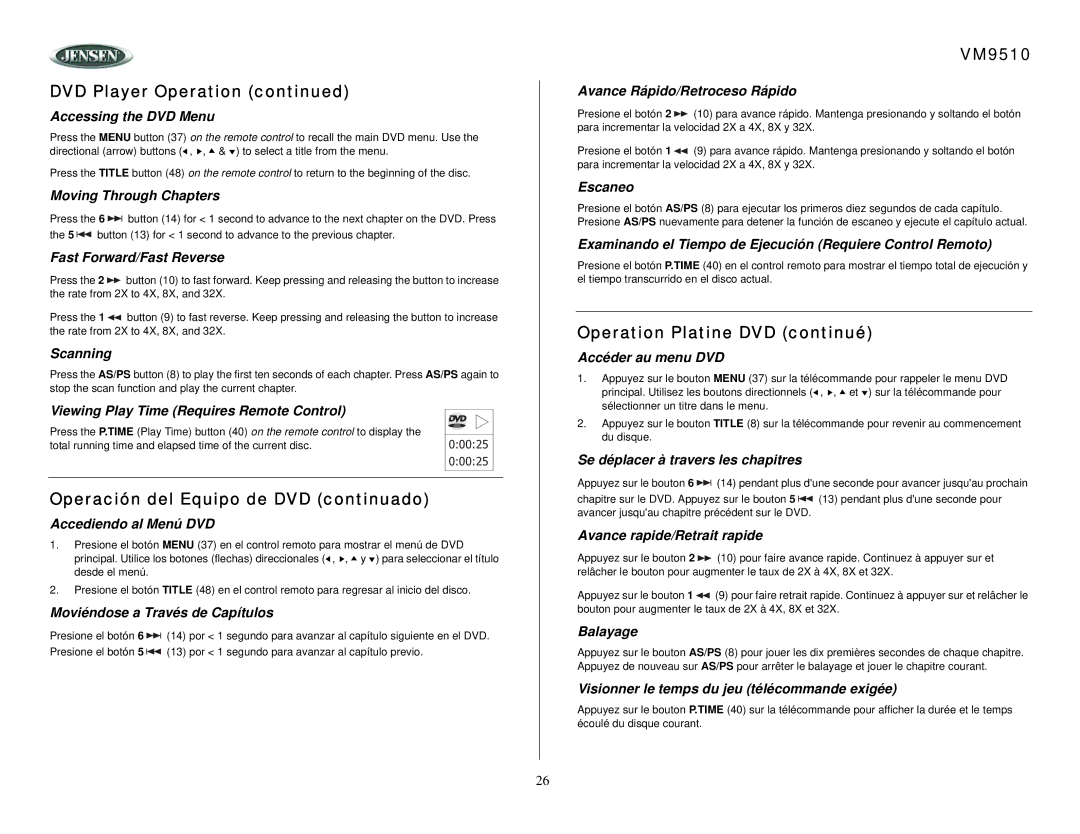DVD Player Operation (continued)
Accessing the DVD Menu
Press the MENU button (37) on the remote control to recall the main DVD menu. Use the directional (arrow) buttons (![]() ,
, ![]() ,
, ![]() &
& ![]() ) to select a title from the menu.
) to select a title from the menu.
Press the TITLE button (48) on the remote control to return to the beginning of the disc.
Moving Through Chapters
Press the 6 ![]()
![]() button (14) for < 1 second to advance to the next chapter on the DVD. Press the 5
button (14) for < 1 second to advance to the next chapter on the DVD. Press the 5 ![]()
![]() button (13) for < 1 second to advance to the previous chapter.
button (13) for < 1 second to advance to the previous chapter.
Fast Forward/Fast Reverse
Press the 2 ![]() button (10) to fast forward. Keep pressing and releasing the button to increase the rate from 2X to 4X, 8X, and 32X.
button (10) to fast forward. Keep pressing and releasing the button to increase the rate from 2X to 4X, 8X, and 32X.
Press the 1 ![]() button (9) to fast reverse. Keep pressing and releasing the button to increase the rate from 2X to 4X, 8X, and 32X.
button (9) to fast reverse. Keep pressing and releasing the button to increase the rate from 2X to 4X, 8X, and 32X.
Scanning
Press the AS/PS button (8) to play the first ten seconds of each chapter. Press AS/PS again to stop the scan function and play the current chapter.
Viewing Play Time (Requires Remote Control) |
|
Press the P.TIME (Play Time) button (40) on the remote control to display the |
|
total running time and elapsed time of the current disc. | 0:00:25 |
0:00:25
Operación del Equipo de DVD (continuado)
Accediendo al Menú DVD
1.Presione el botón MENU (37) en el control remoto para mostrar el menú de DVD principal. Utilice los botones (flechas) direccionales (![]() ,
, ![]() ,
, ![]() y
y ![]() ) para seleccionar el título desde el menú.
) para seleccionar el título desde el menú.
2.Presione el botón TITLE (48) en el control remoto para regresar al inicio del disco.
Moviéndose a Través de Capítulos
Presione el botón 6 ![]()
![]() (14) por < 1 segundo para avanzar al capítulo siguiente en el DVD. Presione el botón 5
(14) por < 1 segundo para avanzar al capítulo siguiente en el DVD. Presione el botón 5 ![]()
![]() (13) por < 1 segundo para avanzar al capítulo previo.
(13) por < 1 segundo para avanzar al capítulo previo.
VM9510
Avance Rápido/Retroceso Rápido
Presione el botón 2 ![]() (10) para avance rápido. Mantenga presionando y soltando el botón para incrementar la velocidad 2X a 4X, 8X y 32X.
(10) para avance rápido. Mantenga presionando y soltando el botón para incrementar la velocidad 2X a 4X, 8X y 32X.
Presione el botón 1 ![]() (9) para avance rápido. Mantenga presionando y soltando el botón para incrementar la velocidad 2X a 4X, 8X y 32X.
(9) para avance rápido. Mantenga presionando y soltando el botón para incrementar la velocidad 2X a 4X, 8X y 32X.
Escaneo
Presione el botón AS/PS (8) para ejecutar los primeros diez segundos de cada capítulo. Presione AS/PS nuevamente para detener la función de escaneo y ejecute el capítulo actual.
Examinando el Tiempo de Ejecución (Requiere Control Remoto)
Presione el botón P.TIME (40) en el control remoto para mostrar el tiempo total de ejecución y el tiempo transcurrido en el disco actual.
Operation Platine DVD (continué)
Accéder au menu DVD
1.Appuyez sur le bouton MENU (37) sur la télécommande pour rappeler le menu DVD principal. Utilisez les boutons directionnels (![]() ,
, ![]() ,
, ![]() et
et ![]() ) sur la télécommande pour sélectionner un titre dans le menu.
) sur la télécommande pour sélectionner un titre dans le menu.
2.Appuyez sur le bouton TITLE (8) sur la télécommande pour revenir au commencement du disque.
Se déplacer à travers les chapitres
Appuyez sur le bouton 6 ![]()
![]() (14) pendant plus d'une seconde pour avancer jusqu'au prochain
(14) pendant plus d'une seconde pour avancer jusqu'au prochain
chapitre sur le DVD. Appuyez sur le bouton 5 ![]()
![]() (13) pendant plus d'une seconde pour avancer jusqu'au chapitre précédent sur le DVD.
(13) pendant plus d'une seconde pour avancer jusqu'au chapitre précédent sur le DVD.
Avance rapide/Retrait rapide
Appuyez sur le bouton 2 ![]() (10) pour faire avance rapide. Continuez à appuyer sur et relâcher le bouton pour augmenter le taux de 2X à 4X, 8X et 32X.
(10) pour faire avance rapide. Continuez à appuyer sur et relâcher le bouton pour augmenter le taux de 2X à 4X, 8X et 32X.
Appuyez sur le bouton 1 ![]() (9) pour faire retrait rapide. Continuez à appuyer sur et relâcher le bouton pour augmenter le taux de 2X à 4X, 8X et 32X.
(9) pour faire retrait rapide. Continuez à appuyer sur et relâcher le bouton pour augmenter le taux de 2X à 4X, 8X et 32X.
Balayage
Appuyez sur le bouton AS/PS (8) pour jouer les dix premières secondes de chaque chapitre. Appuyez de nouveau sur AS/PS pour arrêter le balayage et jouer le chapitre courant.
Visionner le temps du jeu (télécommande exigée)
Appuyez sur le bouton P.TIME (40) sur la télécommande pour afficher la durée et le temps écoulé du disque courant.
26