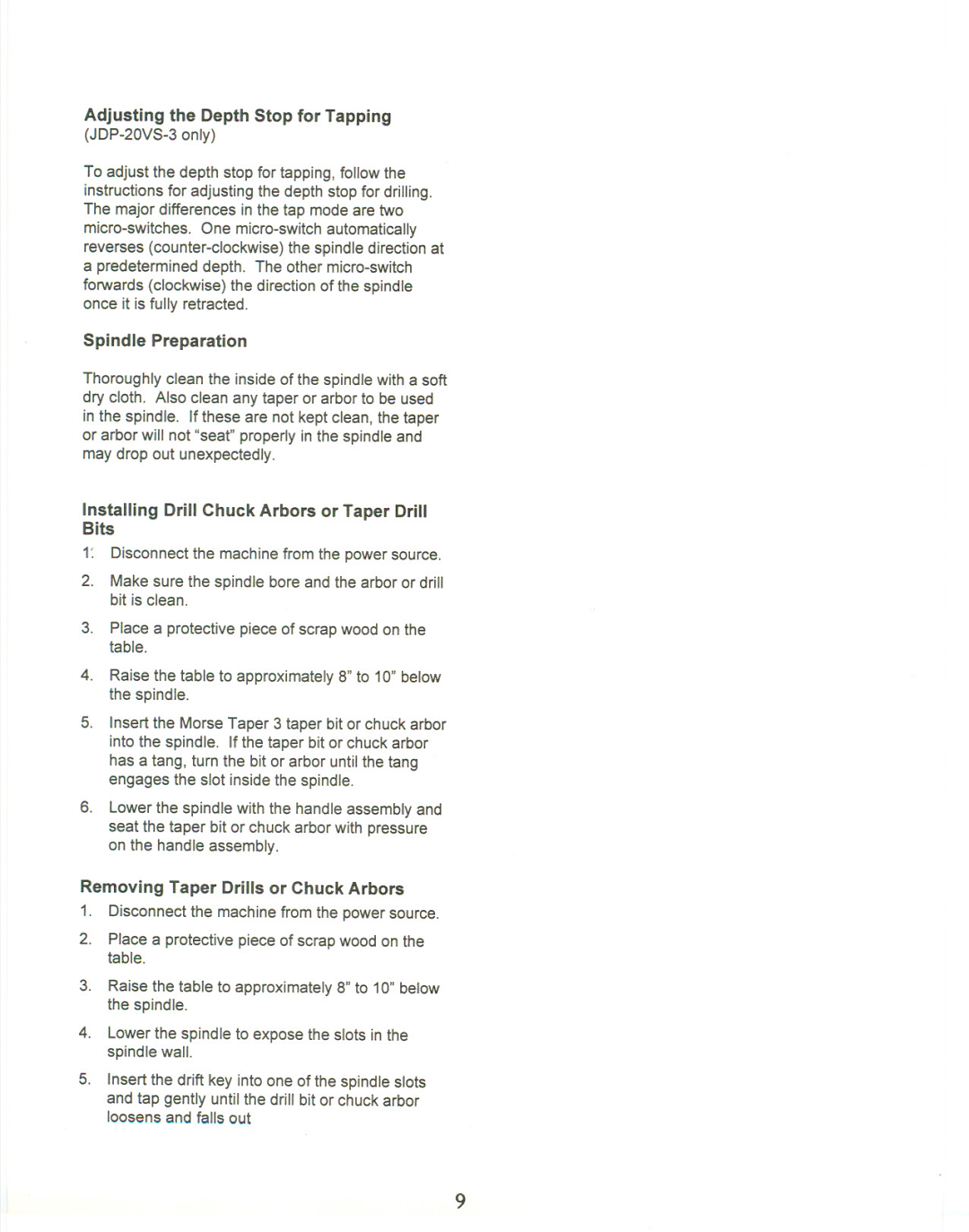Adjusting the Depth Stop for Tapping (JDP-20VS-3 only)
To adjust the depth stop for tapping, follow the instructions for adjusting the depth stop for drilling. The major differences in the tap mode are two
Spindle Preparation
Thoroughly clean the inside of the spindle with a soft dry cloth. Also clean any taper or arbor to be used in the spindle. If these are not kept clean, the taper or arbor will not "seat" properly in the spindle and may drop out unexpectedly.
Installing Drill Chuck Arbors or Taper Drill Bits
1:Disconnect the machine from the power source.
2.Make sure the spindle bore and the arbor or drill bit is clean.
3.Place a protective piece of scrap wood on the table.
4.Raise the table to approximately 8" to 10" below the spindle.
5.Insert the Morse Taper 3 taper bit or chuck arbor into the spindle. If the taper bit or chuck arbor has a tang, turn the bit or arbor until the tang engages the slot inside the spindle.
6.Lower the spindle with the handle assembly and seat the taper bit or chuck arbor with pressure on the handle assembly.
Removing Taper Drills or Chuck Arbors
1.Disconnect the machine from the power source.
2.Place a protective piece of scrap wood on the table.
3.Raise the table to approximately 8" to 10" below the spindle.
4.Lower the spindle to expose the slots in the spindle wall.
5.Insert the drift key into one of the spindle slots and tap gently until the drill bit or chuck arbor loosens and falls out
9