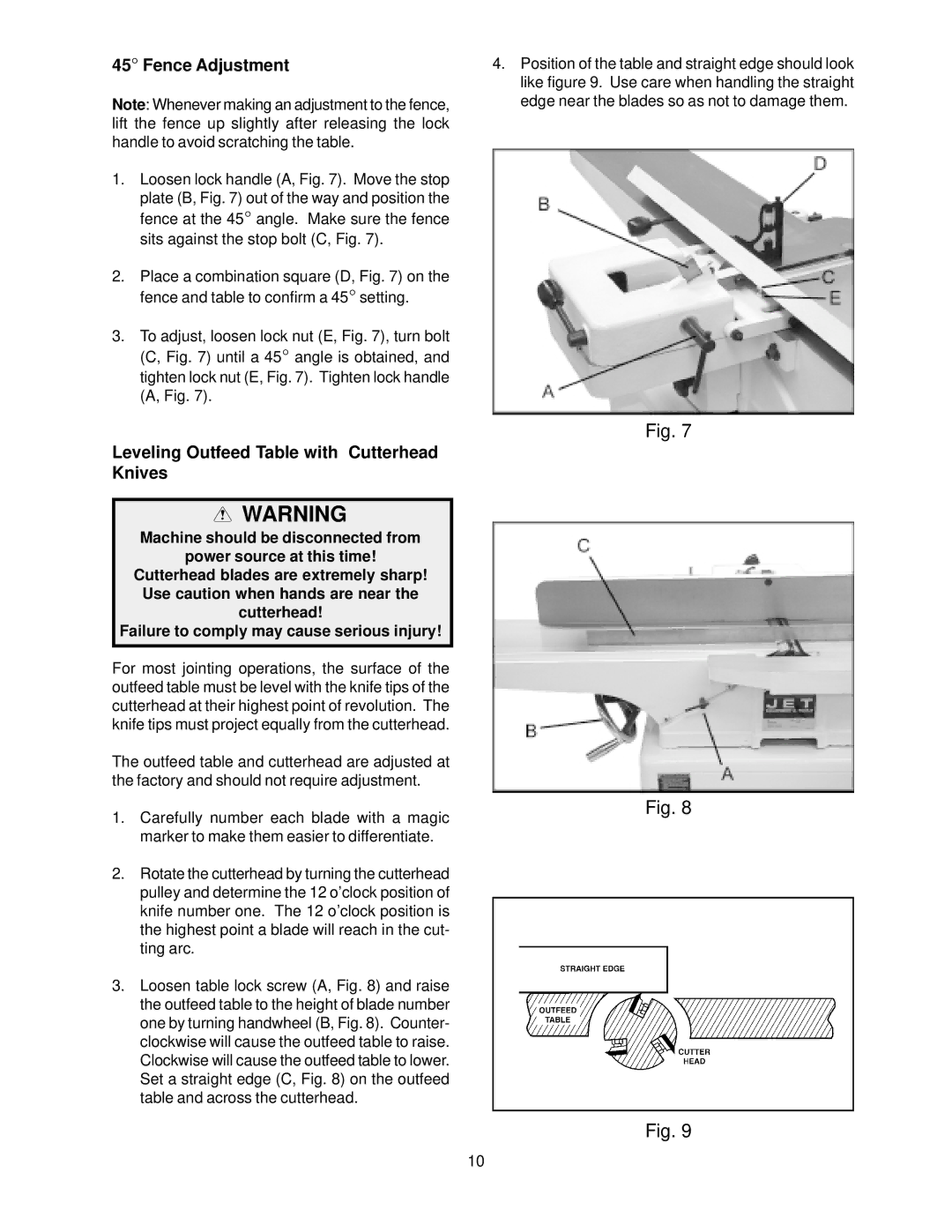45° Fence Adjustment
Note: Whenever making an adjustment to the fence, lift the fence up slightly after releasing the lock handle to avoid scratching the table.
1.Loosen lock handle (A, Fig. 7). Move the stop plate (B, Fig. 7) out of the way and position the fence at the 45° angle. Make sure the fence sits against the stop bolt (C, Fig. 7).
2.Place a combination square (D, Fig. 7) on the fence and table to confirm a 45° setting.
3.To adjust, loosen lock nut (E, Fig. 7), turn bolt (C, Fig. 7) until a 45° angle is obtained, and tighten lock nut (E, Fig. 7). Tighten lock handle (A, Fig. 7).
Leveling Outfeed Table with Cutterhead Knives
WARNING
Machine should be disconnected from
power source at this time!
Cutterhead blades are extremely sharp! Use caution when hands are near the cutterhead!
Failure to comply may cause serious injury!
For most jointing operations, the surface of the outfeed table must be level with the knife tips of the cutterhead at their highest point of revolution. The knife tips must project equally from the cutterhead.
The outfeed table and cutterhead are adjusted at the factory and should not require adjustment.
1.Carefully number each blade with a magic marker to make them easier to differentiate.
2.Rotate the cutterhead by turning the cutterhead pulley and determine the 12 o’clock position of knife number one. The 12 o’clock position is the highest point a blade will reach in the cut- ting arc.
3.Loosen table lock screw (A, Fig. 8) and raise the outfeed table to the height of blade number one by turning handwheel (B, Fig. 8). Counter- clockwise will cause the outfeed table to raise. Clockwise will cause the outfeed table to lower. Set a straight edge (C, Fig. 8) on the outfeed table and across the cutterhead.
4.Position of the table and straight edge should look like figure 9. Use care when handling the straight edge near the blades so as not to damage them.
Fig. 7
Fig. 8
Fig. 9
10