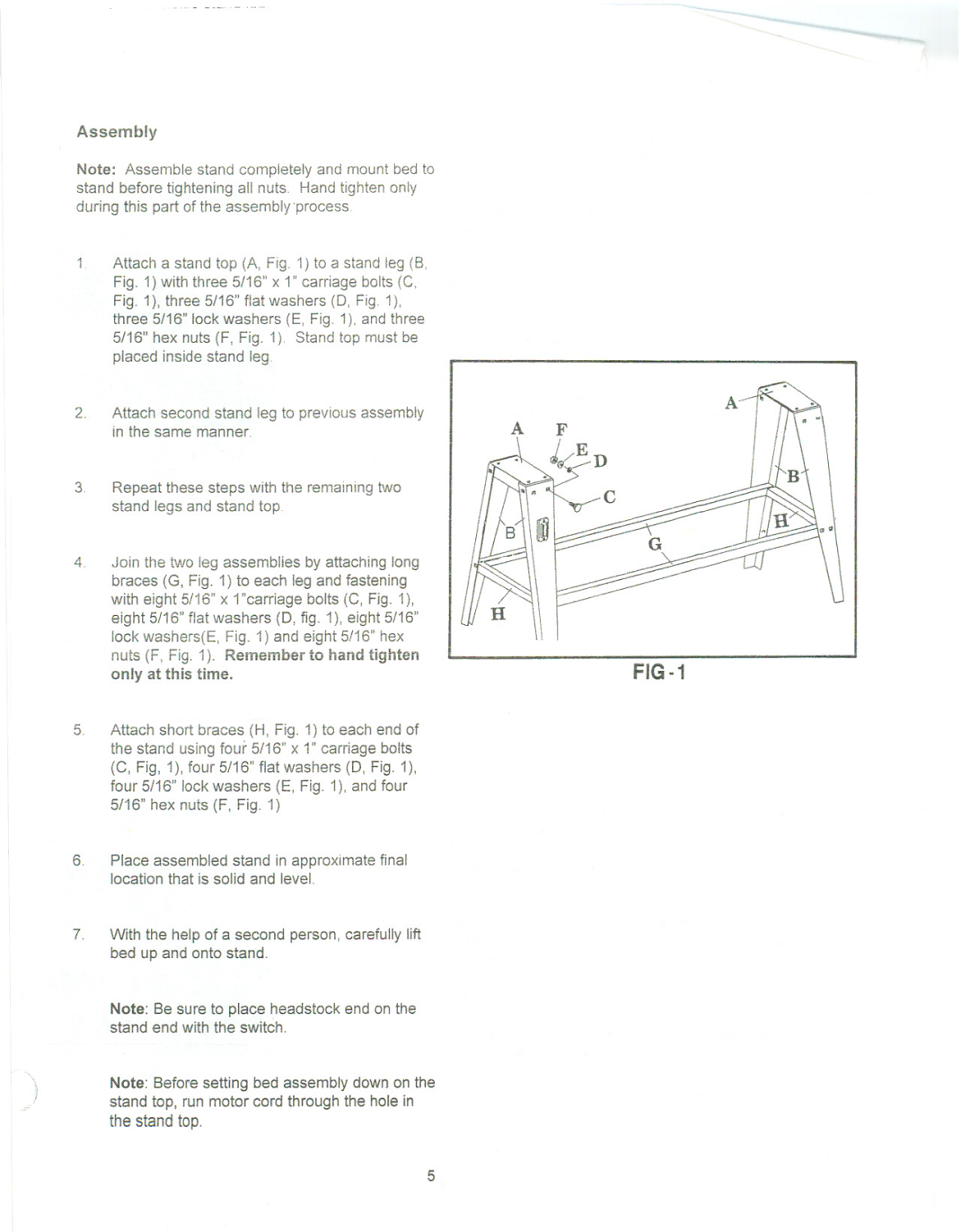Assembly
Note: Assemble stand completely and mount bed to stand before tightening all nuts. Hand tighten only during this part of the assembly'process
1Attach a stand top (A, Fig. 1) to a stand leg (8, Fig. 1) with three 5/16" x 1" carriage bolts (C, Fig. 1), three 5/16" flat washers (D, Fig. 1), three 5/16" lock washers (E, Fig. 1), and three 5/16" hex nuts (F, Fig. 1) Stand top must be placed inside stand leg.
2.Attach second stand leg to previous assembly in the same manner.
3.Repeat these steps with the remaining two stand legs and stand top.
4.Join the two leg assemblies by attaching long braces (G, Fig. 1) to each leg and fastening with eight 5/16" x 1"carriage bolts (C, Fig. 1), eight 5/16" flat washers (D, fig. 1), eight 5/16" lock washers(E, Fig. 1) and eight 5/16" hex nuts (F, Fig. 1). Remember to hand tighten only at this time.
5.Attach short braces (H, Fig. 1) to each end of the stand using four 5/16" x 1" carriage bolts (C, Fig, 1), four 5/16" flat washers (D, Fig. 1), four 5/16" lock washers (E, Fig. 1), and four 5/16" hex nuts (F, Fig. 1)
6.Place assembled stand in approximate final location that is solid and level.
7.With the help of a second person, carefully lift bed up and onto stand.
Note: Be sure to place headstock end on the stand end with the switch.
Note: Before setting bed assembly down on the stand top, run motor cord through the hole in the stand top.
A
FIG-1
5