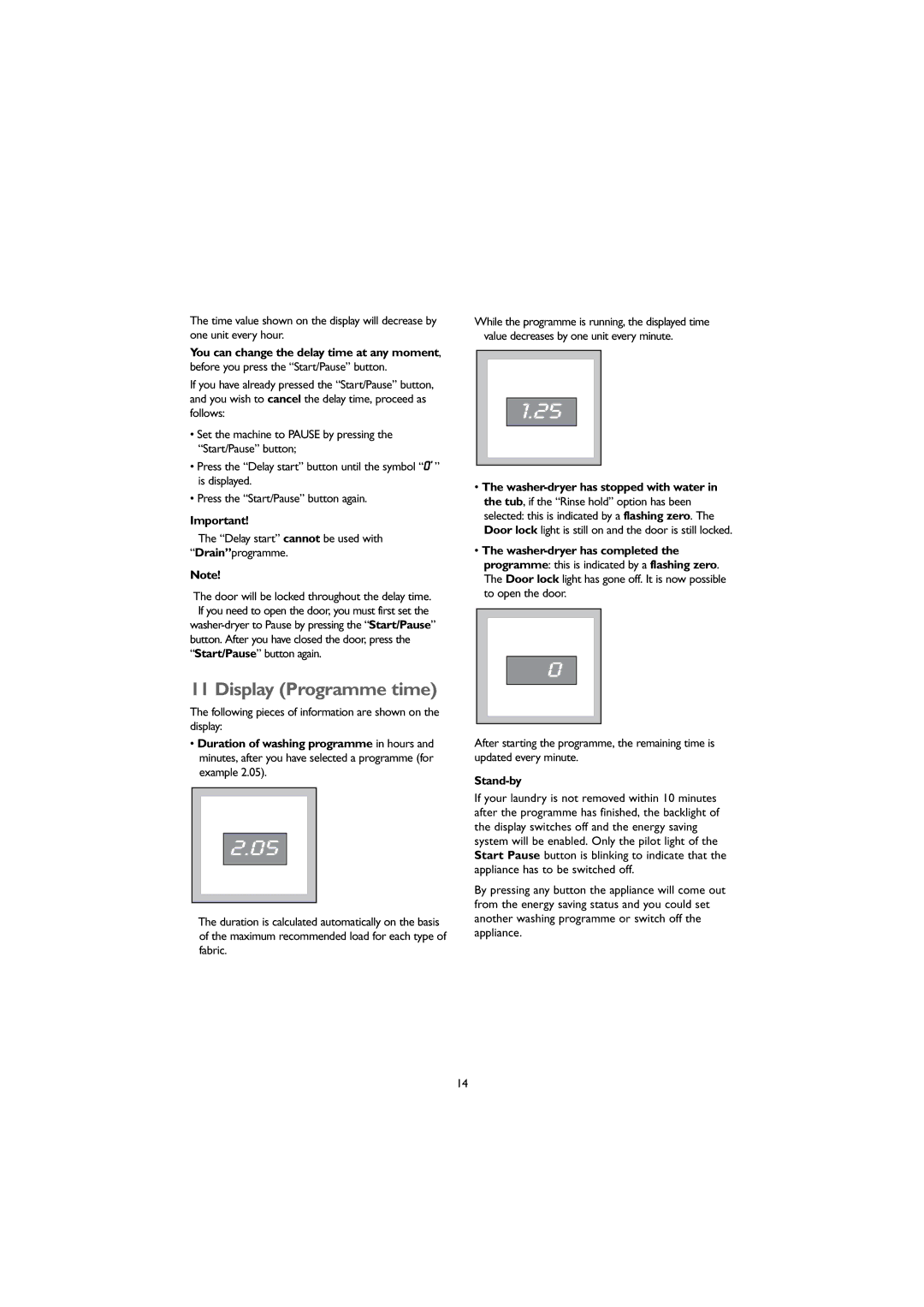The time value shown on the display will decrease by one unit every hour.
You can change the delay time at any moment, before you press the “Start/Pause” button.
If you have already pressed the “Start/Pause” button, and you wish to cancel the delay time, proceed as follows:
•Set the machine to PAUSE by pressing the “Start/Pause” button;
•Press the “Delay start” button until the symbol “0’ ” is displayed.
•Press the “Start/Pause” button again.
Important!
The “Delay start” cannot be used with “Drain”programme.
Note!
The door will be locked throughout the delay time. If you need to open the door, you must first set the
button. After you have closed the door, press the “Start/Pause” button again.
11 Display (Programme time)
The following pieces of information are shown on the display:
•Duration of washing programme in hours and minutes, after you have selected a programme (for example 2.05).
2.05
The duration is calculated automatically on the basis of the maximum recommended load for each type of fabric.
While the programme is running, the displayed time value decreases by one unit every minute.
1.25
•The
•The
0
After starting the programme, the remaining time is updated every minute.
Stand-by
If your laundry is not removed within 10 minutes after the programme has finished, the backlight of the display switches off and the energy saving system will be enabled. Only the pilot light of the Start Pause button is blinking to indicate that the appliance has to be switched off.
By pressing any button the appliance will come out from the energy saving status and you could set another washing programme or switch off the appliance.
14