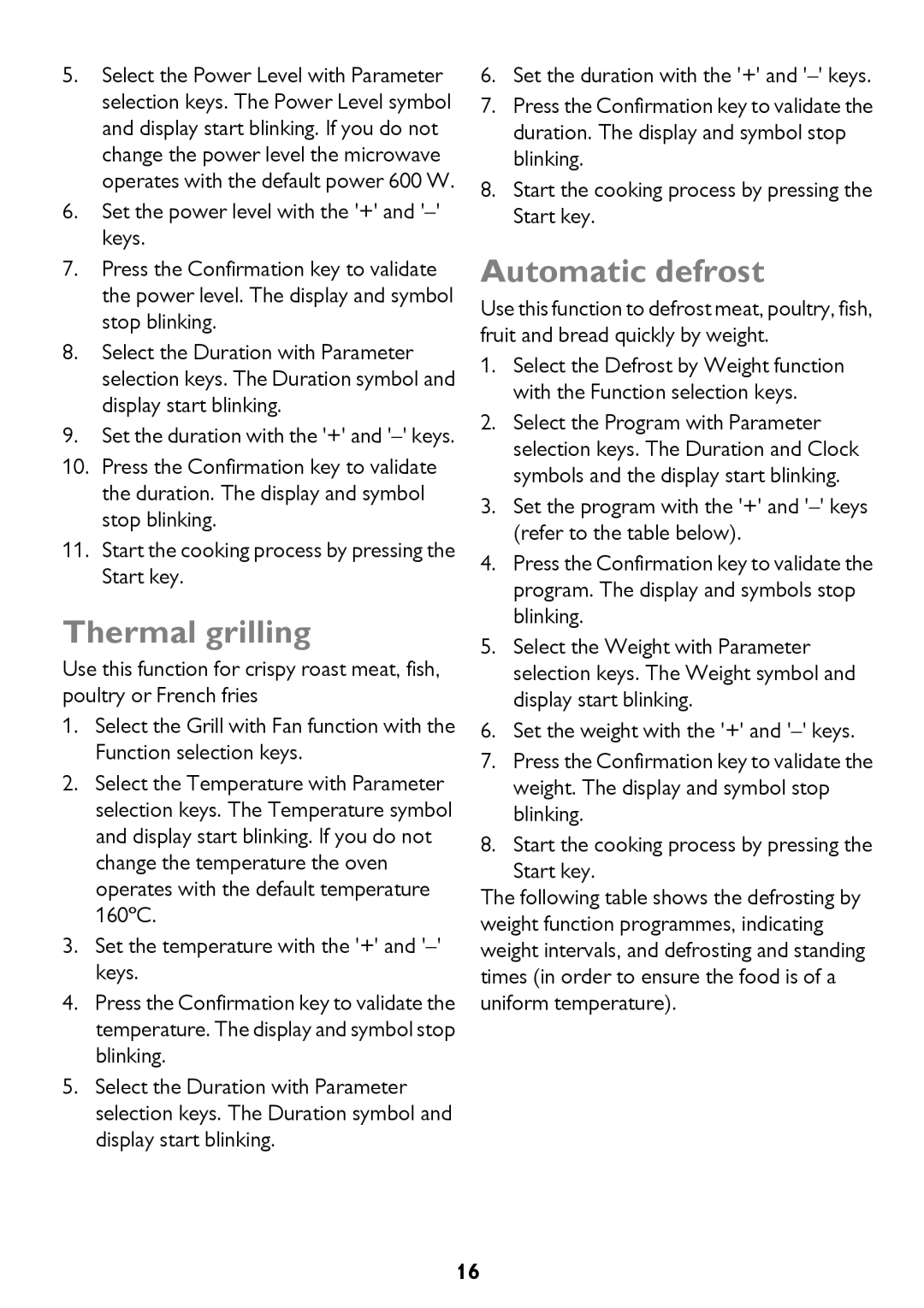5.Select the Power Level with Parameter selection keys. The Power Level symbol and display start blinking. If you do not change the power level the microwave operates with the default power 600 W.
6.Set the power level with the '+' and
7.Press the Confirmation key to validate the power level. The display and symbol stop blinking.
8.Select the Duration with Parameter selection keys. The Duration symbol and display start blinking.
9.Set the duration with the '+' and
10.Press the Confirmation key to validate the duration. The display and symbol stop blinking.
11.Start the cooking process by pressing the Start key.
Thermal grilling
Use this function for crispy roast meat, fish, poultry or French fries
1.Select the Grill with Fan function with the Function selection keys.
2.Select the Temperature with Parameter selection keys. The Temperature symbol and display start blinking. If you do not change the temperature the oven operates with the default temperature 160ºC.
3.Set the temperature with the '+' and
4.Press the Confirmation key to validate the temperature. The display and symbol stop blinking.
5.Select the Duration with Parameter selection keys. The Duration symbol and display start blinking.
6.Set the duration with the '+' and
7.Press the Confirmation key to validate the duration. The display and symbol stop blinking.
8.Start the cooking process by pressing the Start key.
Automatic defrost
Use this function to defrost meat, poultry, fish, fruit and bread quickly by weight.
1.Select the Defrost by Weight function with the Function selection keys.
2.Select the Program with Parameter selection keys. The Duration and Clock symbols and the display start blinking.
3.Set the program with the '+' and
4.Press the Confirmation key to validate the program. The display and symbols stop blinking.
5.Select the Weight with Parameter selection keys. The Weight symbol and display start blinking.
6.Set the weight with the '+' and
7.Press the Confirmation key to validate the weight. The display and symbol stop blinking.
8.Start the cooking process by pressing the
Start key.
The following table shows the defrosting by weight function programmes, indicating weight intervals, and defrosting and standing times (in order to ensure the food is of a uniform temperature).
16