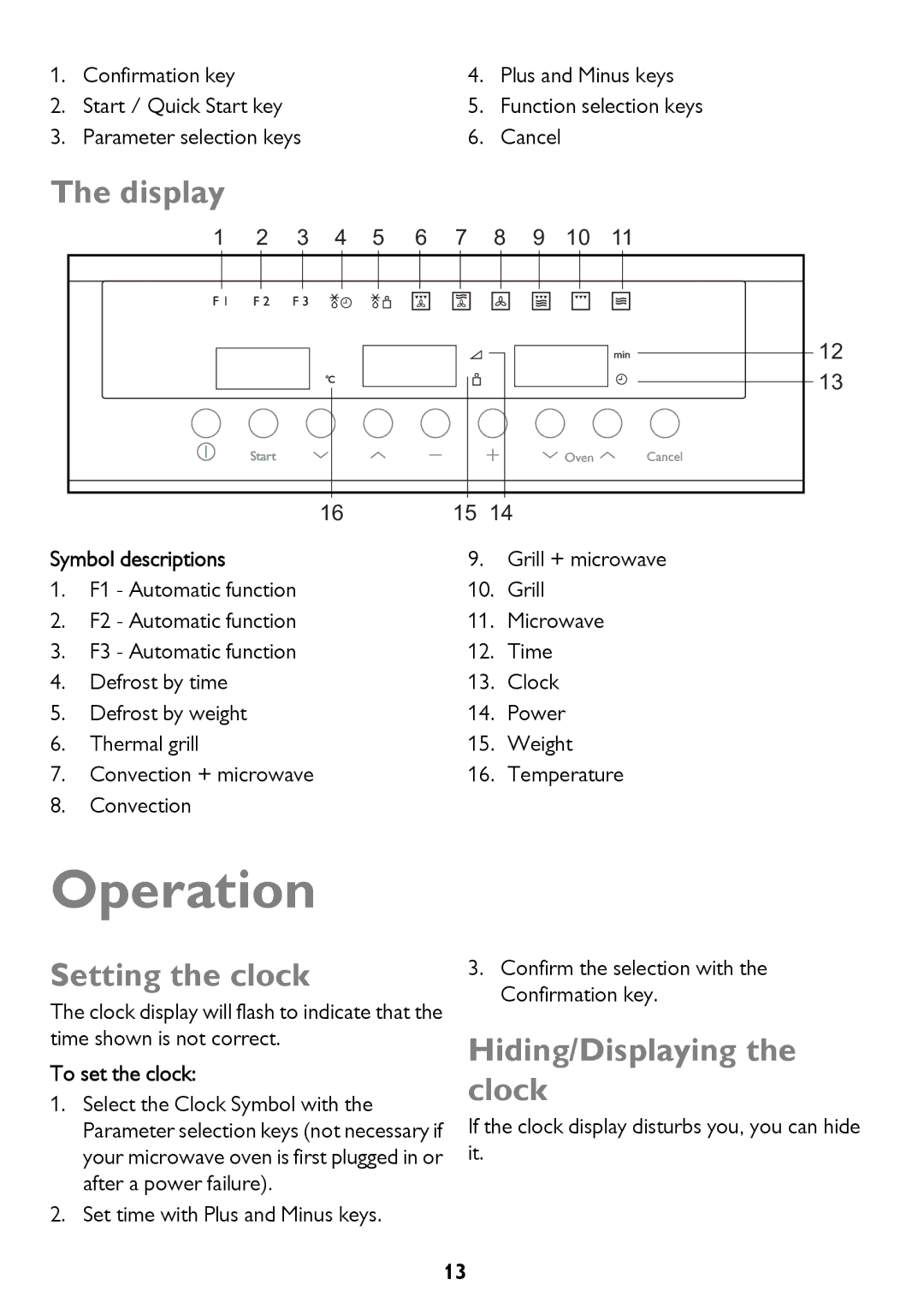1. | Confirmation key | 4. | Plus and Minus keys |
2. | Start / Quick Start key | 5. | Function selection keys |
3. | Parameter selection keys | 6. | Cancel |
The display
1 | 2 | 3 | 4 | 5 | 6 | 7 | 8 | 9 | 10 | 11 |
|
|
|
|
|
|
|
|
|
| 12 |
|
|
|
|
|
|
|
|
|
| 13 |
|
|
| 16 |
|
| 15 | 14 |
|
|
|
Symbol descriptions | 9. | Grill + microwave | |
1. | F1 - Automatic function | 10. | Grill |
2. | F2 - Automatic function | 11. | Microwave |
3. | F3 - Automatic function | 12. | Time |
4. | Defrost by time | 13. | Clock |
5. | Defrost by weight | 14. | Power |
6. | Thermal grill | 15. | Weight |
7. | Convection + microwave | 16. | Temperature |
8.Convection
Operation
Setting the clock
The clock display will flash to indicate that the time shown is not correct.
To set the clock:
1.Select the Clock Symbol with the Parameter selection keys (not necessary if your microwave oven is first plugged in or after a power failure).
2.Set time with Plus and Minus keys.
3.Confirm the selection with the Confirmation key.
Hiding/Displaying the clock
If the clock display disturbs you, you can hide it.
13