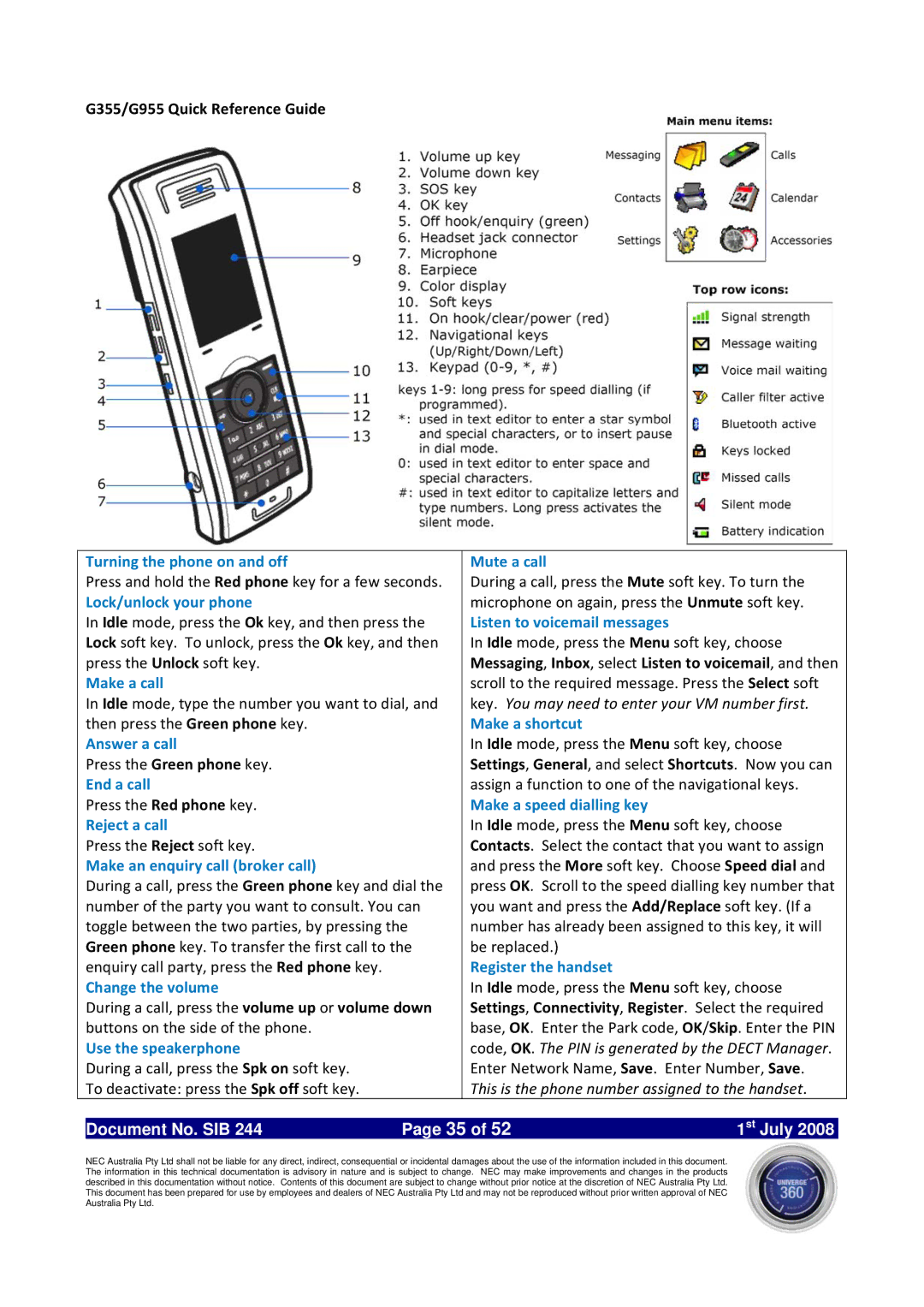G355/G955 Quick Reference Guide
| Turning the phone on and off |
| Mute a call |
|
|
| Press and hold the Red phone key for a few seconds. | During a call, press the Mute soft key. To turn the | |||
| Lock/unlock your phone |
| microphone on again, press the Unmute soft key. | ||
| In Idle mode, press the Ok key, and then press the | Listen to voicemail messages |
|
| |
| Lock soft key. To unlock, press the Ok key, and then | In Idle mode, press the Menu soft key, choose | |||
| press the Unlock soft key. |
| Messaging, Inbox, select Listen to voicemail, and then | ||
| Make a call |
| scroll to the required message. Press the Select soft | ||
| In Idle mode, type the number you want to dial, and | key. You may need to enter your VM number first. | |||
| then press the Green phone key. |
| Make a shortcut |
|
|
| Answer a call |
| In Idle mode, press the Menu soft key, choose | ||
| Press the Green phone key. |
| Settings, General, and select Shortcuts. Now you can | ||
| End a call |
| assign a function to one of the navigational keys. | ||
| Press the Red phone key. |
| Make a speed dialling key |
|
|
| Reject a call |
| In Idle mode, press the Menu soft key, choose | ||
| Press the Reject soft key. |
| Contacts. Select the contact that you want to assign | ||
| Make an enquiry call (broker call) |
| and press the More soft key. Choose Speed dial and | ||
| During a call, press the Green phone key and dial the | press OK. Scroll to the speed dialling key number that | |||
| number of the party you want to consult. You can | you want and press the Add/Replace soft key. (If a | |||
| toggle between the two parties, by pressing the | number has already been assigned to this key, it will | |||
| Green phone key. To transfer the first call to the | be replaced.) |
|
| |
| enquiry call party, press the Red phone key. |
| Register the handset |
|
|
| Change the volume |
| In Idle mode, press the Menu soft key, choose | ||
| During a call, press the volume up or volume down | Settings, Connectivity, Register. Select the required | |||
| buttons on the side of the phone. |
| base, OK. Enter the Park code, OK/Skip. Enter the PIN | ||
| Use the speakerphone |
| code, OK. The PIN is generated by the DECT Manager. | ||
| During a call, press the Spk on soft key. |
| Enter Network Name, Save. Enter Number, Save. | ||
| To deactivate: press the Spk off soft key. |
| This is the phone number assigned to the handset. | ||
|
|
|
|
|
|
| Document No. SIB 244 | Page 35 of 52 | 1st July 2008 | ||
NEC Australia Pty Ltd shall not be liable for any direct, indirect, consequential or incidental damages about the use of the information included in this document. The information in this technical documentation is advisory in nature and is subject to change. NEC may make improvements and changes in the products described in this documentation without notice. Contents of this document are subject to change without prior notice at the discretion of NEC Australia Pty Ltd. This document has been prepared for use by employees and dealers of NEC Australia Pty Ltd and may not be reproduced without prior written approval of NEC Australia Pty Ltd.