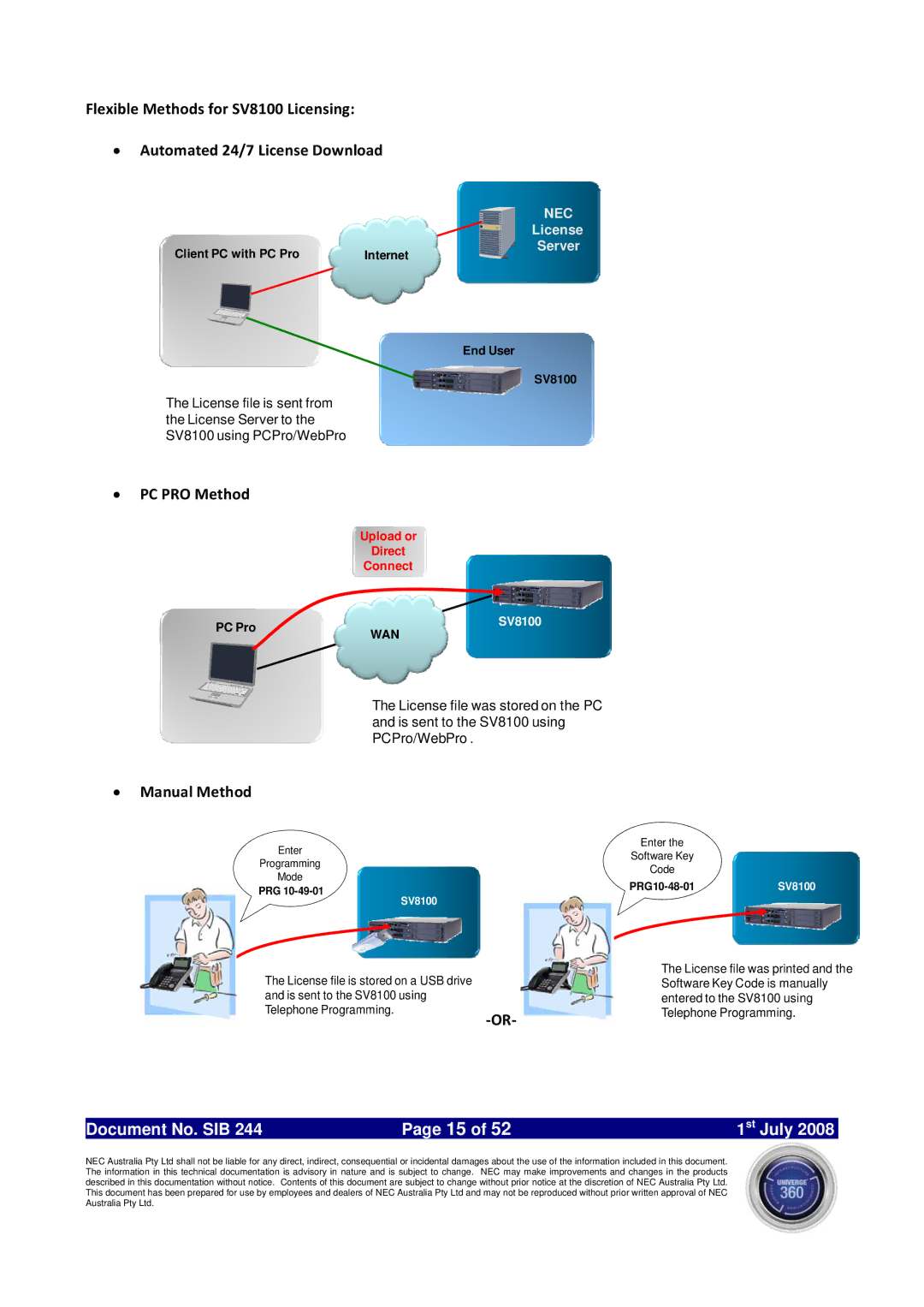Flexible Methods for SV8100 Licensing:
•Automated 24/7 License Download
|
| NEC |
|
| License |
Client PC with PC Pro | Internet | Server |
|
End User
SV8100
The License file is sent from the License Server to the SV8100 using PCPro/WebPro
•PC PRO Method
PC Pro
Upload or
Direct
Connect
SV8100
WAN
The License file was stored on the PC and is sent to the SV8100 using PCPro/WebPro .
•Manual Method
Enter
Programming
Mode
PRG
SV8100
The License file is stored on a USB drive and is sent to the SV8100 using Telephone Programming.
‐OR‐
Document No. SIB 244 | Page 15 of 52 |
Enter the
Software Key
Code
The License file was printed and the Software Key Code is manually entered to the SV8100 using Telephone Programming.
1st July 2008
NEC Australia Pty Ltd shall not be liable for any direct, indirect, consequential or incidental damages about the use of the information included in this document. The information in this technical documentation is advisory in nature and is subject to change. NEC may make improvements and changes in the products described in this documentation without notice. Contents of this document are subject to change without prior notice at the discretion of NEC Australia Pty Ltd. This document has been prepared for use by employees and dealers of NEC Australia Pty Ltd and may not be reproduced without prior written approval of NEC Australia Pty Ltd.