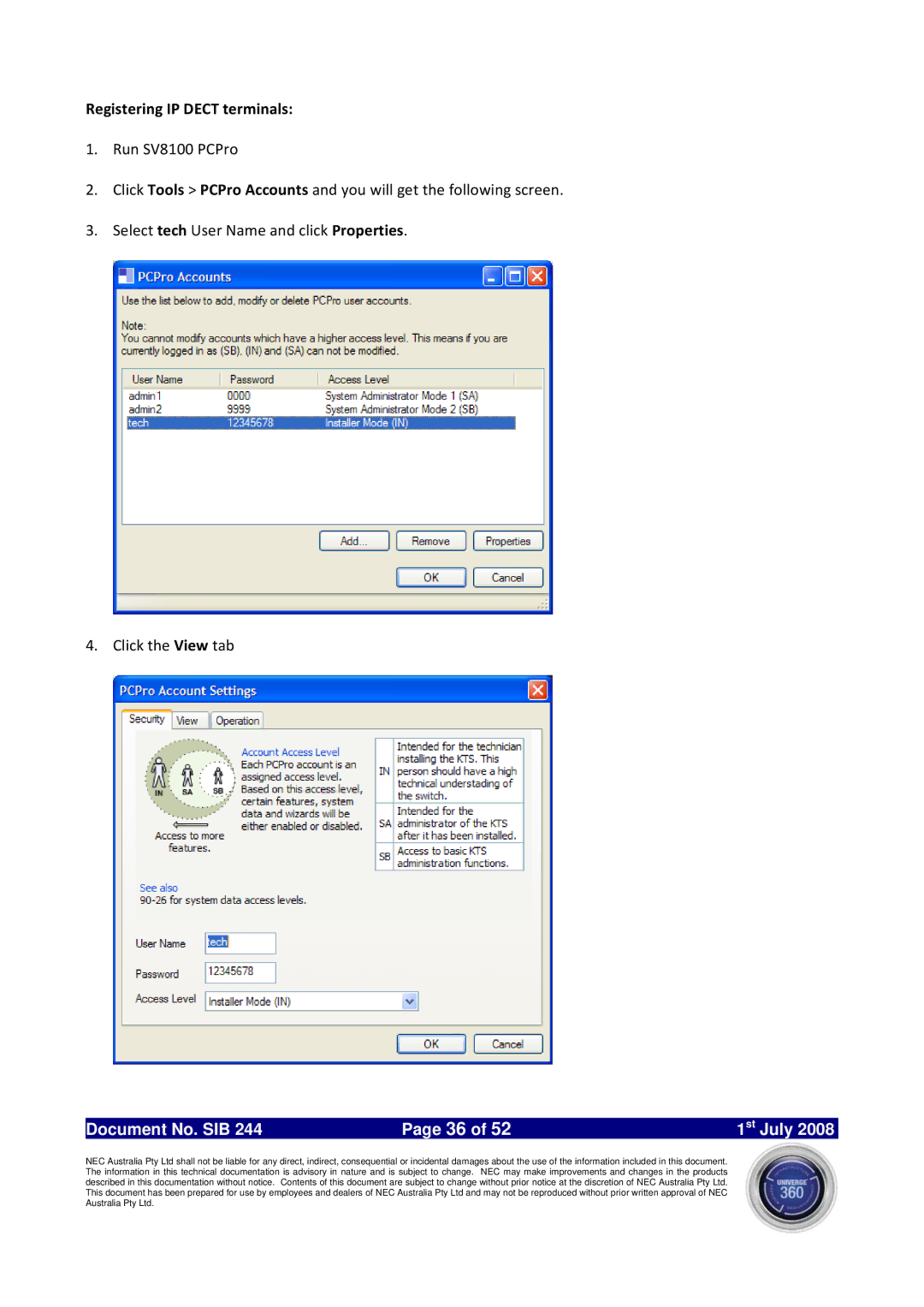Registering IP DECT terminals:
1.Run SV8100 PCPro
2.Click Tools > PCPro Accounts and you will get the following screen.
3.Select tech User Name and click Properties.
4. Click the View tab
Document No. SIB 244 | Page 36 of 52 | 1st July 2008 |
NEC Australia Pty Ltd shall not be liable for any direct, indirect, consequential or incidental damages about the use of the information included in this document. The information in this technical documentation is advisory in nature and is subject to change. NEC may make improvements and changes in the products described in this documentation without notice. Contents of this document are subject to change without prior notice at the discretion of NEC Australia Pty Ltd. This document has been prepared for use by employees and dealers of NEC Australia Pty Ltd and may not be reproduced without prior written approval of NEC Australia Pty Ltd.