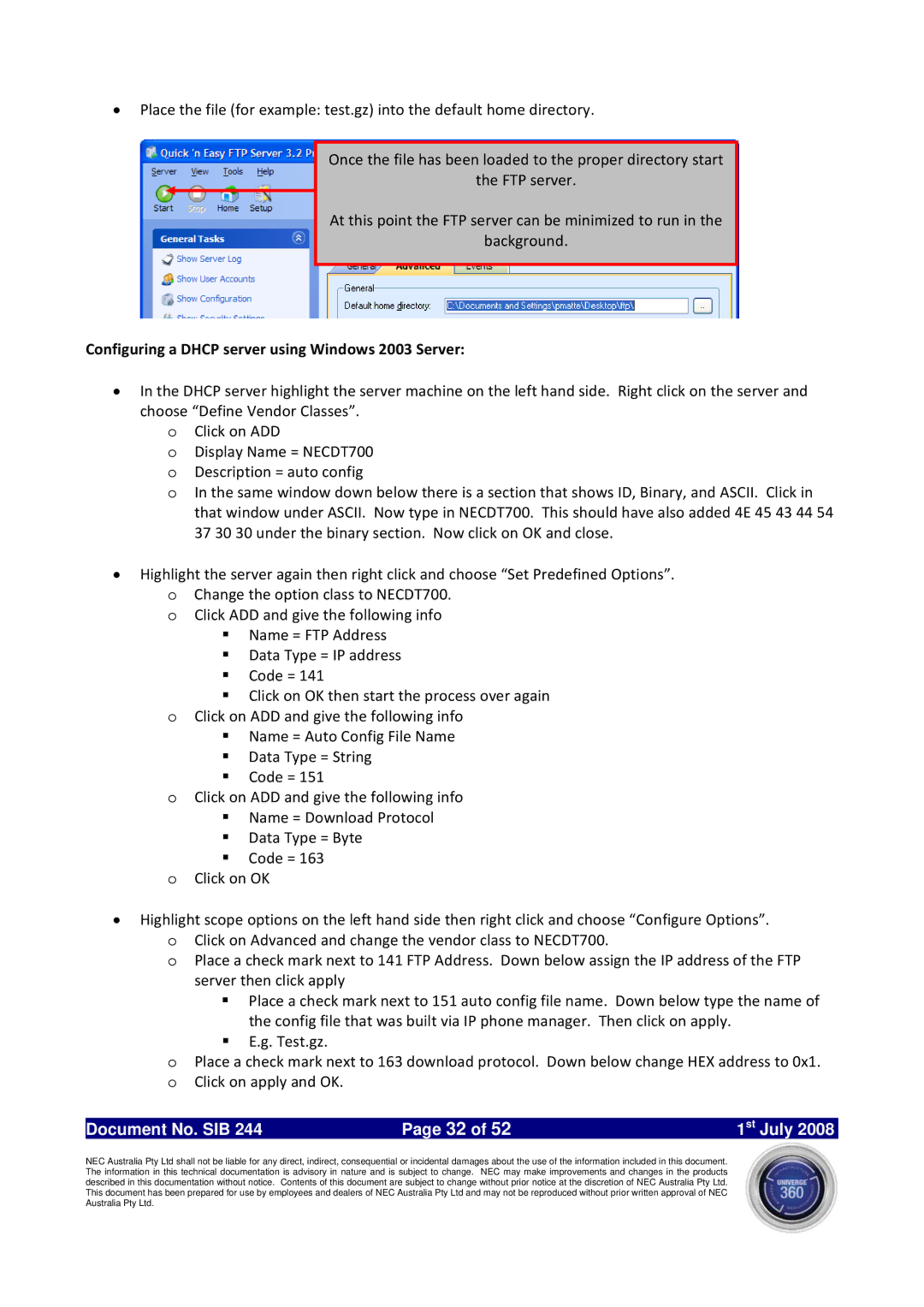•Place the file (for example: test.gz) into the default home directory.
Once the file has been loaded to the proper directory start
the FTP server.
At this point the FTP server can be minimized to run in the
background.
Configuring a DHCP server using Windows 2003 Server:
•In the DHCP server highlight the server machine on the left hand side. Right click on the server and choose “Define Vendor Classes”.
o Click on ADD
o Display Name = NECDT700 o Description = auto config
o In the same window down below there is a section that shows ID, Binary, and ASCII. Click in that window under ASCII. Now type in NECDT700. This should have also added 4E 45 43 44 54 37 30 30 under the binary section. Now click on OK and close.
•Highlight the server again then right click and choose “Set Predefined Options”.
oChange the option class to NECDT700. o Click ADD and give the following info
Name = FTP Address
Data Type = IP address
Code = 141
Click on OK then start the process over again o Click on ADD and give the following info
Name = Auto Config File Name
Data Type = String
Code = 151
oClick on ADD and give the following info
Name = Download Protocol
Data Type = Byte
Code = 163
oClick on OK
•Highlight scope options on the left hand side then right click and choose “Configure Options”.
oClick on Advanced and change the vendor class to NECDT700.
oPlace a check mark next to 141 FTP Address. Down below assign the IP address of the FTP server then click apply
Place a check mark next to 151 auto config file name. Down below type the name of the config file that was built via IP phone manager. Then click on apply.
E.g. Test.gz.
oPlace a check mark next to 163 download protocol. Down below change HEX address to 0x1. o Click on apply and OK.
Document No. SIB 244 | Page 32 of 52 | 1st July 2008 |
NEC Australia Pty Ltd shall not be liable for any direct, indirect, consequential or incidental damages about the use of the information included in this document. The information in this technical documentation is advisory in nature and is subject to change. NEC may make improvements and changes in the products described in this documentation without notice. Contents of this document are subject to change without prior notice at the discretion of NEC Australia Pty Ltd. This document has been prepared for use by employees and dealers of NEC Australia Pty Ltd and may not be reproduced without prior written approval of NEC Australia Pty Ltd.