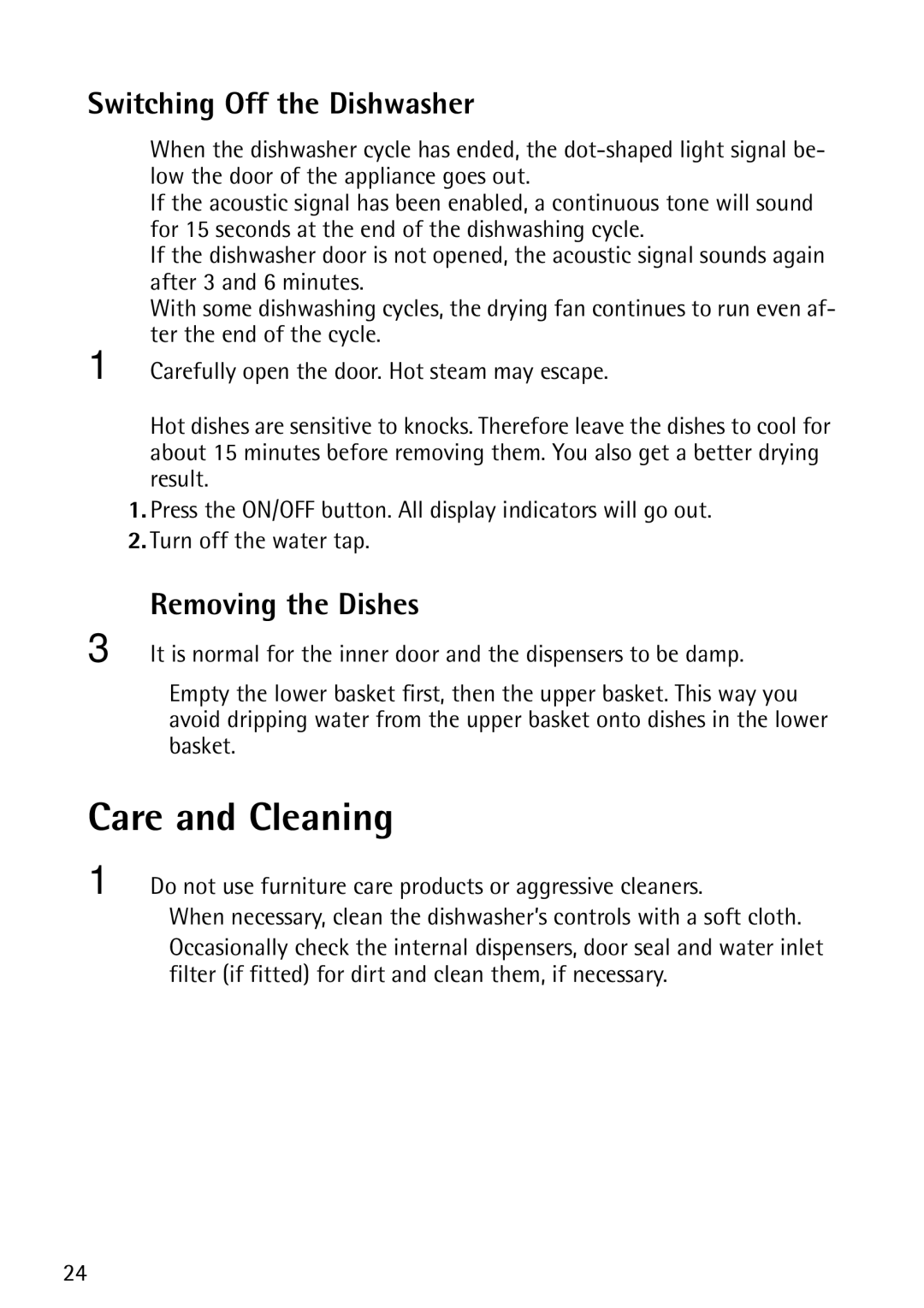Switching Off the Dishwasher
When the dishwasher cycle has ended, the
If the acoustic signal has been enabled, a continuous tone will sound for 15 seconds at the end of the dishwashing cycle.
If the dishwasher door is not opened, the acoustic signal sounds again after 3 and 6 minutes.
With some dishwashing cycles, the drying fan continues to run even af- ter the end of the cycle.
1 Carefully open the door. Hot steam may escape.
Hot dishes are sensitive to knocks. Therefore leave the dishes to cool for about 15 minutes before removing them. You also get a better drying result.
1.Press the ON/OFF button. All display indicators will go out.
2.Turn off the water tap.
Removing the Dishes
3 It is normal for the inner door and the dispensers to be damp.
•Empty the lower basket first, then the upper basket. This way you avoid dripping water from the upper basket onto dishes in the lower basket.
Care and Cleaning
1 Do not use furniture care products or aggressive cleaners.
•When necessary, clean the dishwasher’s controls with a soft cloth.
•Occasionally check the internal dispensers, door seal and water inlet filter (if fitted) for dirt and clean them, if necessary.
24