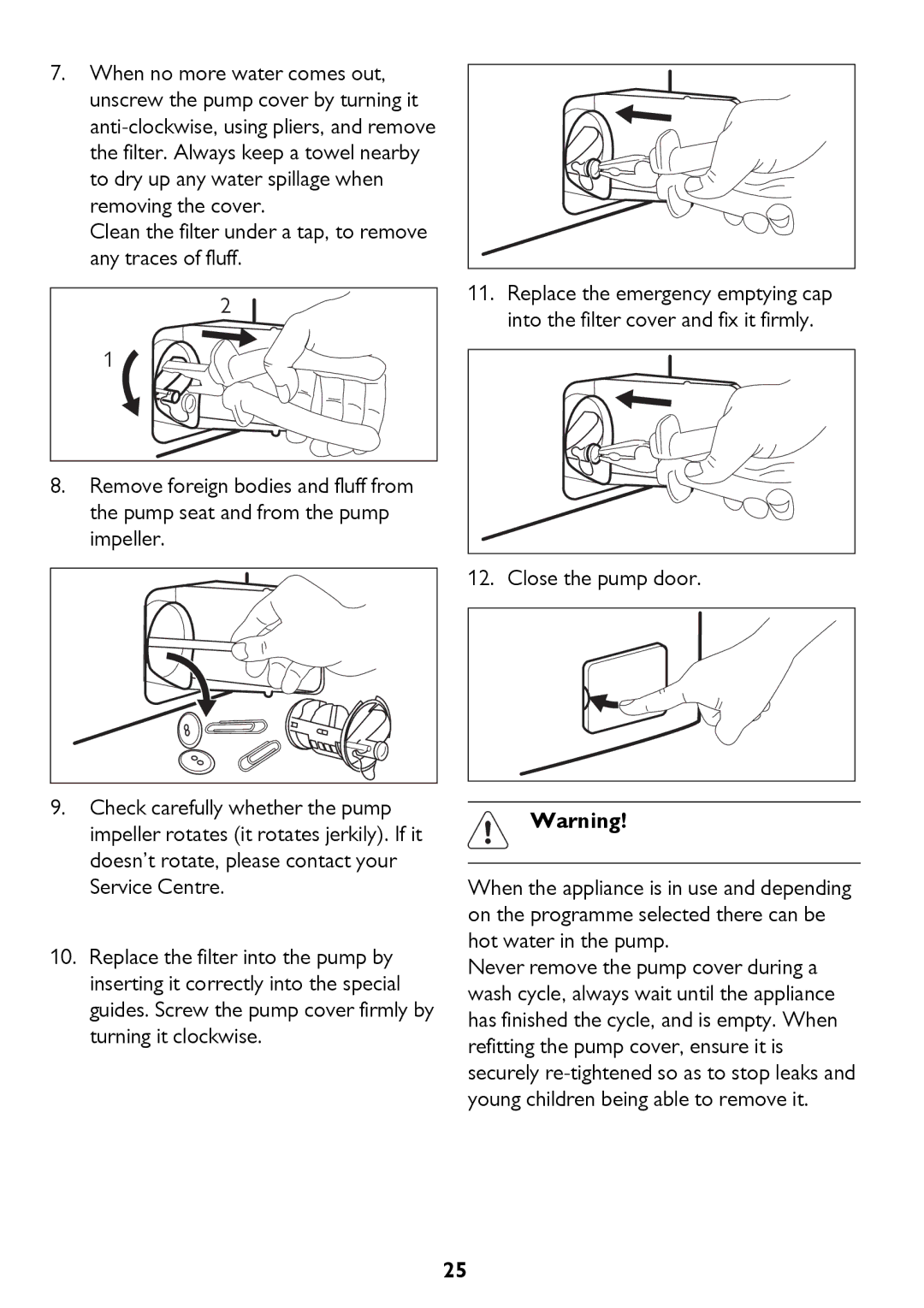7.When no more water comes out, unscrew the pump cover by turning it
Clean the filter under a tap, to remove any traces of fluff.
2
1
8.Remove foreign bodies and fluff from the pump seat and from the pump impeller.
9.Check carefully whether the pump impeller rotates (it rotates jerkily). If it doesn’t rotate, please contact your Service Centre.
10.Replace the filter into the pump by inserting it correctly into the special guides. Screw the pump cover firmly by turning it clockwise.
11.Replace the emergency emptying cap into the filter cover and fix it firmly.
12. Close the pump door.
Warning!
When the appliance is in use and depending on the programme selected there can be hot water in the pump.
Never remove the pump cover during a wash cycle, always wait until the appliance has finished the cycle, and is empty. When refitting the pump cover, ensure it is securely
25